Promoting the customer portal to your customers
How to market and promote your customer portal feature to your clients
Your customers will need the following information to register for the portal:
Customer Number
Billing Zip Code
Valid email and password combination
There are 3 main methods to market the customer portal feature:
1. Generate Customer List Feature: (requires integrated batch email provider):
Use the filtered option of All Customers Without Portal Account to use as a search parameter to include customers that don't have a portal account registered yet. Note that the date range is customer creation date, ie the first date the customer was created. (If you have had a customer import from a previous software, it might be dated older) For more information on how to use generate customer list, refer to this documentation.
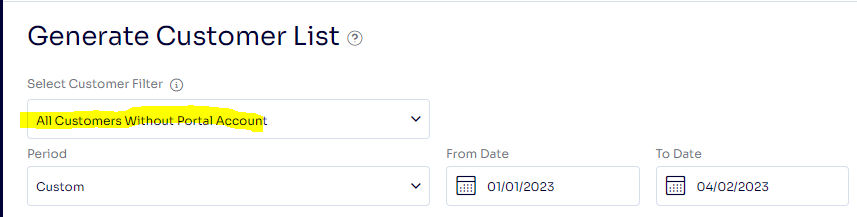
2. Email Templates: use the proper merge fields to get the necessary information for clients to register on your customer portal. Use left menu navigation to go to Communication -> Templates
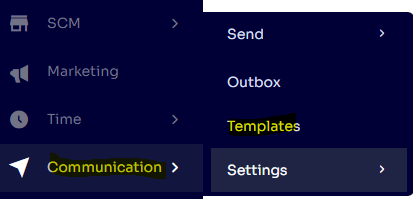
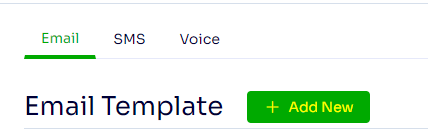
Click + Add New to add new email template
The following merge fields will assist in customer portal registration:
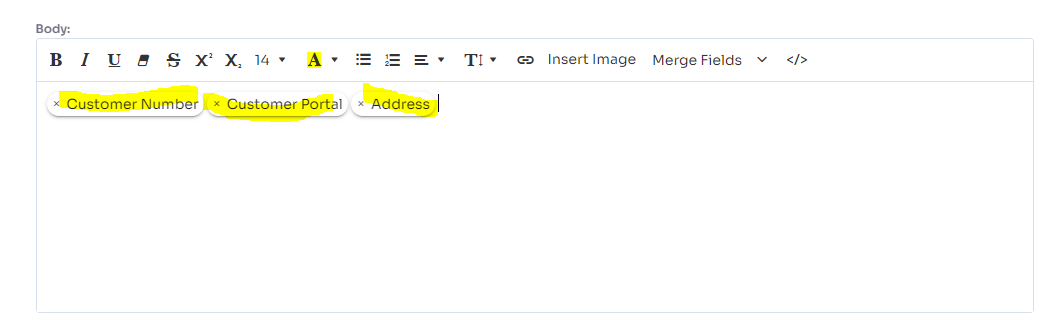
Customer Number - unique customer #
Customer Portal - unique customer portal link
Address - billing zip code included for registration
For information on how your clients can register for the customer portal, see this documentation.
3. Custom Template Modifications - we have the ability to link your customer portal to your customers on your proposal or invoice template, with their required information. This may include a customization fee.