Registering for the Customer Portal
How your customers can register to your arborgold customer portal and the information needed for your customers to register
How your customers can register to your arborgold customer portal information needed for your customers to register for your company's customer portal
If you already have a customer portal for your arborgold site, the customer portal link would be yourcompanyurl.arborgold.net/cp For your Company's customers they will be brought to a page that looks like this:
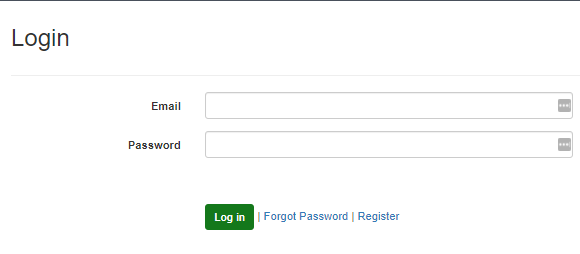
If your customer has already signed up they can simply put in their email and password combination, if they are a brand new client to your customer portal they will need to click the Register button in blue at the bottom.
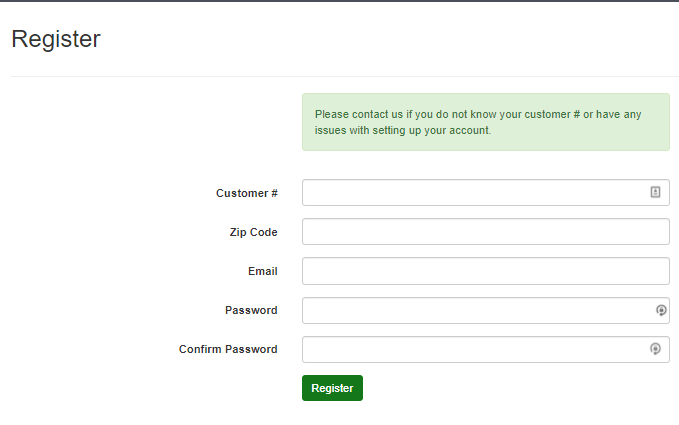
Your customer will need the following information provide to them:
-
Customer #: their unique customer number in your arborgold site
-
Zip Code: their billing address zip code on file for the customer
-
email: the customer can use any valid email that has not been registered under your customer portal yet
-
Password: a unique password combination
-
Confirm Password: the same unique password combination
When all accurate press Register to register the account.
Did this answer your question?
last modified 9/13/23 by Josh Hughey