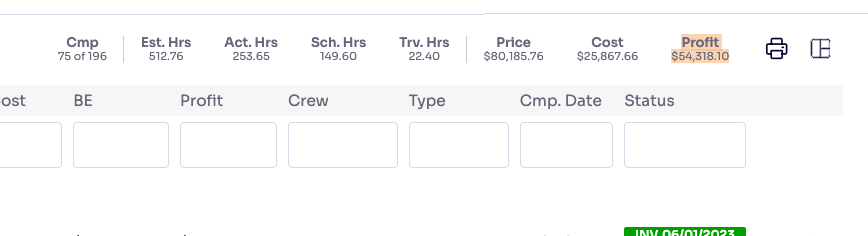October 11th 2023 Webinar: End of Year Clean Up & Renewals Preparation
How can you keep your database from falling into a disorganized pile? Clean data is essential for accurate reporting as well as quality renewals.
Renewals Cleanup Checklist | Click here for full list
[ ] Salesperson reassignment by zip code
[ ] Merge duplicate Customer accounts
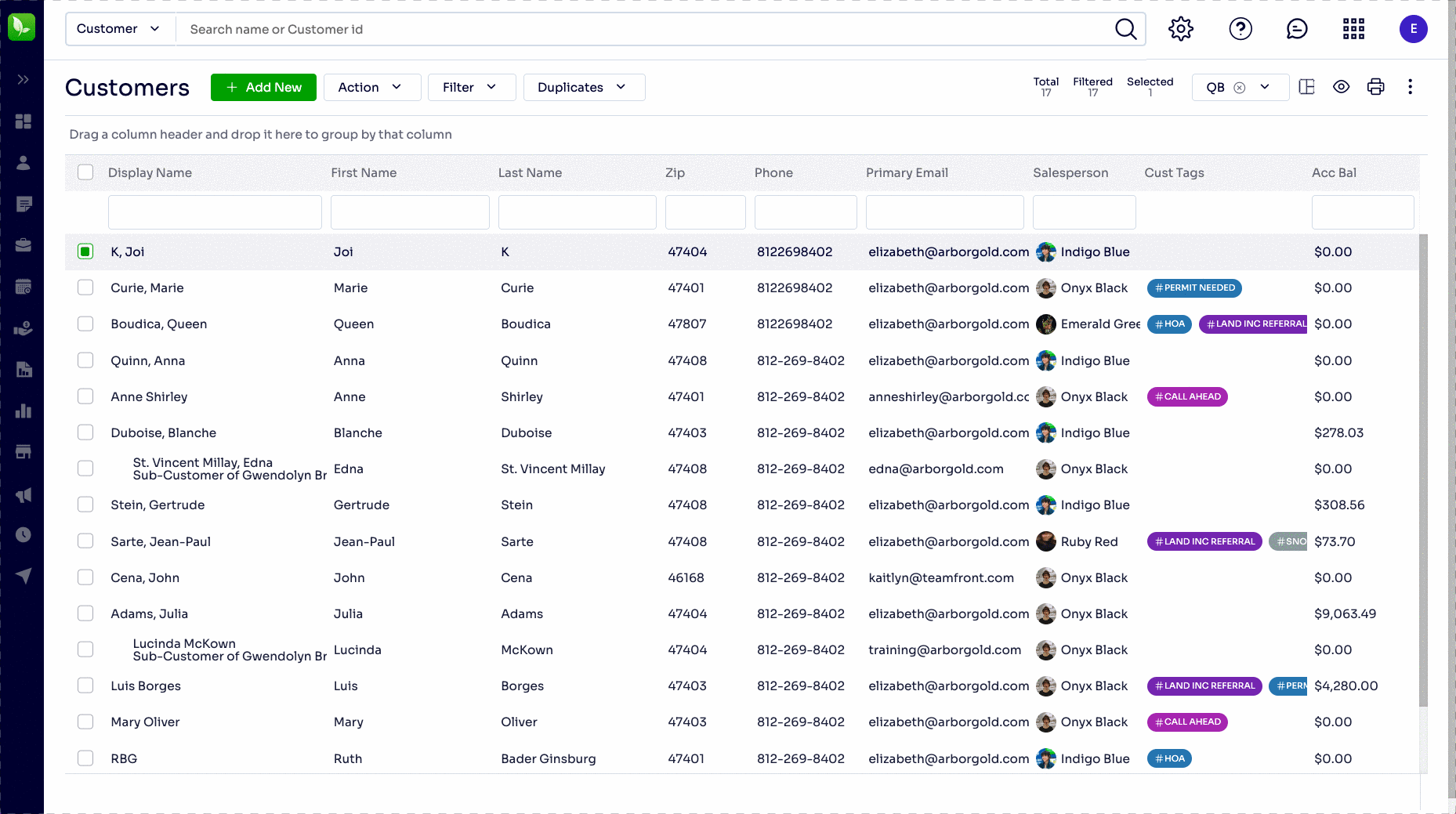
[ ] Set truant Customer accounts to "inactive"
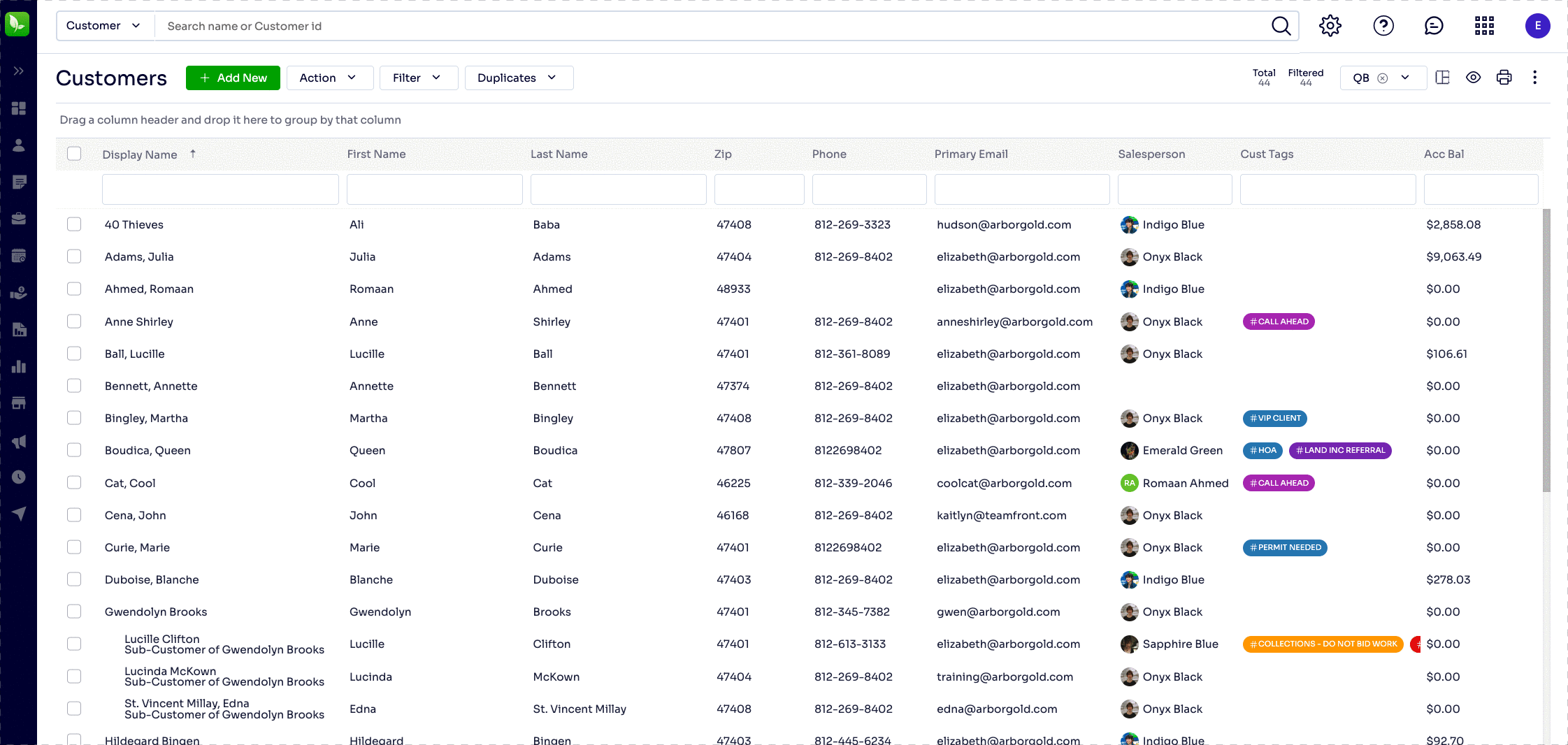
[ ] Merge services if necessary (how do these renew?)
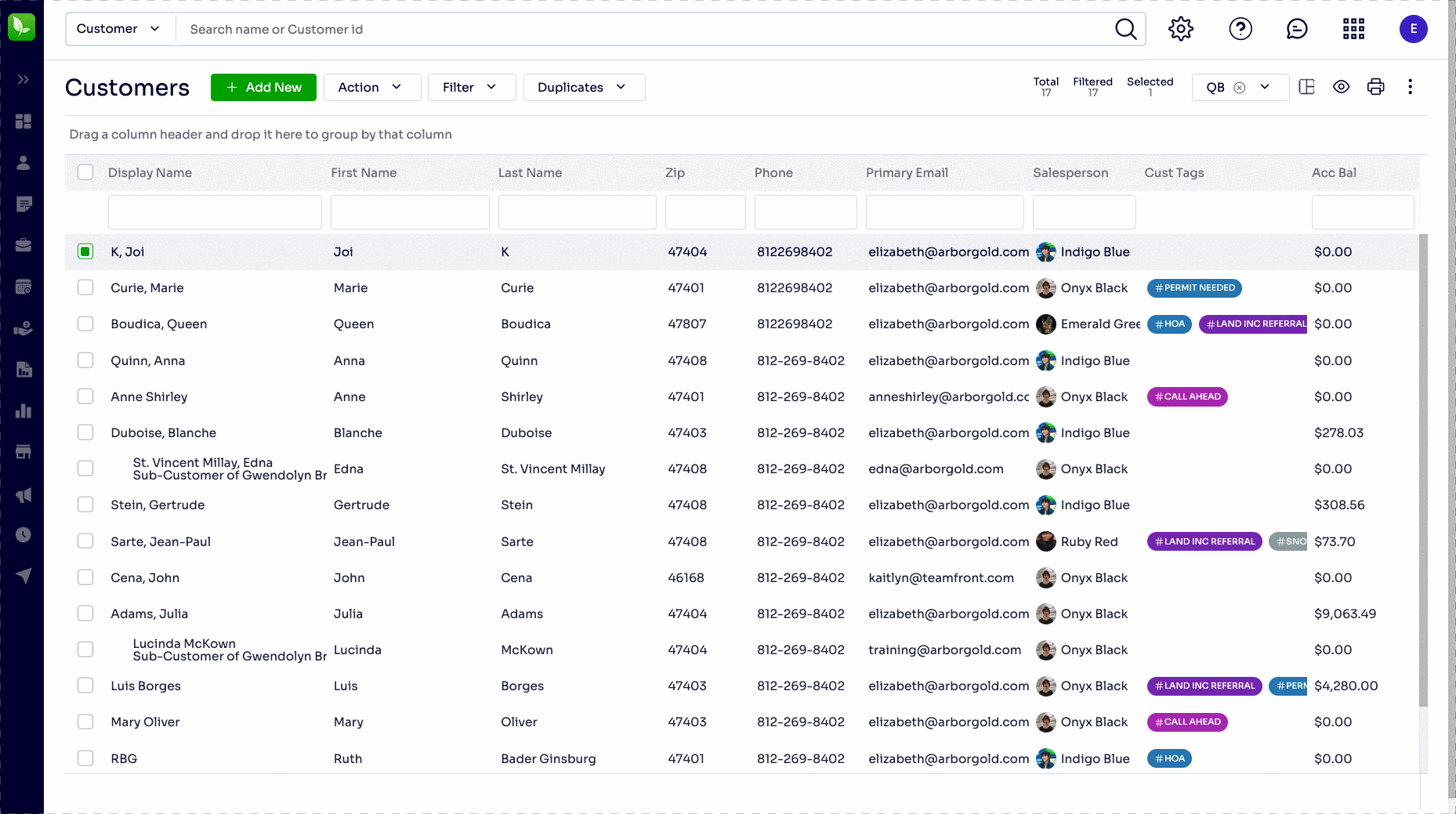
[ ] Chemical Mixes - Have you updated your formulas? Change these in batch.
[ ] Renewal Intervals (What do I do if I didn’t set these?!)
[ ] Skip no Reschedule vs Not Approved Services
Scheduler & Job Clean Up
[ ] Proposal Follow up Letters | Documentation
[ ] Batch Job Status Update (Move Proposed work to Declined status before running Renewals)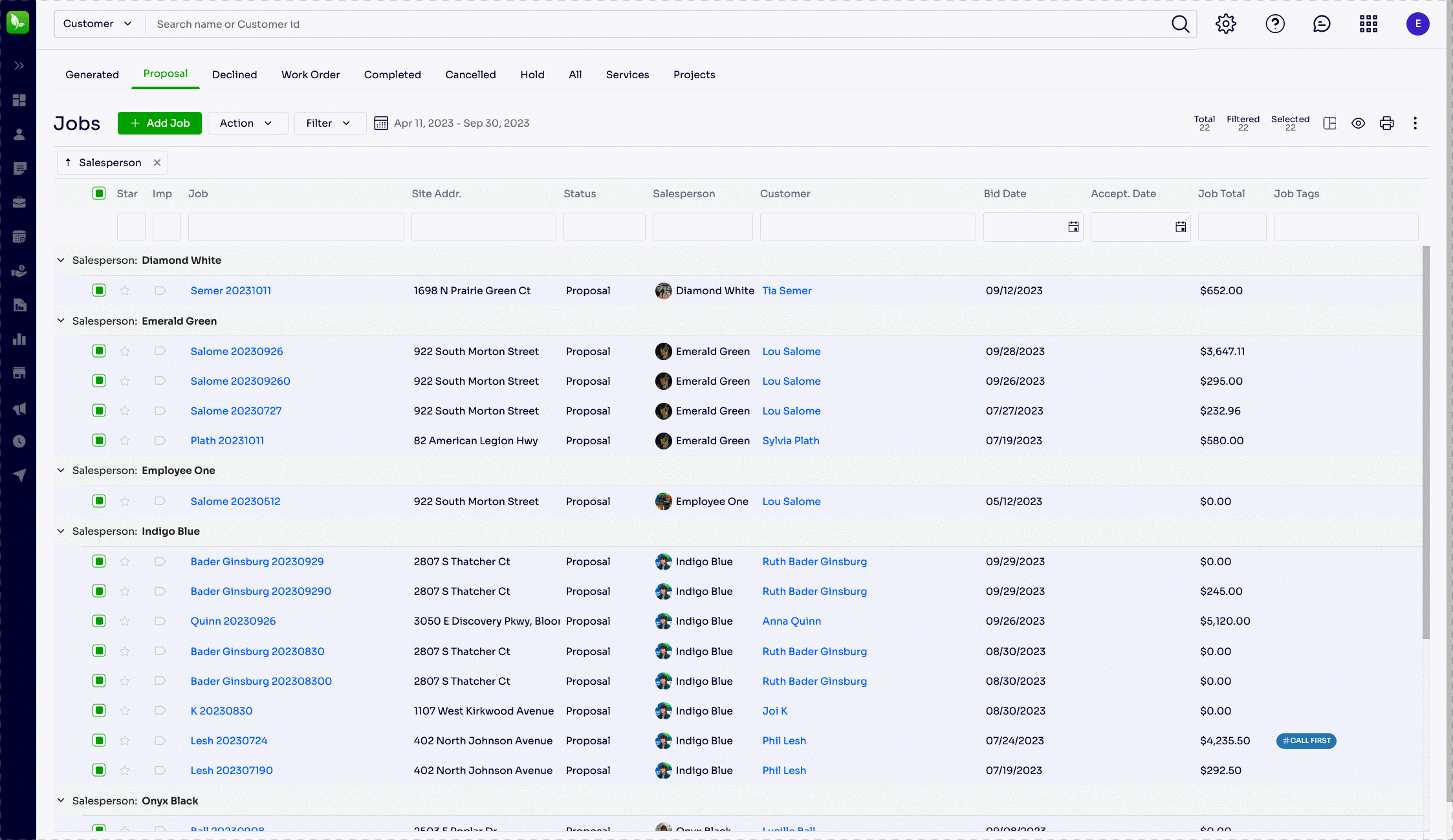
- Jobs Completed Feature - This feature checks for jobs that have 100% of services completed on them and marks only those jobs from "Work Order" to "Completed" status. This ensures your Work Scheduler is not slowed down by work from the previous year that you do not plan to schedule. (i.e. Early frost eliminated the need to do the last application)
- NB: If you are a company that uses completed status to indicate that things have been invoiced, then this may not be ideal for your process, be sure to check your company's standard operating procedures.
- Here is how you can add the % Completed column and how you can move these jobs to completed status:
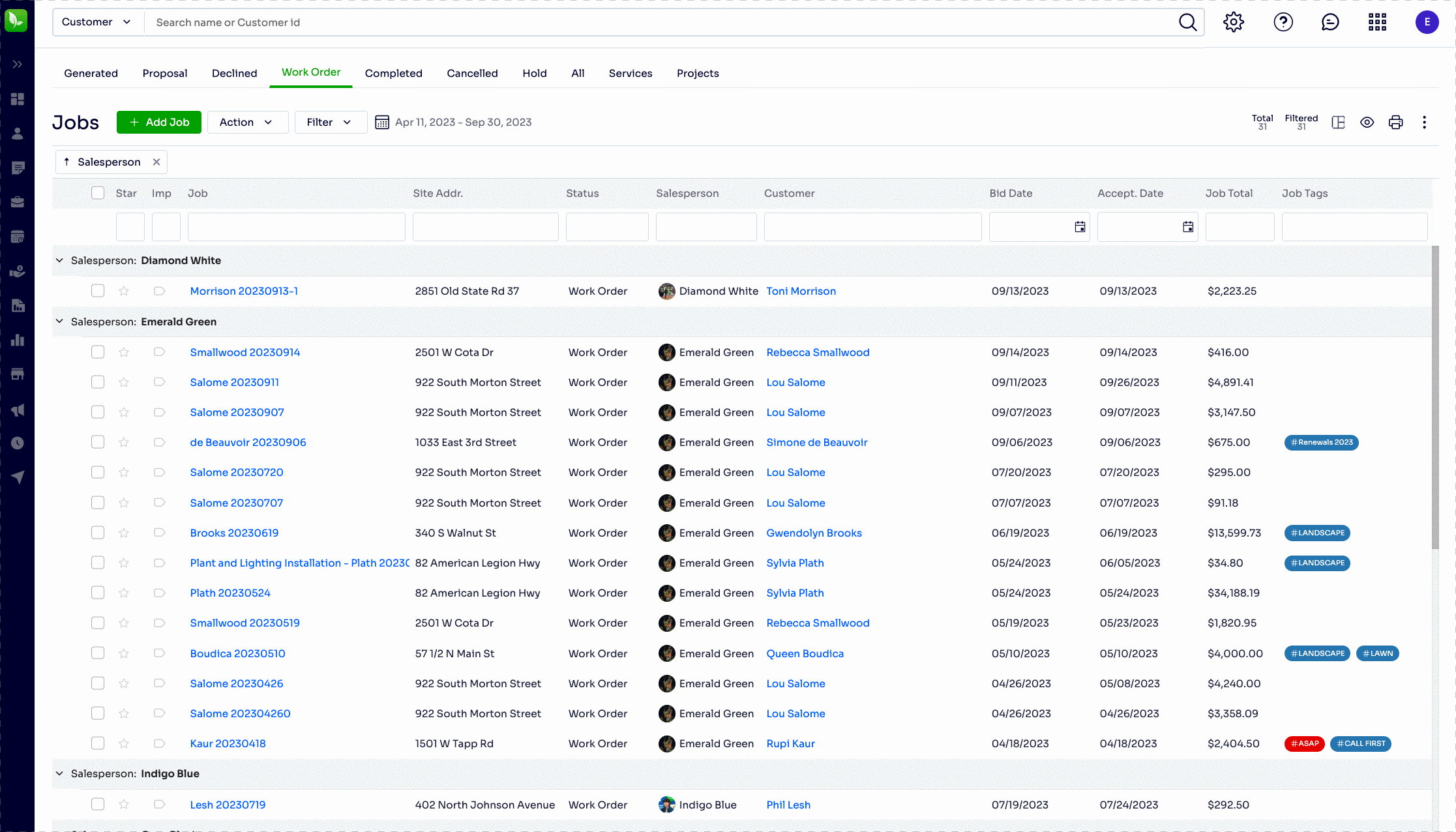
Basic Reports That Are Helpful for Cleanup:
-
- Service Not Scheduled List would be helpful for identifying services accepted in the previous calendar year that were not scheduled
- Service Scheduled List Not Completed would be helpful for identifying services scheduled in the previous calendar year that were not completed
- Services Scheduled Not Invoiced would be helpful for identifying services scheduled in the previous calendar year that were not invoiced. Keep in mind that this report may not be as helpful to you if you invoice contract installments, or if you offer a lot of services where the price is bundled into another service and not all of them end up being invoiced.
Basic Reports That Are Helpful AFTER Clean Up:
Job Costing (jobcosting.mrt) to help view profitability to assess the need for pricing methods
Accounting Clean up
-
Batch Statement / FC Charge
- Unused prepayments report → Move the prepayments to new jobs after renewals have been run or refund prepayment balance if the customer is not returning as per whatever the company policy is.