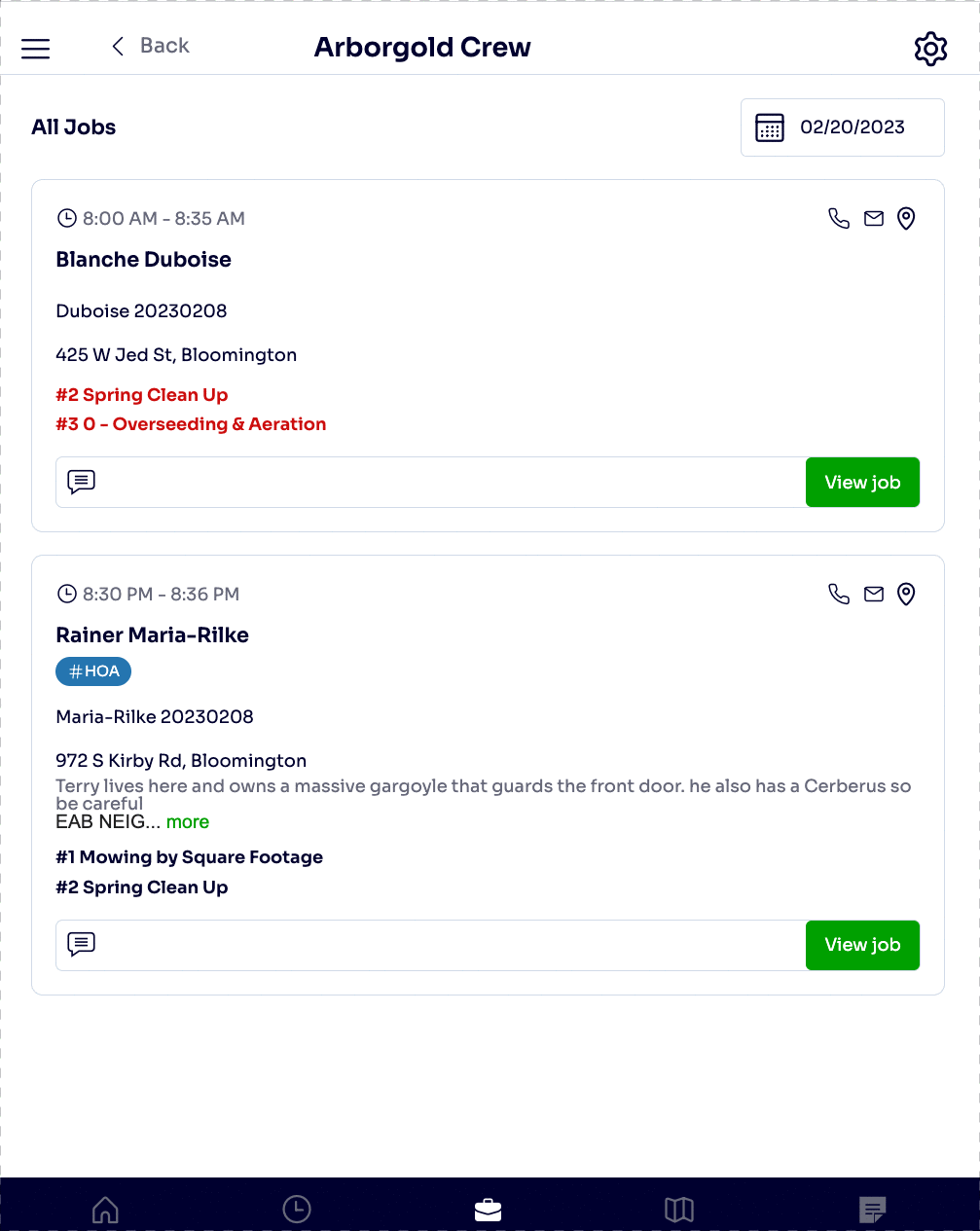New Arborgold Crew App
Our new Arborgold Crew app gives crew's seamless experiences across the app. It also includes a host of new improvements and features. To name just a few:
- Spanish Translation
- Job and Service Tags
- Custom Measures
- Communications for Crews
- Ability to Edit Customer, Job, Job Site, and Service Tags
- The Auto clock out and complete all services will automate distributing service time and completing services. This is a great option for PHC and Turf companies.
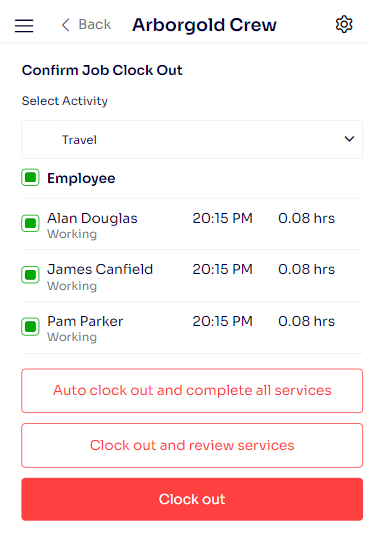
How to switch the crew into Spanish
Go to your settings menu (upper right corner). Scroll to the bottom and you will see an option to "Translate App" Click this and Google will translate the app into Spanish for you.
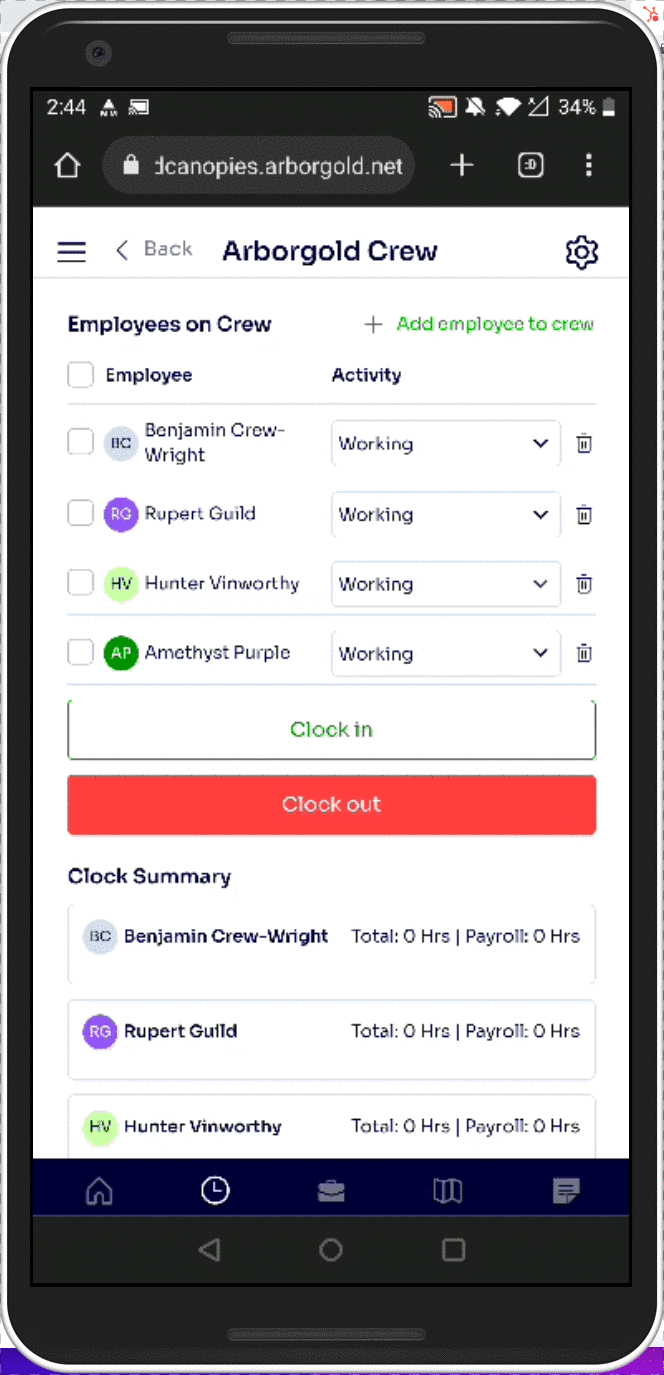
Ability to Edit Tags
Below, you can see how to edit Customer Tags from the Jobs page in Arborgold Crew. This is a permission, but it can be granted to a crew at the discretion of the administrator. Job Tags, Job Site Tags, and Service Tags can also be edited now!
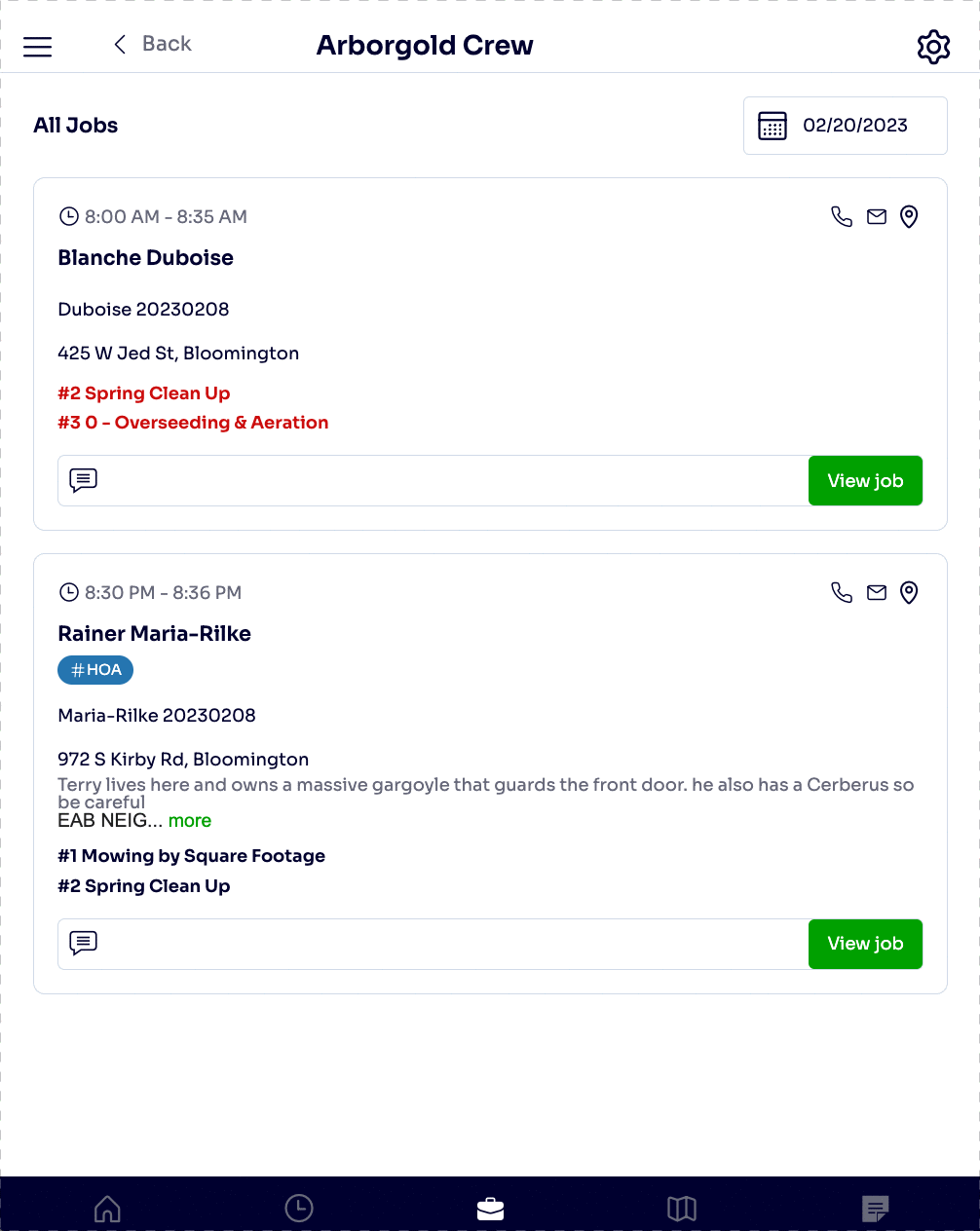
New Permissions in Arborgold Crew
You now have permissions to restrict which notes the crew members can edit as well as which tags they can add or remove. You can also restrict or enable access to update the Landscape Measuring tool.
Click here to learn about the permissions in detail. You can access the Crew permissions via the User Administration button (depicted below as a collection of 9 squares in the upper right corner of your Arborgold screen). From there click on the crew you want and you will be able to access a permissions tab if you are an Administrator.
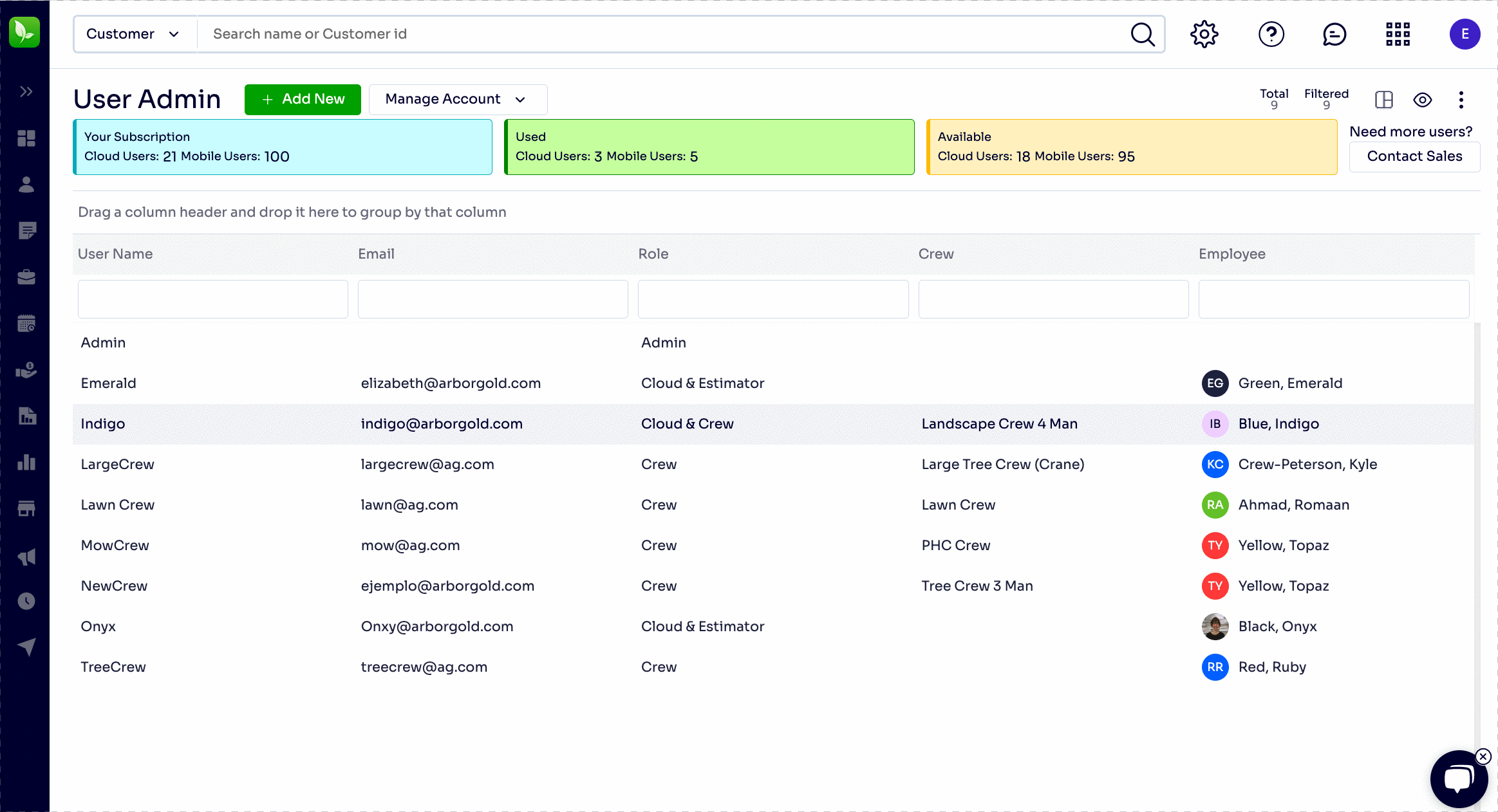
New Communication Options
Does your company have Sendgrid? Or Twilio? You can now set that as the default email! In Arborgold Crew, go to the gear cog in the upper right corner, and scroll down to the second option "Communication Settings" This will default your Sendgrid company settings so that your client will receive and reply to your company email rather than the email installed on the crew member's phone.
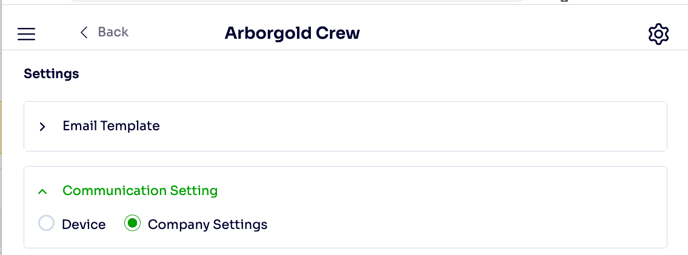
You can also see all the emails sent! Head to the upper left hand corner of the app and you will see a hamburger menu. At the bottom there is an option to view all communication. This will enable your crew to email the client from the "Jobs" page where their list of work orders is displayed.
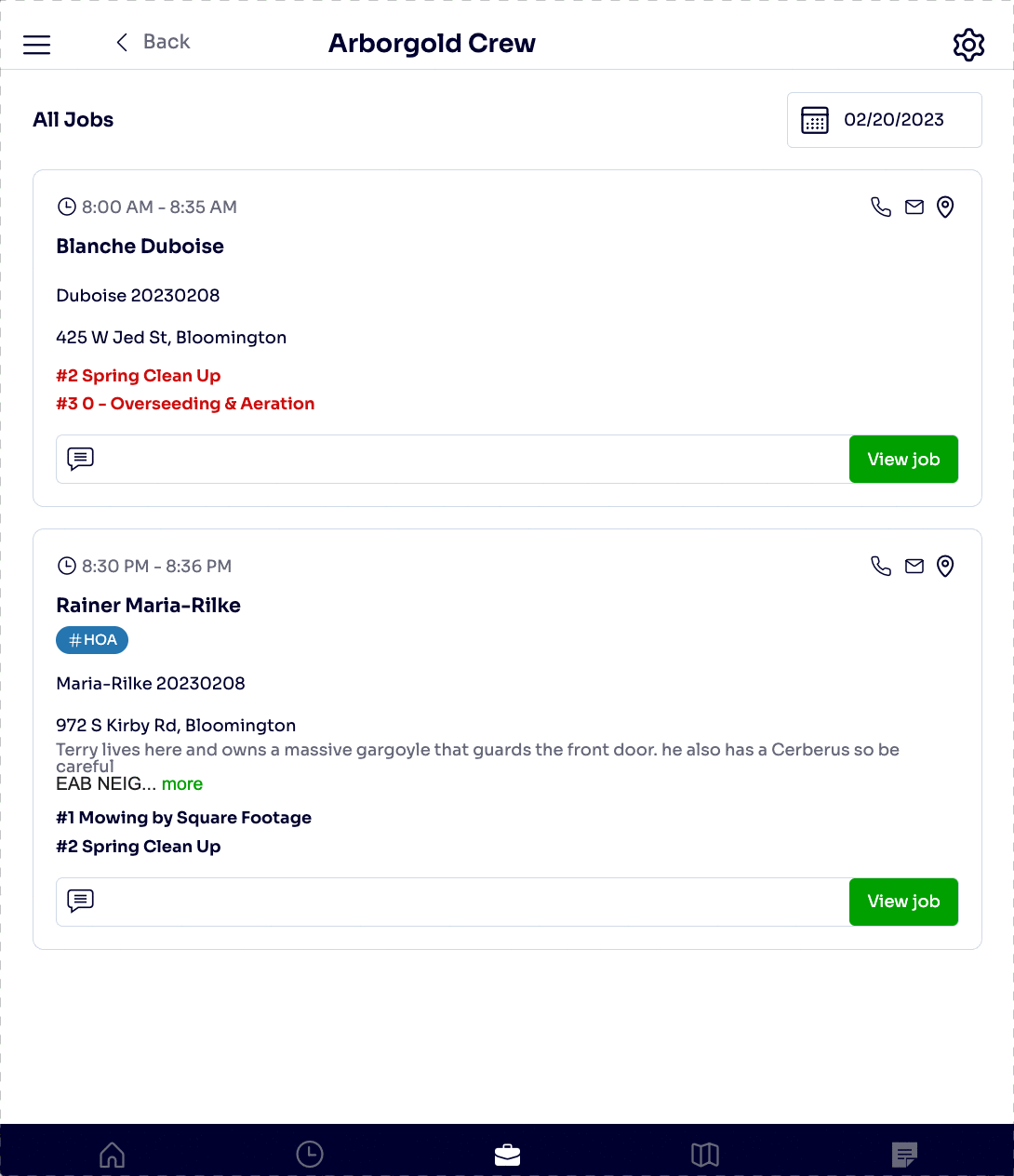
Ability to View and Edit Custom Landscape Measurements
On any job, on any job site, your crews can now view and/or (with permission) edit Landscape Measurements. This will benefit lawn companies who need to see where the property line begins and ends. It is also very important if you are using auto-calculations for chemical reporting or to determine how much mulch or material to use on a job site.