How to Add Dictionary Items
When you open up a format, you will notice the text items within the bands (see How to Use Items for more details on this). These are often what pull the information onto your formats from your data. What information pulls is dictated by the dictionary item used.
While the readily available dictionary items for proposals, work orders and invoices can be found below, if you do not see one that covers what you’re looking for, it never hurts to go into the chats to ask about a field’s availability. If the field is available, but is not on the format already, a member of the support staff should be able to look into this for you, and add it to your dictionary.
To add in an item, you will want to go to the far right hand side of your Reports Designer, into the Dictionary tab. Once there, you will want to open up the Data Sources file by clicking on the small gray box with a plus sign, which will open up a drop down. The top option of Data Sources should be the kind of template you are editing (for example, Proposal is the top option when inside a proposal), and when you open it up just as instructed above, you will get another file called qrpt"format type" (for example, qrptProposal is the top option when inside a proposal). When you open up that option, it will give you a drop down of the dictionary entries.
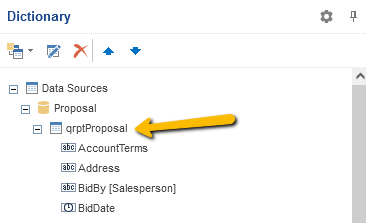
When you see all of the dictionary columns, and have confirmed that what you are looking for is not already there (this is often the case with old templates that have not been updated with new dictionary columns), you will be able to right click on the qrpt"format type". This will give you a new list of options, one of which will be New Column. When you click New Column, it will bring up a pop up with boxes for Name in Source, Name, Alias, and Type. The first three options will need to have the same label, but the fourth will need to be set according to the data type (if you are unsure of the data type of a column, please reach out to our support team, a member of our support staff will be able to assist you).
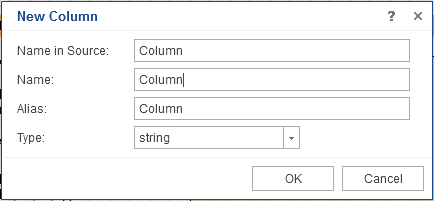
Below we have three lists-one for proposals, one for work orders and another for invoices-that showcase the most common items that clients request for their formats. If you are unsure about what item to use for the result you're wanting, please reach out to our support team, a member of our support staff will be able to assist you.
Proposal Dictionary List
AcceptedDate
AccountTerms
Address
Address2
BidAtEst
BidAtXVisits
BidBy
BidDate
CallFirst
City
Company
ContactCityStZip
ContactType
ContractServiceCount
ContractTotal
CostEst
CostXVisits
CrewName
Current
CustAddress
CustAddress2
CustName
CustomerBalance
CustomerCode
CustomerSince
CustSortKey
CustTags
DateCompleted
DateToFinish
DateToStart
Dear
Directions
Discount
DisplayName
DistrictName
Email
Email2
empEmail
EmployeeAmounts
EmployeeItems
EmployeeNames
EmployeeNotes
EmployeePriceTotals
EmployeeProfile
EmployeeSignature
EmployeeUnitPrices
empPh1
empPh2
empPh3
empPh4
EquipmentAmounts
EquipmentItems
EquipmentNames
EquipmentPriceTotals
EquipmentUnitPrices
EstCrewName
EstimatedVisits
FirstName
GenDate
Honorific
Hours
InstallmentNotes
InventoryAmounts
InventoryItems
InventoryNames
InventoryPriceTotals
InventoryUnitPrices
ISACertification
IsAddOn
IsContract
IsGrandParentRecurring
IsOngoing
IsOngoingIndefinite
IsProject
IsProjectParent
IsTimeMaterial
IsTimeMaterialByServiceCharge
ItemDiscount
JobName
JobNotes
JobTags
LandscapeMap
LastName
LicenseExpDate
LicenseNumber
MapCode
MarketSourceName
MasterService
MergeDescription
MergeDiscount
MergeFooter
MergeHeader
MergeNote
NetTermDays
Number
OriginalPrice
ParentRecurring
Percent
Ph1
Ph2
Ph3
Ph4
Ph5
Ph6
Ph7
PhT1
PhT2
PhT3
PhT4
PhT5
PhT6
PhT7
PONumber
PostalCode
PrepaymentAmount
Price
ProjectName
ProposalNotes
ProposalTrackingNumber
Quantity
Region
ReportHeaderAddress
ReportHeaderAddress2
ReportheaderCity
ReportHeaderCompany
ReportHeaderPhone1
ReportHeaderRegion
ReportHeaderZip
ReportLogoURL
Schedule
ScheduledCrew
ScheduledTime
SectionDescription
SectionName
ServiceCategory
ServiceEmployees
ServiceEquipment
ServiceInventory
ServicePicture
ServicePictureAfter
ServiceRecurringIDFK
Signature
SigNotes
Site
SiteCitySt
SiteContact
SiteContactEmail
SiteContactPhone
SiteName
SiteNotes
SortOrder
SortType
SpecialInstruction
Spouse
SQFT
SquareFootBack
SquareFootFront
SquareFootMeasureTotal
State
SubContactAddress
SubContactAddress2
SubContactCity
SubContactCompany
SubContactCustName
SubContactDisplayName
SubContactEmail
SubContactFirstName
SubContactHonorific
SubContactLastName
SubContactPhone1
SubContactPhone2
SubContactState
SubContactTaxName
SubContactTaxRatePercent
SubContactTitle
SubContactZipCode
TaskCategory
TaskDescription
TaskName
Tax
Tax2
TaxLevel
Time
TimeEst
Title
TotalPrice
TotalPriceTax
TreeName
TreeNumber
TreeQty
WorkNum
WorkOrderNotes
WorkProjectParentID
WorkTime
Work Order Dictionary List
AcceptedDate
Address
Baddress
BAddress2
BCityStateZip
BidAt
BidBy
CallFirst
City
Company
CountyCode
CrewEmployee
CrewEquipment
CrewInventory
CrewName
CrewNum
CustNum
CustomerCode
CustTags
Directions
Discount
District
DistrictName
Email
EmpNum
EndTime
First
IsPrePaid
ItemDiscount
JobAdSource
JobName
JobNotes
JobTags
LandscapeMap
Last
MapCode
Number
Percent
Phone1
Phone2
Phone3
Phone4
PhoneType1
PhoneType1Num
PhoneType2
PhoneType2Num
PhoneType3
PhoneType3Num
PhoneType4
PhoneType4Num
PONumber
Price
ProposalTrackingNumber
Quantity
ReportHeaderAddress
ReportHeaderAddress2
ReportHeaderCity
ReportHeaderCompany
ReportHeaderRegion
ReportHeaderZip
ReportLogoUrl
Route
Salesperson
SchBidAt
Schedule
ScheduledCrew
ScheduledTime
Section
ServiceEquipment
Site
SiteContact
SiteContact2
SiteContact2Email
SiteContact2Phone
SiteContactEmail
SiteContactPhone
SiteNotes
SpecialInstruction
StartTime
State
TaskDescription
TaskName
TaskNum
Tax
Taxable
TaxID
Time
Title
TreeName
TreeNum
TreeNumber
TreeQty
WorkNum
WorkOrderDivision
WorkOrderNotes
ZipCode
Invoice Dictionary List
AcceptedDate
AccountBalance
AccountTerms
Address
Address2
BalanceReport
City
Company
ContactType
ContractNotes
CrewName
CustCityStateZip
CustEmail
CustEmail2
CustName
CustomerCode
CustTags
DateCompleted
DatePrinted
Dear
Description
Discount
DiscountAmount
DueDate
DueTerms
empEmail
EmployeeList
EmployeeListwPrice
EmployeeNotes
EmployeeProfile
EmpPh1
EmpPh2
EmpPh3
empPh4
EquipmentList
EquipmentListwPrice
EstimatedTime
FirstName
Honorific
InstallmentNotes
INV#
InventoryAAmounts
InventoryAPriceTotals,
InventoryAUnitPrices
InventoryList
InventoryListwPrice
InventoryNames
InvoiceDate
ISACertification
JobName
JobNotes
JobTags
LastName
LicenseExpDate
LicenseNumber
MarketSourceName
Note
PaidAmountReport
Phone1
Phone2
Phone3
Phone4
PhoneType1
PhoneType2
PhoneType3
PhoneType4
PONumber
PostalCode
Quantity
Region
ReportHeaderAddress
ReportHeaderAddress2
ReportheaderCity
ReportHeaderCompany
ReportHeaderPhone1
ReportHeaderRegion
ReportHeaderZip
ReportLogoURL
SalesPerson
SalesTax
SectionName
ServiceEmployeeResourceCost,
ServiceEmployeeResourcePrice
ServiceEquipmentResourceCost
ServiceEquipmentResourcePrice
ServiceInventoryResourceCost
ServiceInventoryResourcePrice
ServiceResourceCost
ServiceResourcePrice
SiteAddress
SiteAddress2
SiteCity
SiteCityStateZip
SiteContact
SiteContactEmail
SiteContactPhone
SiteName
SortType
SpecialInstruction
Spouse
State
SubTotal
TaskDescription
TaskName
Taxed
TaxRate
Title
Total
TreeName
TreeNumber
TreeQty
UnitPrice
WorkTime
Authored by Betsy Rainey on 05/16/2023