Renewals Overview (10 minutes)
This video covers the absolute basics of running a renewal.
- How to Generate a Renewal Batch
- Understanding Generated Status
- How to Search and Filter in the Edit Renewals Screen
- Merging Renewed Jobs (Why do I need to do this?)
- How to Update the Resources
- How to Increase Service Prices
- How to Email or Print your Renewal (Communicate)
- Click here to learn how to delete a batch (not covered in video)
*If this is your first time running renewals, we recommend our comprehensive guide.
Here is our quick GIF of setting the renewal criterial
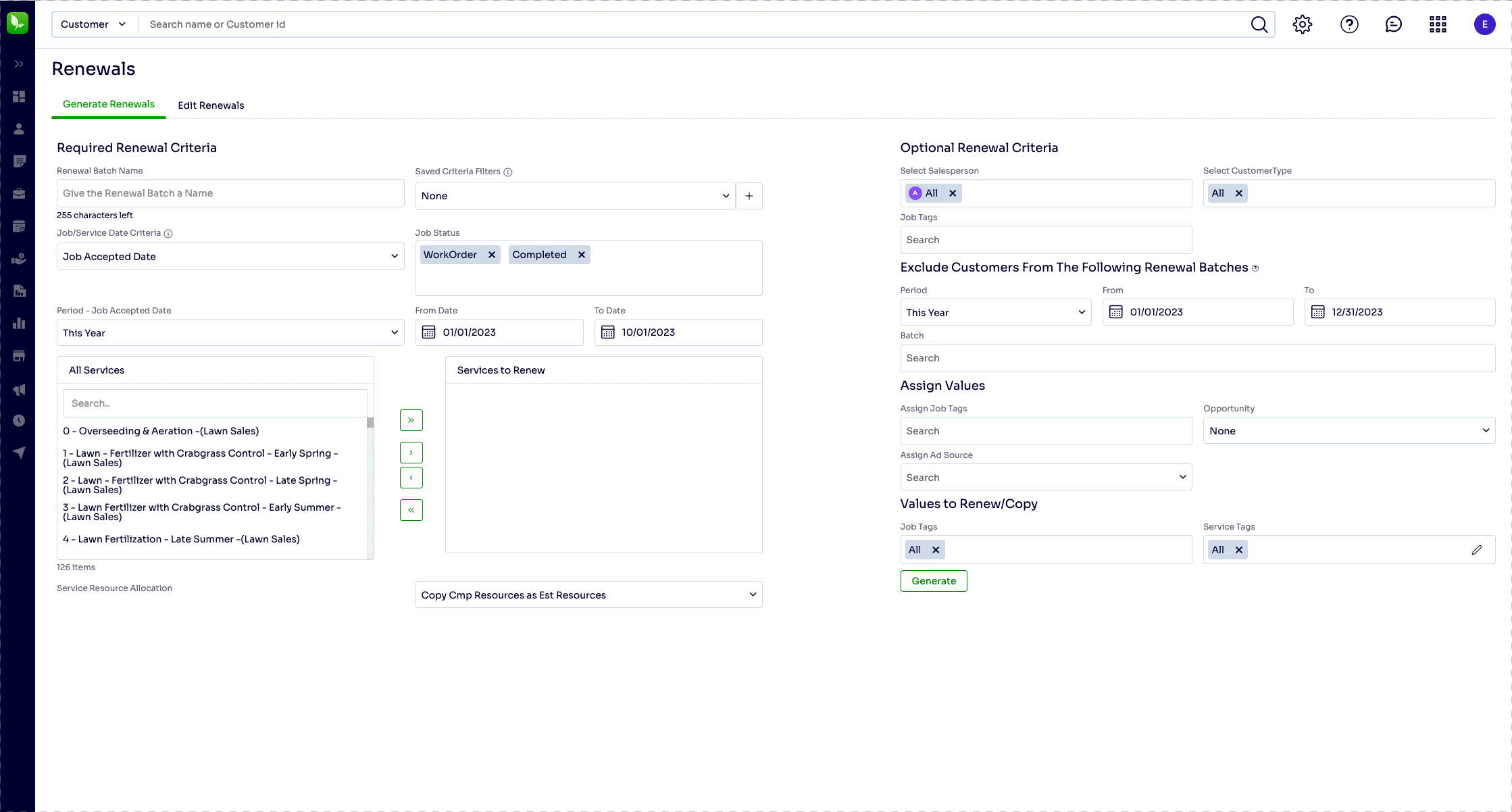
Here is a quick GIF of filtering and editing the renewal and sending an Email (Communication)
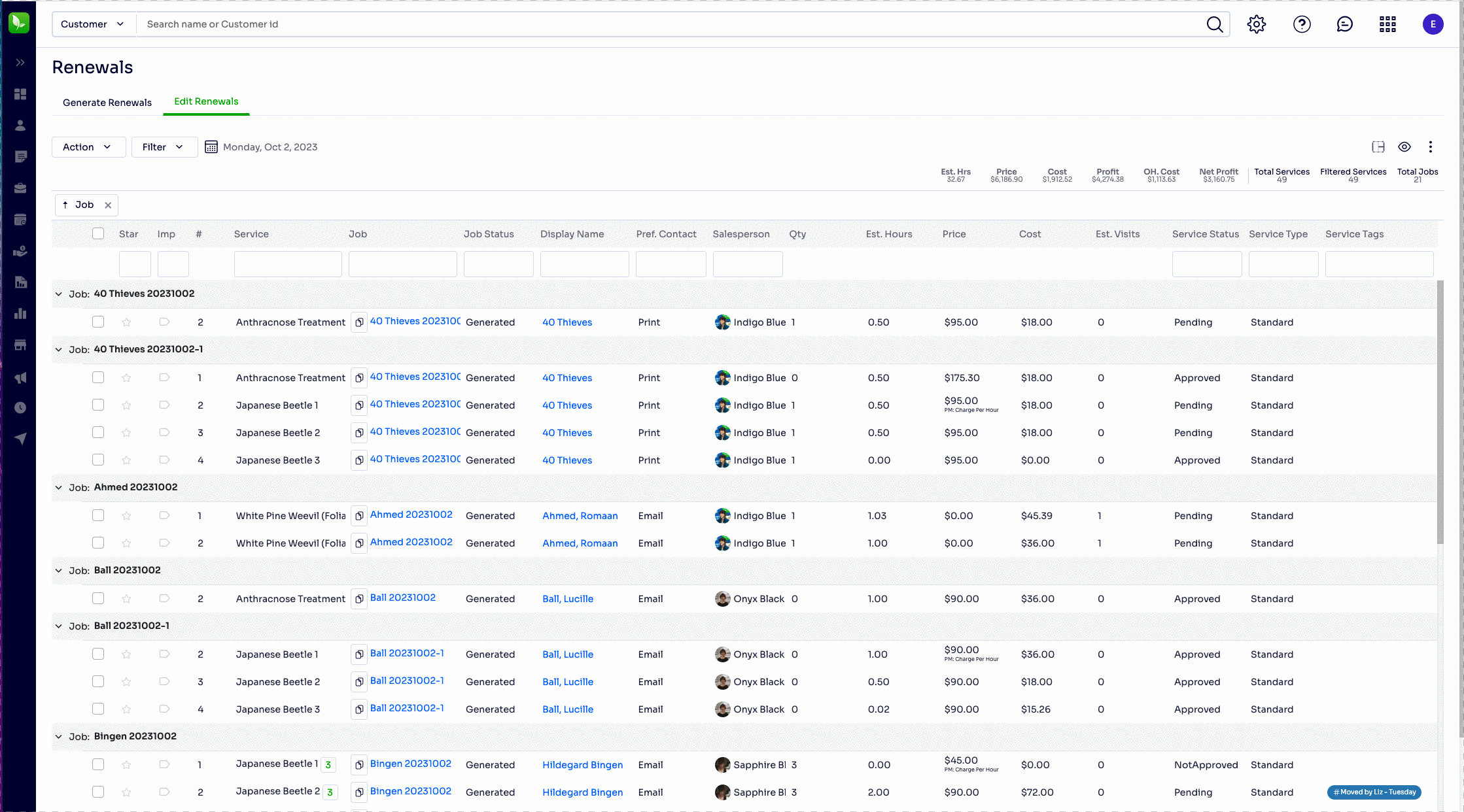
Last Updated by: Elizabeth on 10/02/23
Authored by: Elizabeth on 10/02/23