Deactivate and Restoring Jobs
How to deactivate a job and restore jobs from the customer
Introduction
This tutorial will help you delete and restore a job proposal in Arborgold. You'll learn to deactivate old proposals and reactivate them when needed, ensuring efficient proposal management.
Deleting a Job Proposal
Follow these steps to deactivate a job proposal:
Step 1: Open the job creator in Arborgold. Step 2: Click Action in the center of the screen.
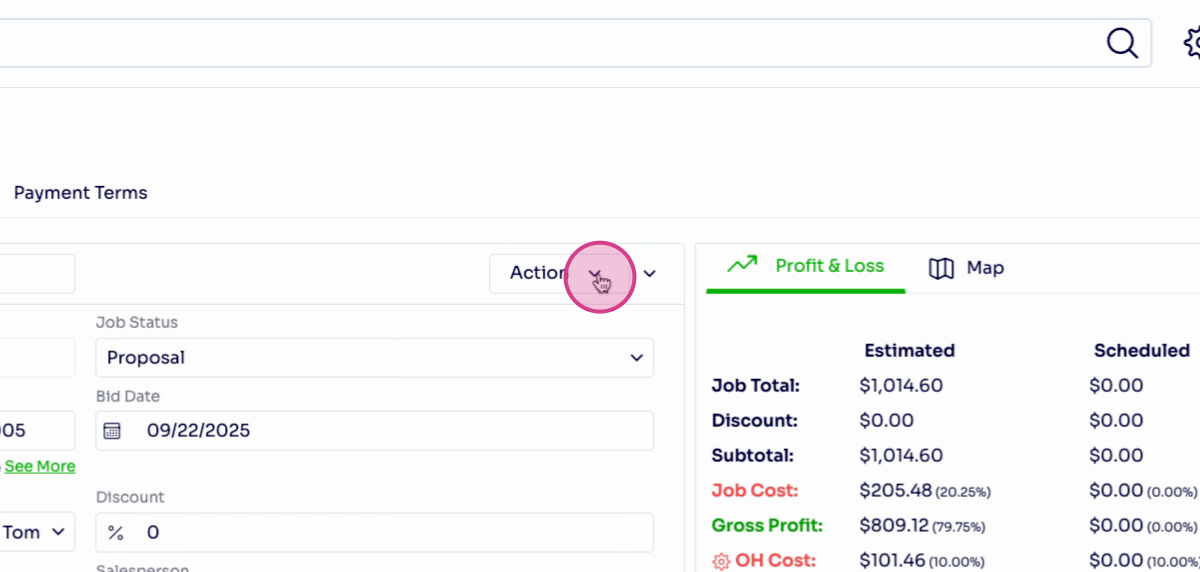
Step 3: Hover over Job Options in the menu.
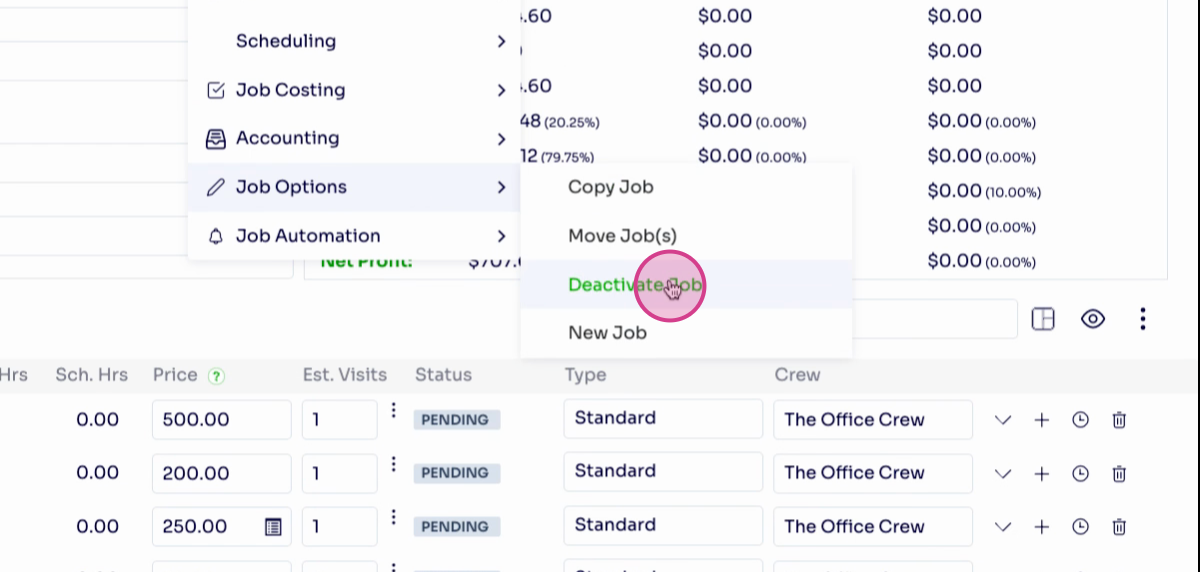
Step 4: Select Deactivate Job. When prompted, click Yes to confirm.
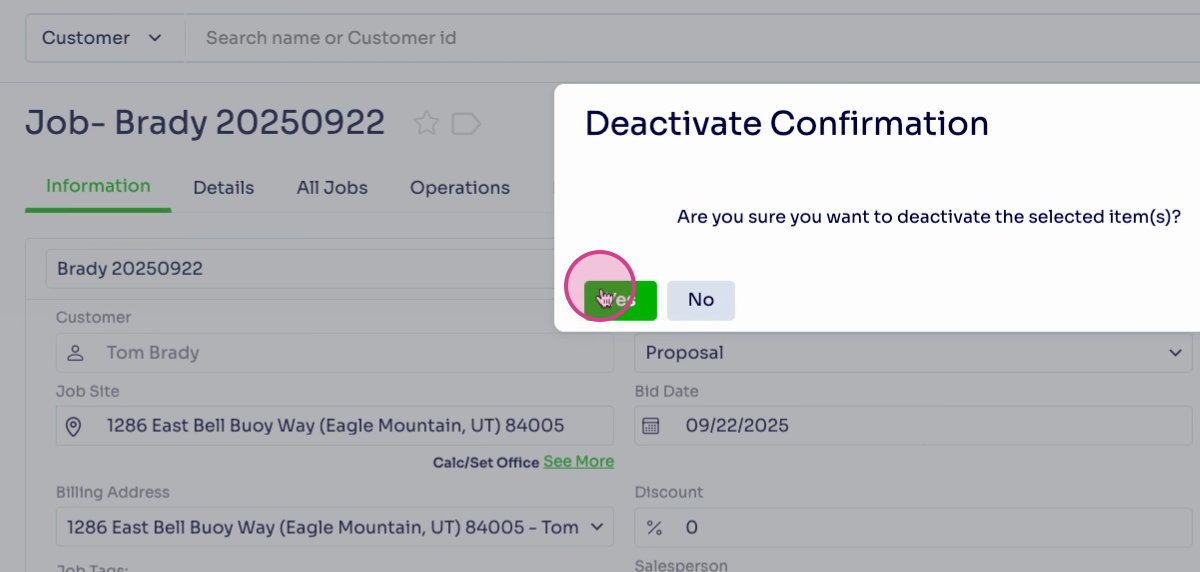
After deactivation, Arborgold brings you back to the customer profile.
Restoring a Job Proposal
Bring back a deactivated job proposal by following these steps:
Step 5: Click Jobs on the left side of the screen to open your job list.
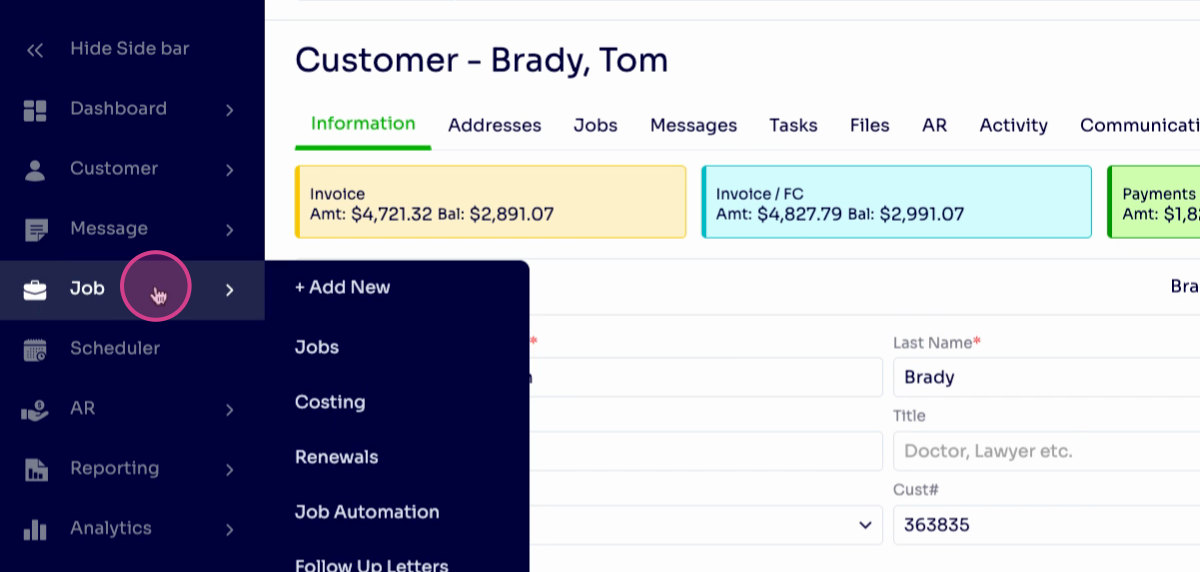
Step 6: On the far right, find the job and click Restore Job.
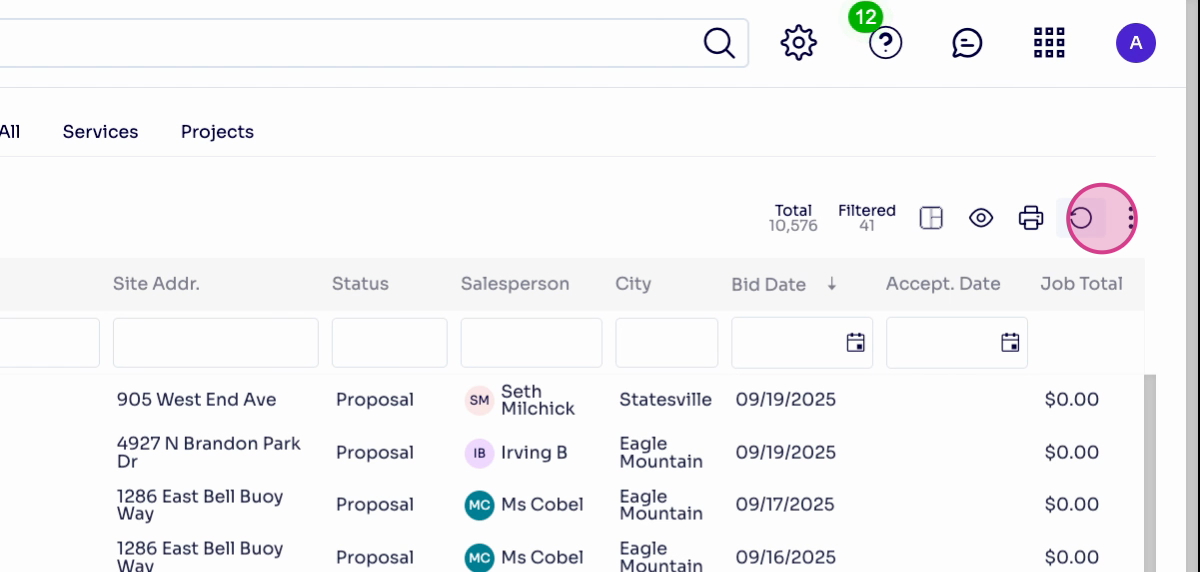
Step 7: Review the list of deactivated jobs and select the ones to restore.
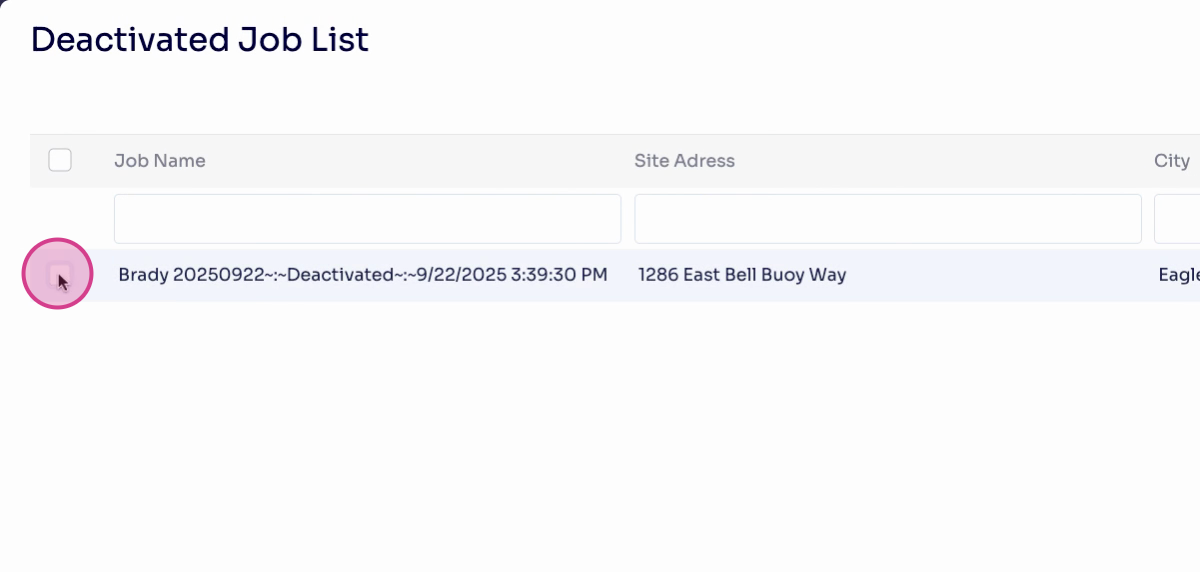
Step 8: Click Restore in the top-right corner to finish.
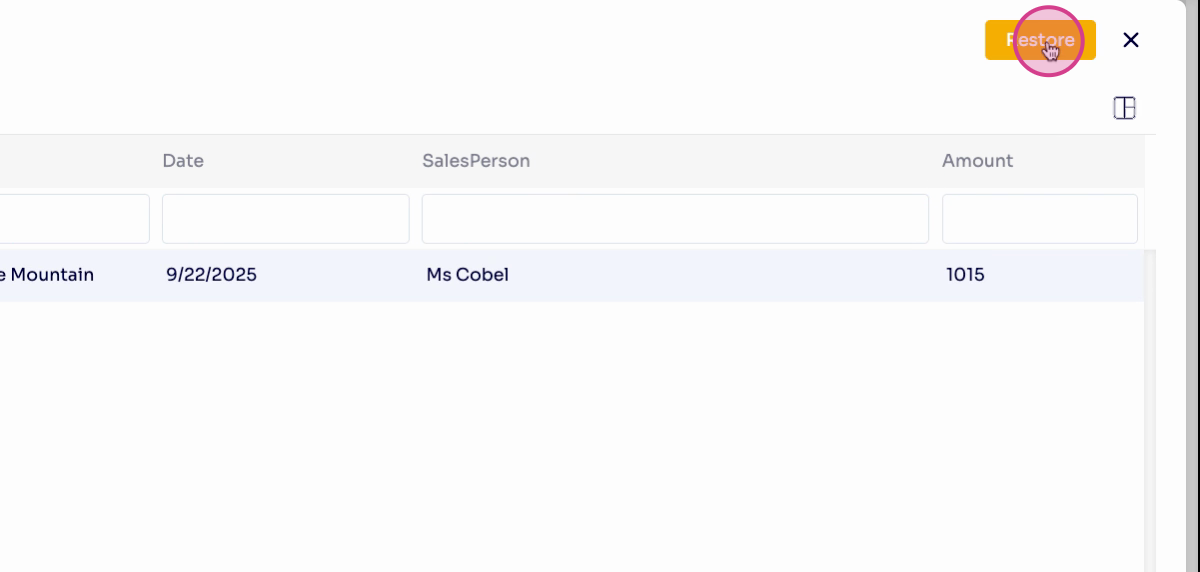
Once restored, the job rejoins your list and you can check its deactivation history.
Frequently Asked Questions (FAQs)
1. What happens when I deactivate a job proposal? Deactivating a job proposal removes it from your active job list but keeps its details available for restoration, so you can bring it back if needed.
2. Can I permanently delete a job proposal? You can't permanently delete a proposal using the standard interface; deactivation hides it. Only system admins or support can remove it entirely from the account.
3. Will restoring a job proposal affect its history or status? Restoring a job proposal brings it back with all previous history and statuses retained, so you can continue managing it without losing data.