Web Leads Integration
Web leads allow you to capture new clientele via a form on your website. This information is fed into Arborgold's dashboard and Message Center.
The web leads form is a pre-coded form that appears on your website and skinned to look nice by your web developer. Arborgold provides the code, your team will make it look beautiful. An example can be seen here: 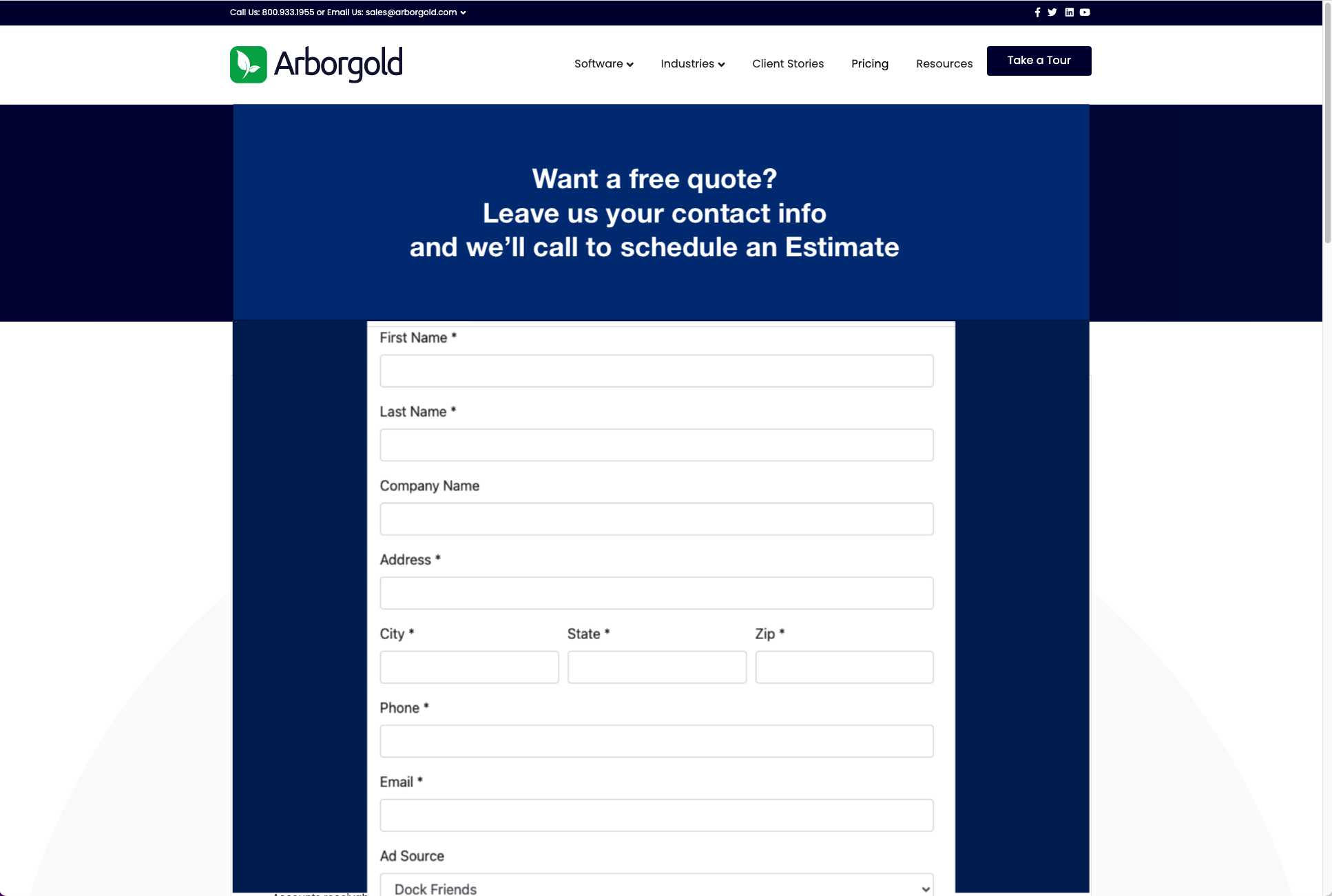
When a customer fills out the form, it appears in the dashboard widget "Leads" Each user should establish this widget.
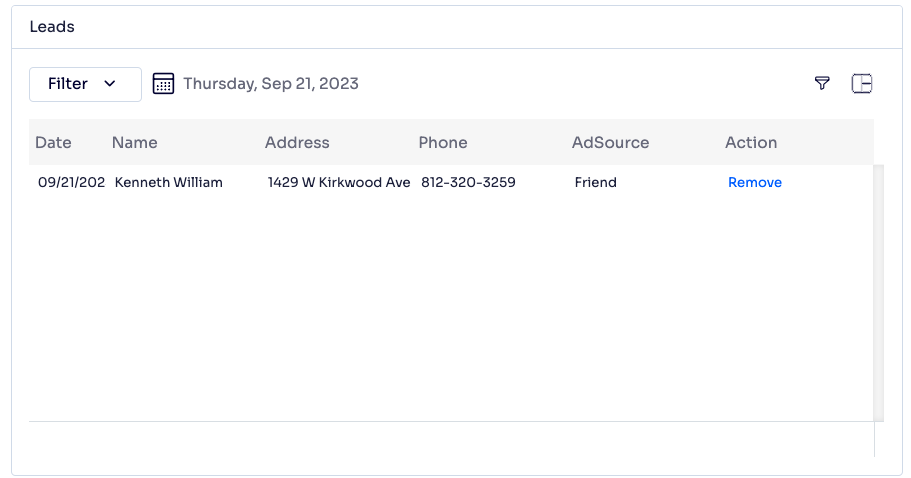
This widget checks to see if the customer already exists in your database by phone, email, address, or name and gives you the option to merge in the details into an existing customer. Or to add the lead and a new customer and create a phone message from there.
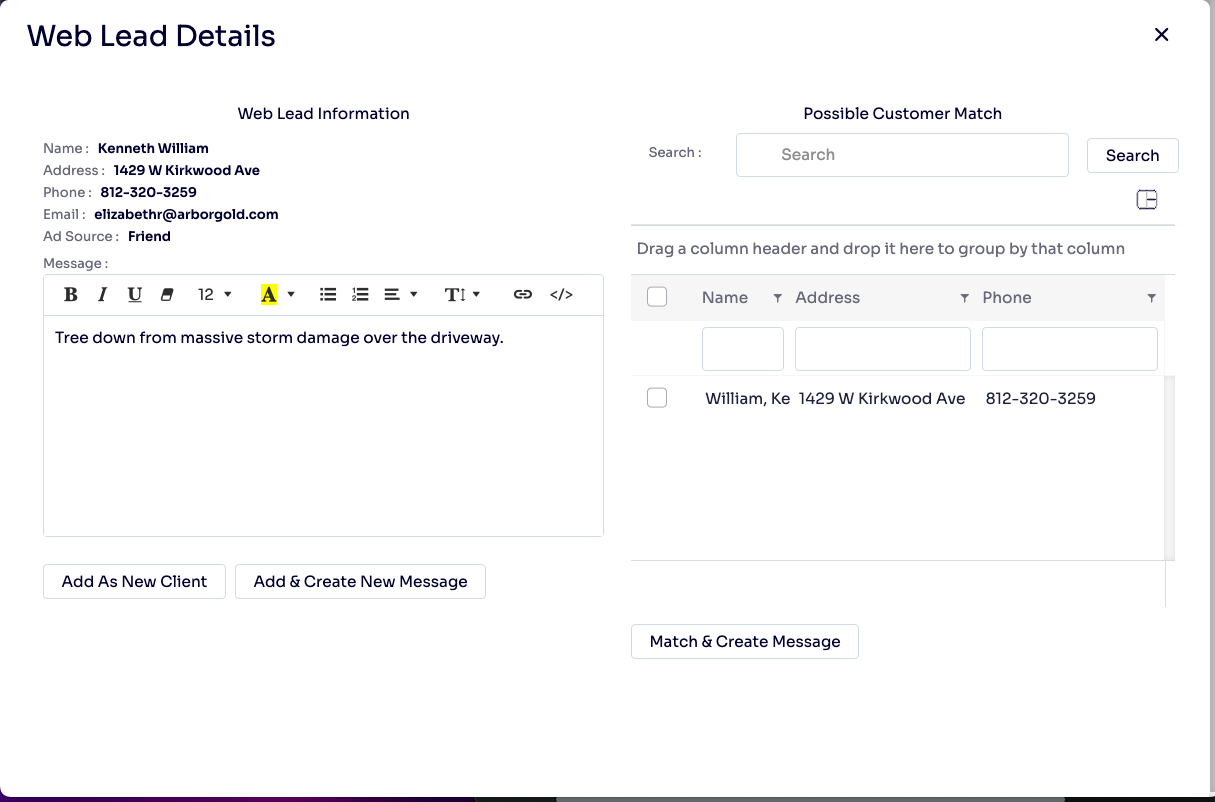
To set it up you will head to your Settings Menu > Company Settings > Web Leads
Enter a landing page where you want to send your customers to confirm their contact information was sent to your system and to assure them you will reach out soon.

Last Updated by: Elizabeth on 09/21/23
Authored by: Elizabeth on 09/21/23