User Settings: Communication Defaults
How to edit your user settings so that you have the proper defaults
To Access user based settings, navigate to your user profile at the top right corner and select settings
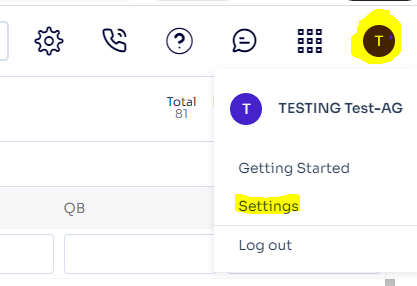
Select Communication to get to communicate settings
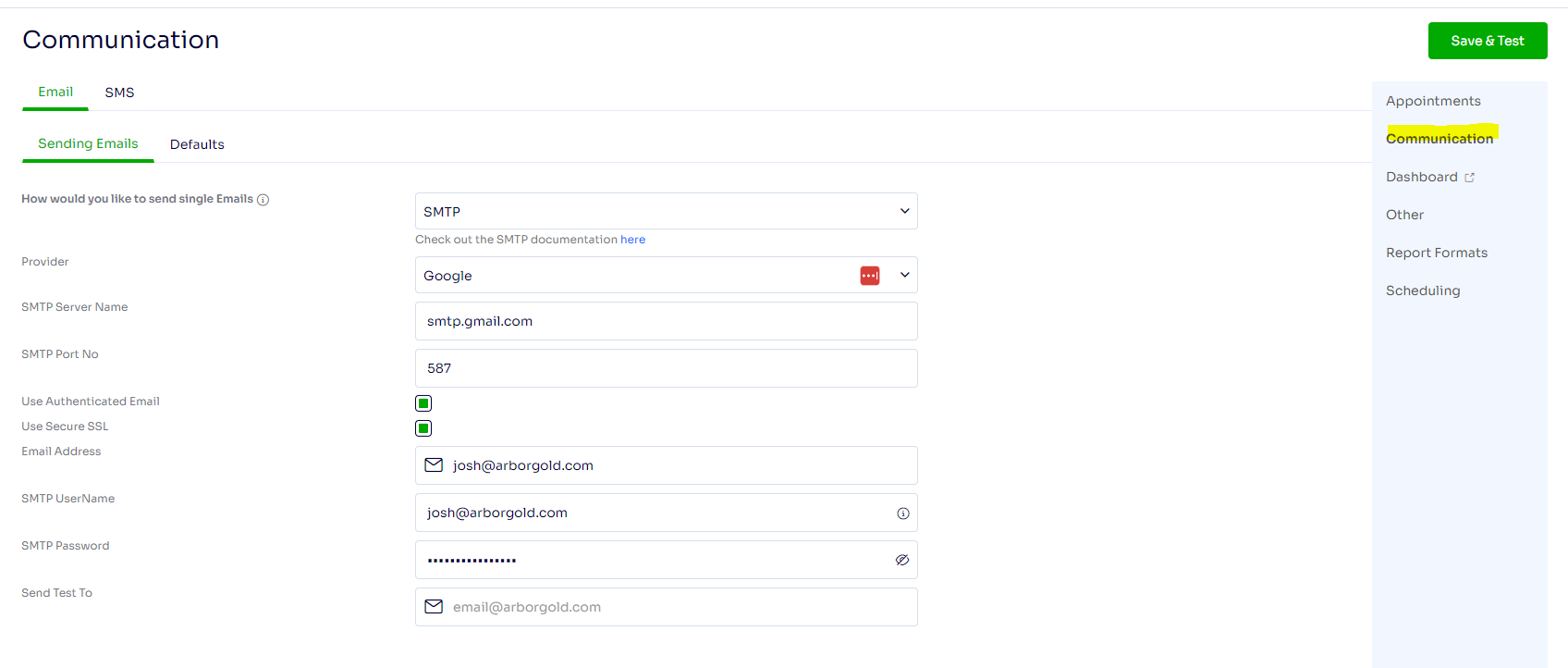
You will see a variety of options
1. Sending Emails
- How you would you like to send single emails? (Option of either SMTP or batch email) SMTP uses whatever email provider that you use for your standard email, where as BATCH option can use our Sendgrid 3rd Party Email Provider (requires active Sendgrid Subscription)
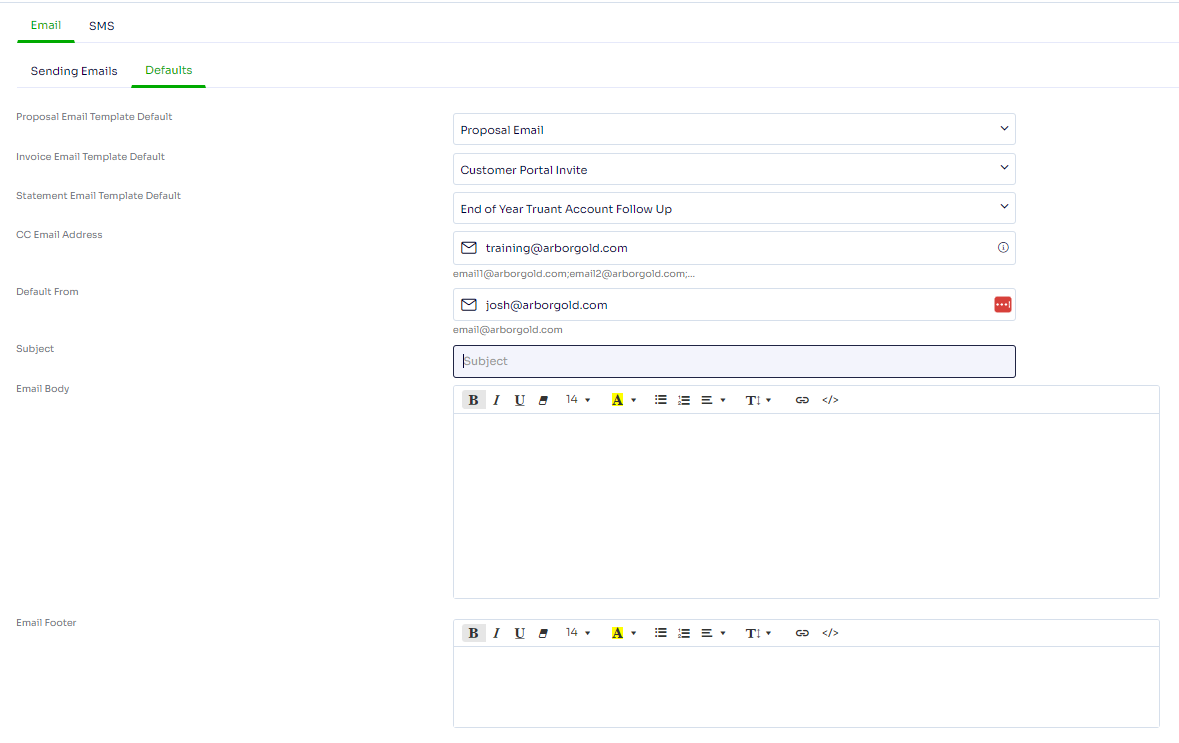
2. Defaults
- Proposal Email Template Default: default email template for sending out proposals
- Invoice Email Template Default: default email template for sending out invoices
- Statement Email Template Default: default email template for sending out statements
- CC email address: default cc email address when emailing
- Default From: your default from address when emailing
- Subject: default subject
- Email Body: default email body
- Email Footer: default email footer