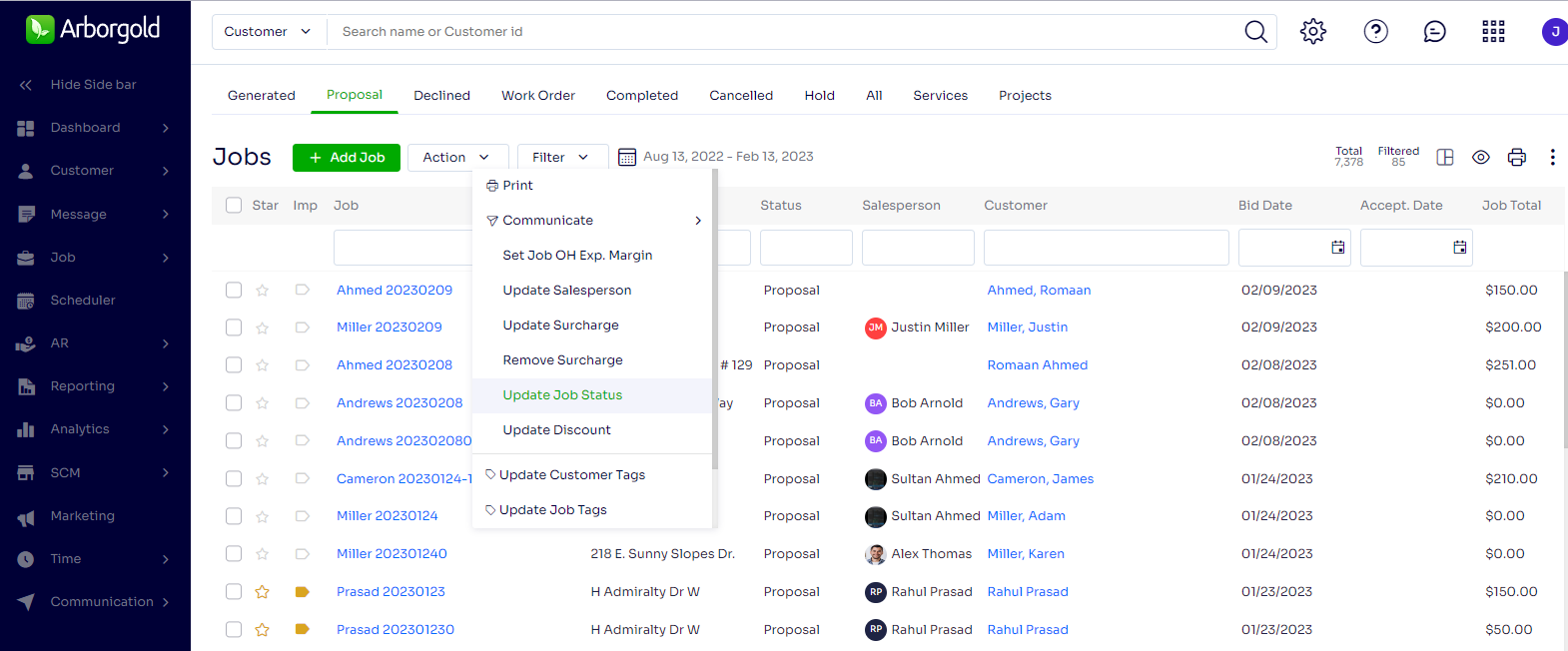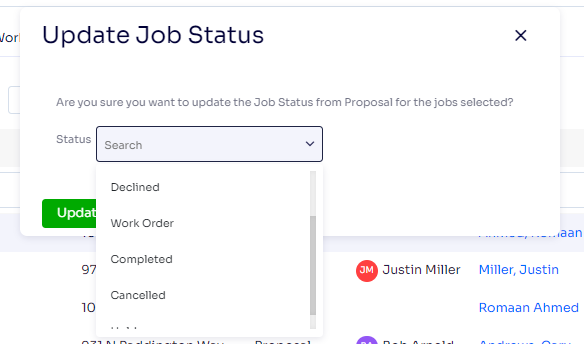Update Job Status in Batch from Job Listing
Using the Update Job Status feature, users can select and change multiple jobs from one status to another status from the Job listing screen. Users would simply need to select Jobs >> Select Update Job Status option under the Action drop-down menu >> Select the Status >> Update, which changes the Jobs status for the selected Jobs to the one that was selected.