Sidebar Navigation Updates 7.8 - Enhancements for Sidebar Navigation Caleb
There has been an update to the sidebar on Arborgold to allow easy access to marketing features within the software. These features have been placed within specific tabs related to the feature for ease of navigation and accessibility.
Before, if you wanted to access these items you would first have to go to the Marketing tab, now you can quickly select the sidebar options to access them.
These sidebar tabs have been updated:
CRM Sidebar
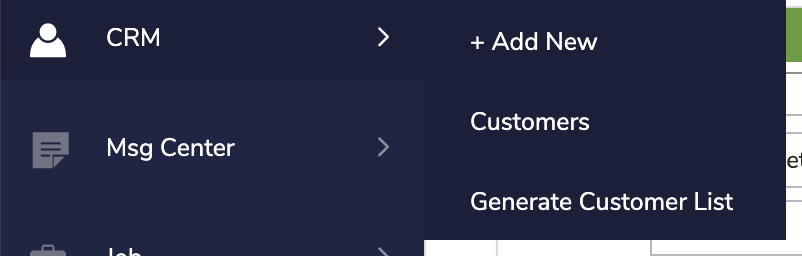
CRM Sidebar
There is a new option that links to our marketing feature “Generate Customer List” which is a robust tool allowing you to filter, sort, select, and perform actions on the list of customers in your database.
Upon going to Generate Customer List, you will see this screen:
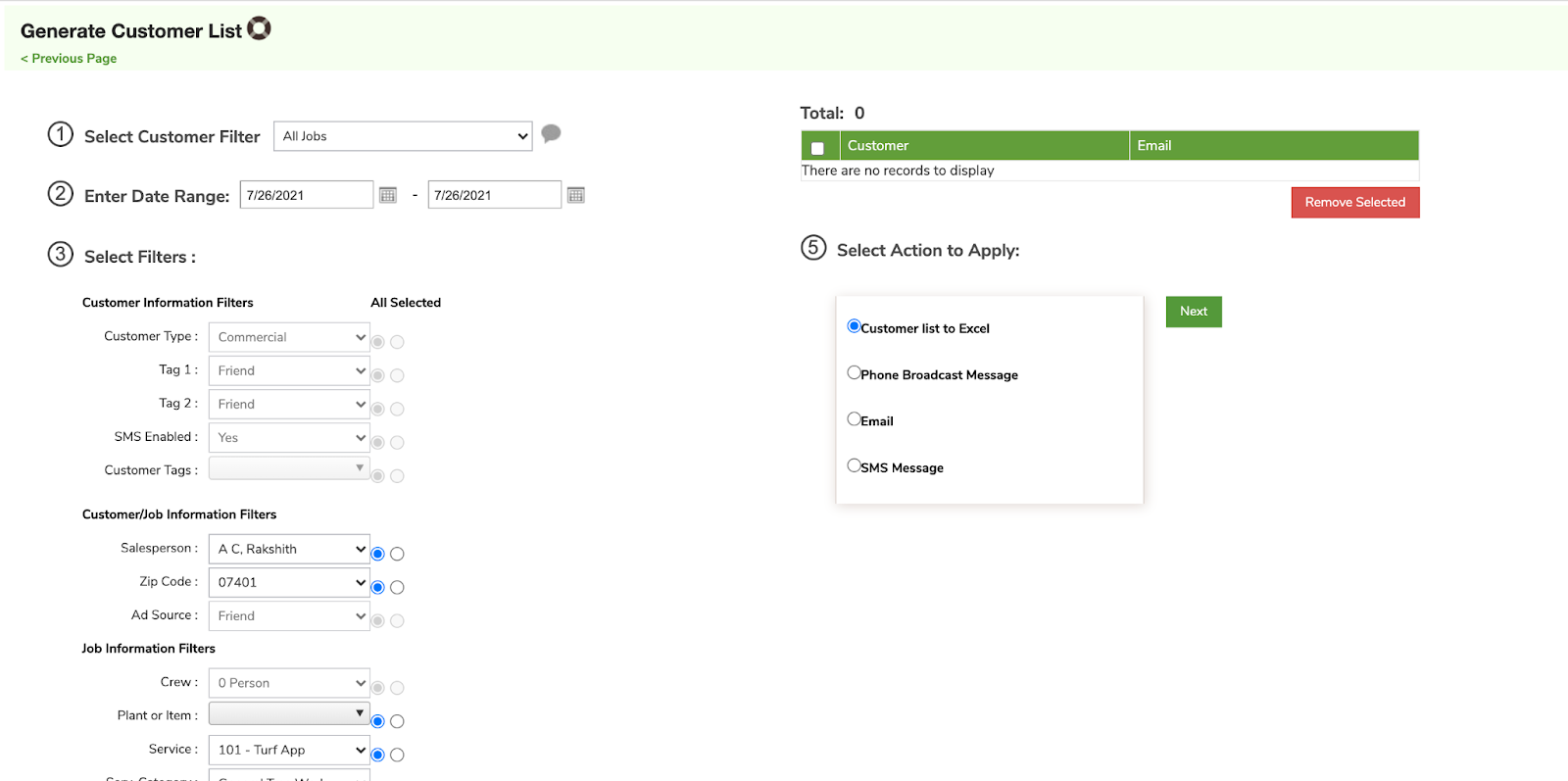
Generate Customer List
A full tutorial on Generating a customer list can be found here:
Message Center Sidebar
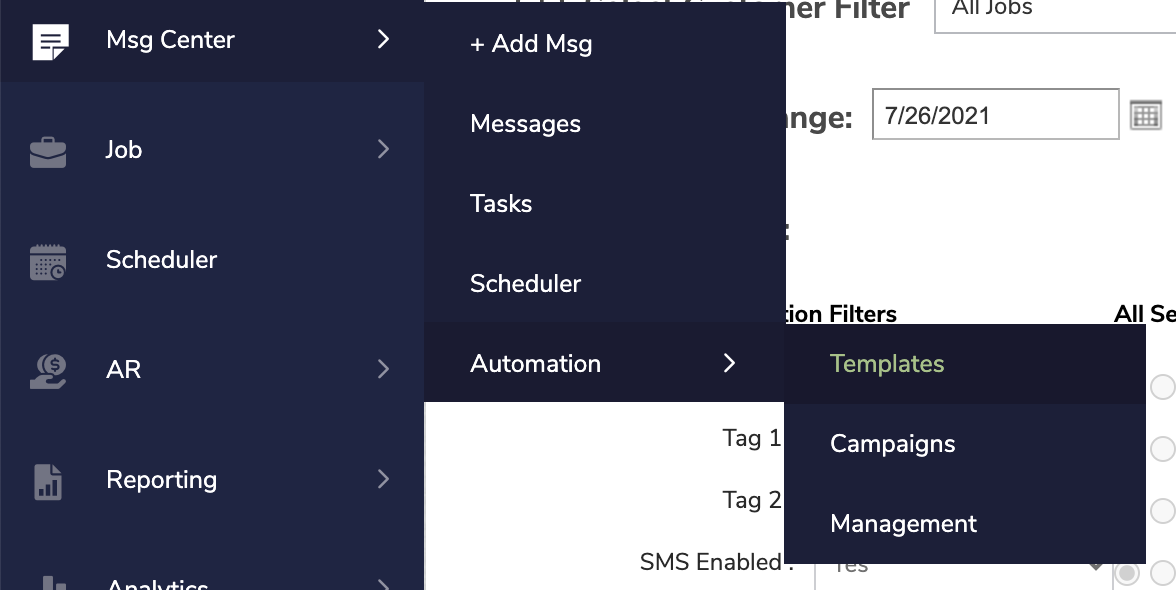
Message Center Sidebar
The Msg Center now has additional Automation tabs that allow you to easily access appointment automation setup within Arborgold. Appointment Automation is a powerful feature that enables customers to receive confirmations and reminders for their appointments.
A full tutorial on Appointment Automation can be found here:
Jobs Sidebar
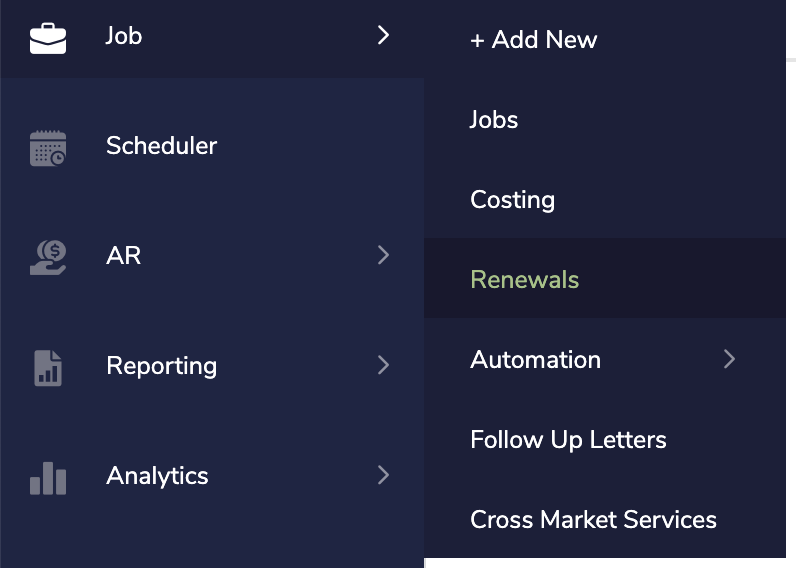
Jobs Sidebar
The Jobs Sidebar now has additional tabs that allow you to easily access marketing features within Arborgold. Renewals, Automation, Follow Up Letters, and Cross Marketing Services are all available now.
A full tutorial on each feature can be found here:
Job Automation: http://help.arborgold.com/en/articles/4895623-6-24-2020-webinar-full-proposal-automation-marketing-setup-tutorial
Follow Up Letters: http://help.arborgold.com/en/articles/4105557-how-to-send-follow-up-letters
Cross Market Services: http://help.arborgold.com/en/articles/5442342-cross-market-services
