- Help and Support Center
- Arborgold Updates
- 7.7 Release Documentation
-
Quick Start Tutorials
-
Arborgold Updates
- Arborgold Insider - Monthly Updates
- Arborgold Crew Releases
- Arborgold Major Feature Additions
- Arborgold Monthly Improvements 2025
- Arborgold Monthly Improvements 2023-24
- 8.1 Release Documentation
- 8.0 Release Documentation
- 7.14 Release Documentation
- 7.12 Release Documentation
- 7.11 Release Documentation
- 7.10 Release Documentation
- 7.9 Release Documentation
- 7.8 Release Documentation
- 7.7 Release Documentation
-
Industry Use Cases
-
Webinars
-
Integrations
-
Company & User Settings and Lists
-
Services, Pricing, & Resources
-
Customers (CRM)
-
Jobs Management & Mobile Estimator
-
Work Scheduler
-
Arborgold Crew
-
Accounts Receivables
-
Payroll Tracking and Job Costing
-
Supply Chain Management & Accounts Payable
-
Communication and Renewals
-
Reports and Analytics
Set Completed Date to Date Scheduled (Default Company Setting)
Set Completed Date to Date Scheduled (Default Company Setting) 7.7 Update Feature - Default company setting for completed dates to set current date or scheduled date CalebThere is now a new setting in company defaults that will set completed dates on services to the current date or the scheduled job. Previously, completing a service would only allow you to set the date completed to today, but now if you turn this setting on your dates completed can be set to the date the job was scheduled.
This enables office managers from within the Cloud to quickly complete multiple jobs and they will know the completed date is the same day it was scheduled.
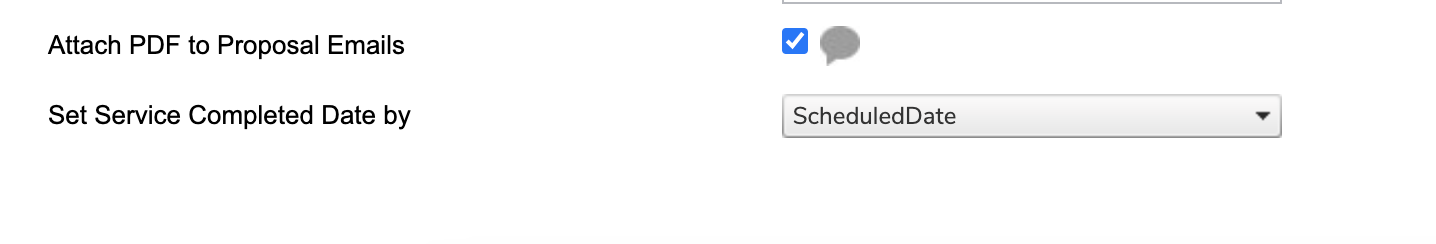
Example Use Case
This company setting is an added feature that will allow your team to set completed dates to the scheduled date of the job.
A user can choose to set either the scheduled date or the completed date by default when completing a service.

Completing a Service from Arborgold
First, locate a scheduled job within the work scheduler, then select it from the list of scheduled services.
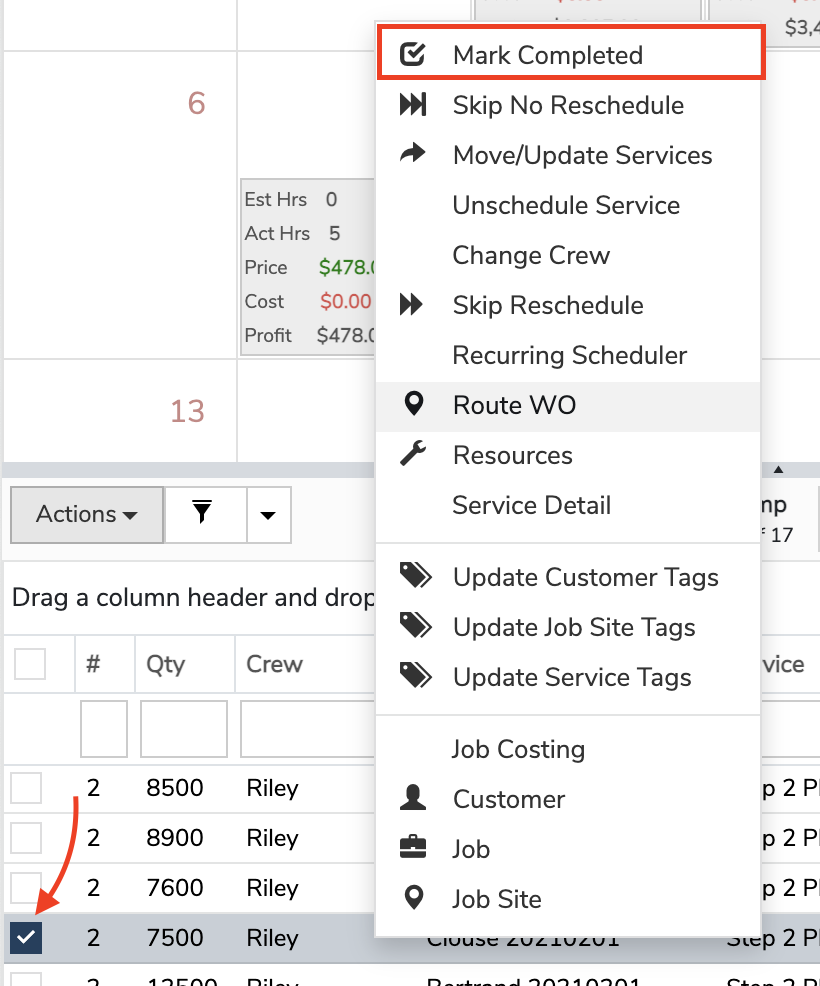
Upon right-clicking the service, the list of Actions will appear. Click “Mark Completed”
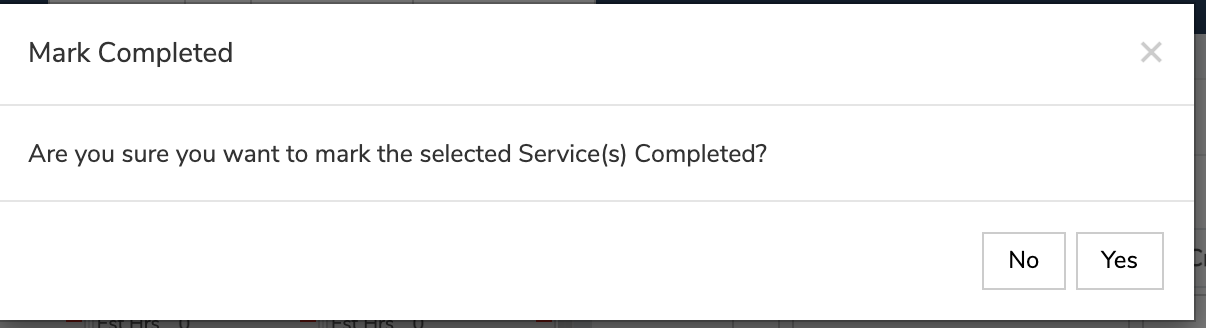
Confirm that you would like to Mark this service Complete.
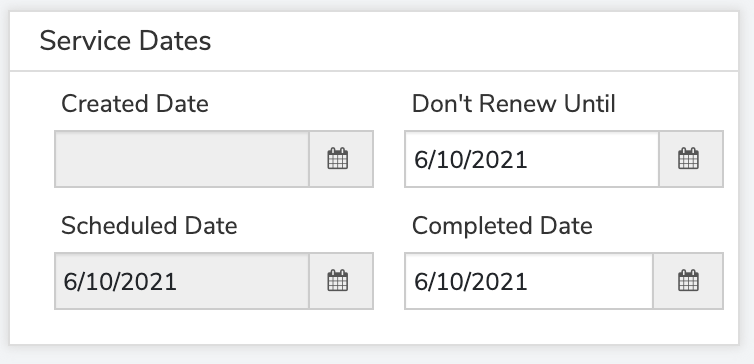
With the Default Setting set to Scheduled Date, the “Completed Date” will default to the Scheduled date, even though we actually “completed” the service on 6/11/2021
With the Default Setting set to Completed Date, the “Completed Date” will default to today’s date
