Service Time Tracking Types & Editing the Tracks on TimeSheet
Service Time Tracking Type:-
1. Track Exact Time: This setting is used when we want to track the same employee hours across all the services in the track.
On updating the TimeSheet for a crew with the ‘Track Exact Time’ setting, It is going to apply the same clock-in and clock-out timings to the service time tracks and resource tracks.
TimeSheet for a 3-man crew
Clock-in -> 1.00 PM
Clock-out -> 2.00 PM
Service and Resource Time Tracks
StartTime -> 1.00 PM
EndTime -> 2.00 PM
2. Distribute Time: This setting is used when we want to distribute the employee hours across all the services in the track based on weighted percentages.
On updating the TimeSheet for a crew with the ‘Distribute Time’ setting, It is going to sum the total hours spent by employees for the job and distribute it among the services and resources.
TimeSheet for a 3-man crew
Clock-in -> 1.00 PM
Clock-out -> 2.00 PM
Service Time Tracks (½ = 0.5hrs i.e overall emp hrs/no of services)
We have 2 services on this track ->
First Service Time
StartTime = 1.00 PM
EndTime = 1.30 PM
Second service time
StartTime = 1.30 PM
EndTime = 2.00 PM
Editing the Tracks on TimeSheet:-
- Update Time tracks created from same job clock In: On choosing ‘Update Time tracks created from same job clock In’, all the employees that were part of the same time tracks hours will be updated
With Track Exact Time setting: All the employee’s time as well as the service time is updated.
With Distribute Time setting: The system takes the total Hours spent by all the employees on that track and divides it by the number of services within the track and determines the end time accordingly. Note: StartTime will not be changed.
First Service Time
StartTime - 1.00 PM
EndTime - 1.24 PM
Second Service Time
StartTime -> 1.24 PM
EndTime -> 1.49 PM
-
Update only this track: On choosing ‘Update only this track’, only the selected employee hours will be updated and the remaining employee times will not be affected
With Track Exact Time setting: The selected employee time is changed whereas the remaining employee times are not affected.
With Distribute Time setting:
All the employees' time will be determined based on the service start and end times.
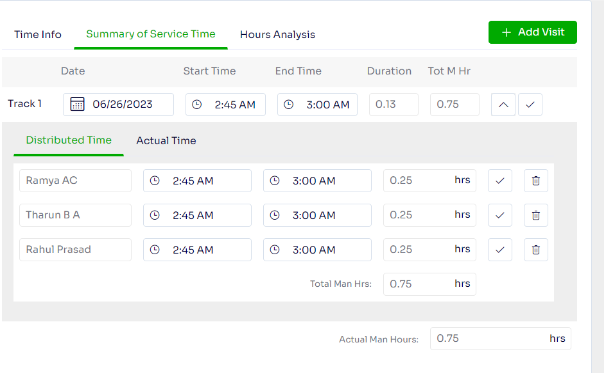
We have added one more tab -> Actual Time tab, which will display the employee timings based on the TimeSheet records