- Help and Support Center
- Arborgold Updates
- 7.8 Release Documentation
-
Quick Start Tutorials
-
Arborgold Updates
- Arborgold Insider - Monthly Updates
- Arborgold Crew Releases
- Arborgold Major Feature Additions
- Arborgold Monthly Improvements 2025
- Arborgold Monthly Improvements 2023-24
- 8.1 Release Documentation
- 8.0 Release Documentation
- 7.14 Release Documentation
- 7.12 Release Documentation
- 7.11 Release Documentation
- 7.10 Release Documentation
- 7.9 Release Documentation
- 7.8 Release Documentation
- 7.7 Release Documentation
-
Industry Use Cases
-
Webinars
-
Integrations
-
Company & User Settings and Lists
-
Services, Pricing, & Resources
-
Customers (CRM)
-
Jobs Management & Mobile Estimator
-
Work Scheduler
-
Arborgold Crew
-
Accounts Receivables
-
Payroll Tracking and Job Costing
-
Supply Chain Management & Accounts Payable
-
Communication and Renewals
-
Reports and Analytics
Recalculate Resource and Scheduled Hours
Recalculate Resource and Scheduled Hours 7.8 - Enhancement for Recalculating Resource Scheduled Hours CalebThere has been a new option called “Recalculate Scheduled Hours,” added to Arborgold’s Batch Update Resource settings. This setting will give your company the option to recalculate the scheduled hours for the service upon changing the number of employees associated; distributing the total man-hours evenly by the employees assigned on the service. NOTE: This option will appear only if the service is scheduled but not completed.
For example, if a service has 1 employee scheduled hours of work, and a 2nd employee is added to the service schedule from the Update Resources screen, then having this toggled on will recalculate scheduled hours to .5 hours of work for the crew to complete.
From the Edit Resources Screen
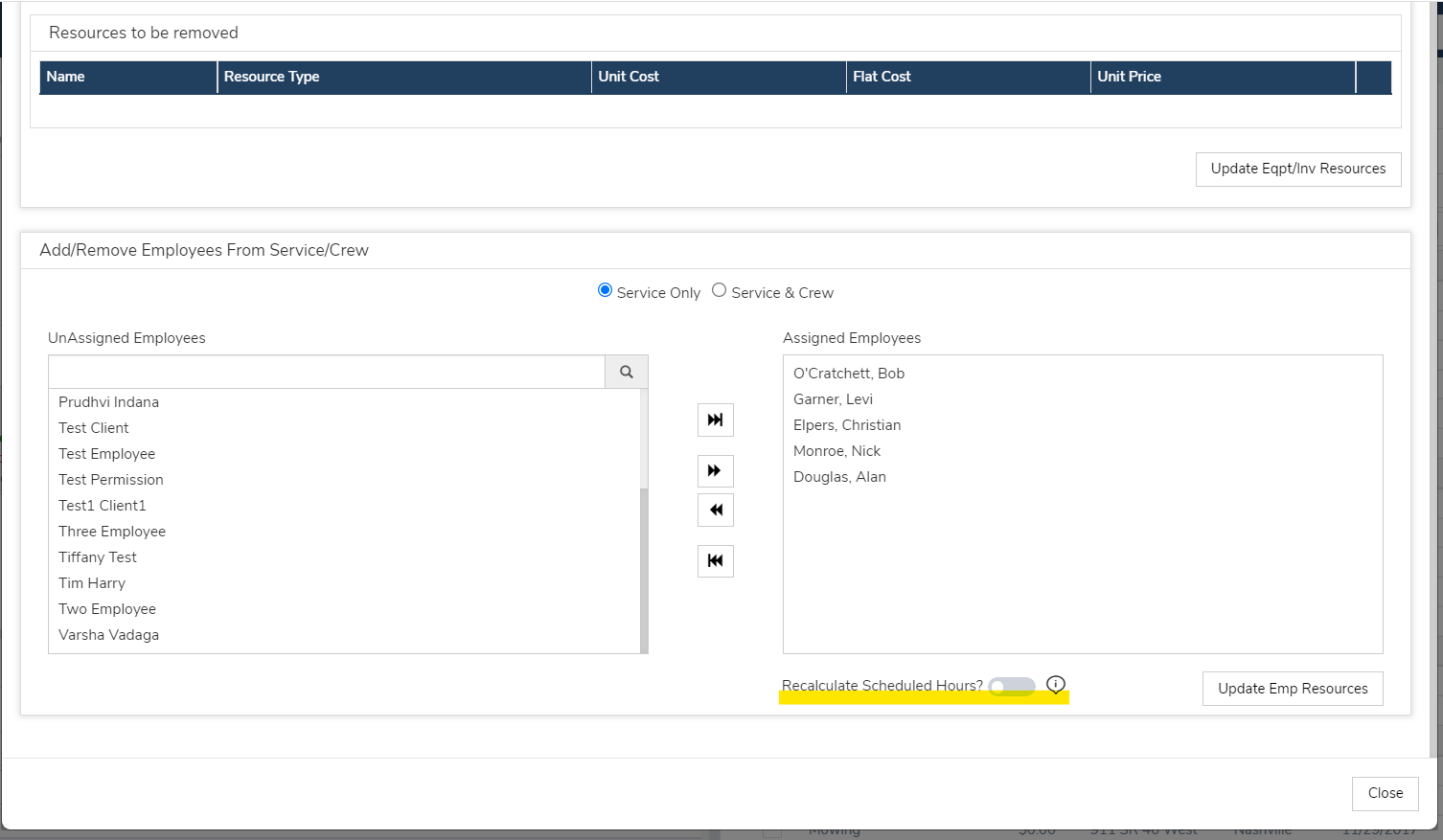
Turning this option on will recalculate the scheduled hours for the crew on the job.
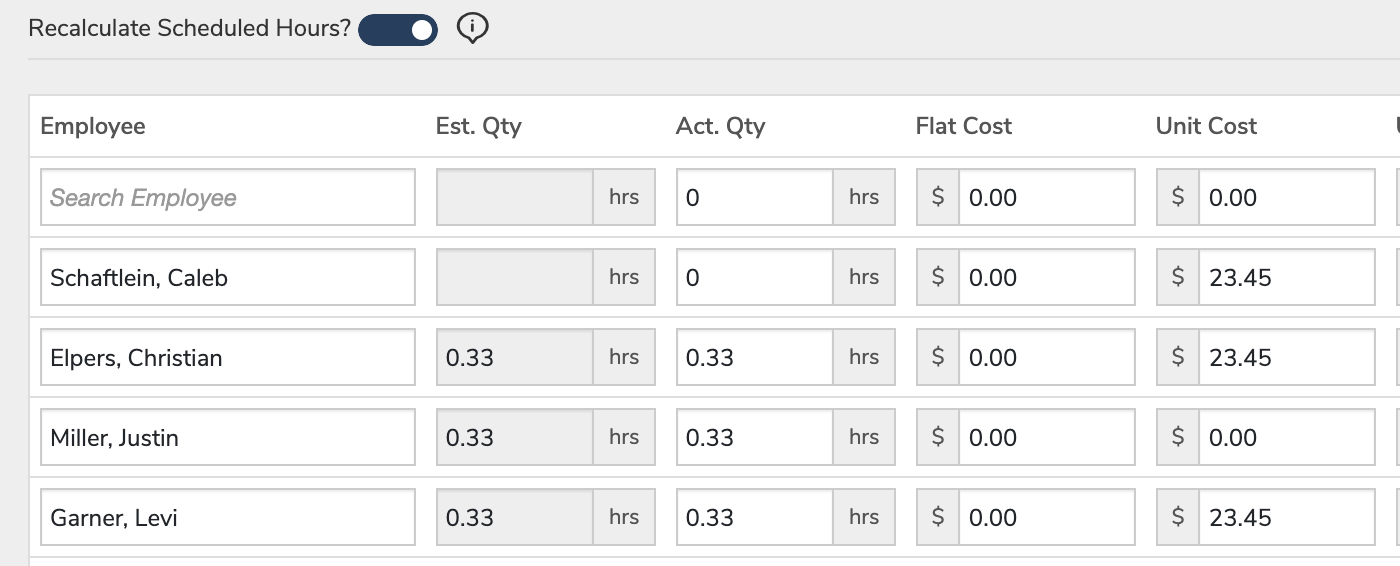
Notice that the estimated time for the crew is .33 hours.
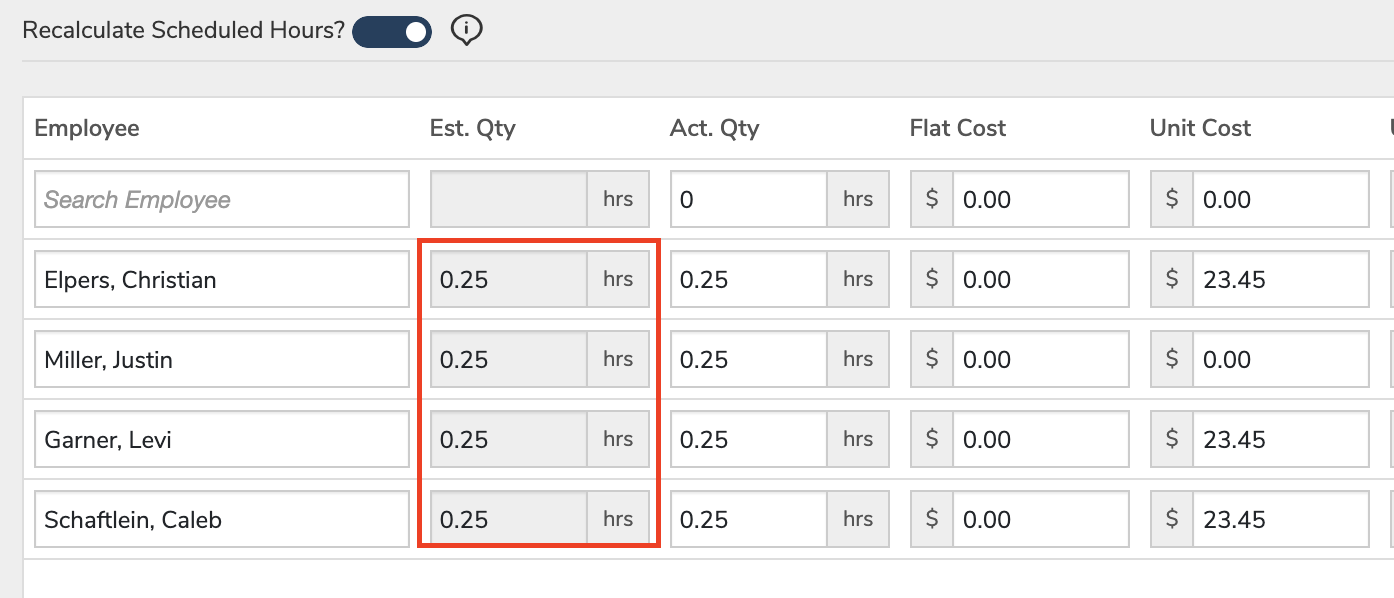
Upon updating the crew with an additional employee, it will adjust. Taking 1 hour / 4 employees to get the .25 hours per crew member.
From the Service Resources screen
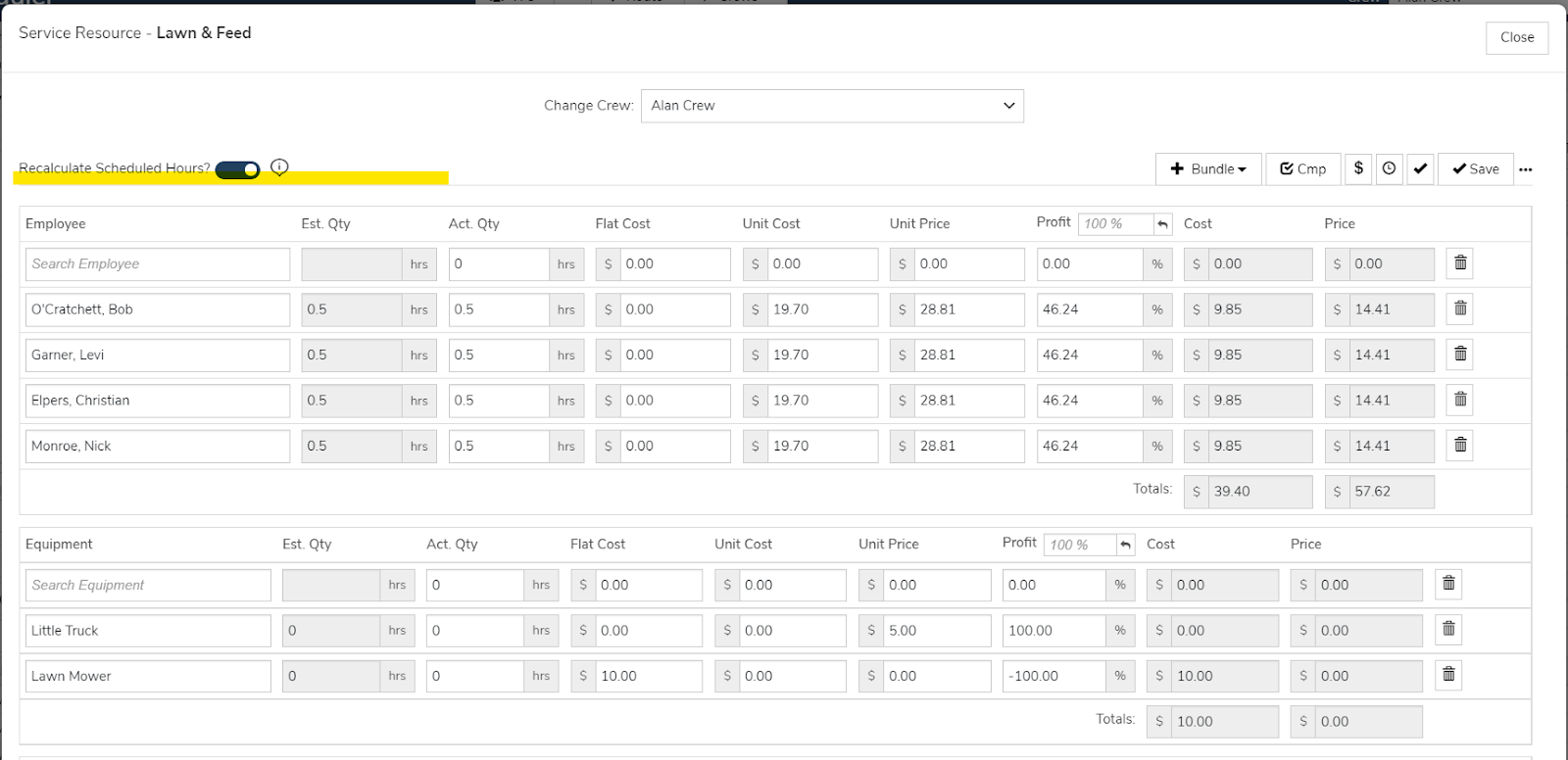
Turning this option on will recalculate the scheduled hours to the crew same as the edit resources screen.
Did this answer your question?