Printing Job Costing Reports from Job Information
To print your job level Job Costing reports, you will click on the Action drop down on the Job Information page, move down to the Job Costing section, and then select the Job Cost Report.

When you click on this button it will bring up the Print Job Costing pop up, which will allow us to select one of our production Job Costing reports.
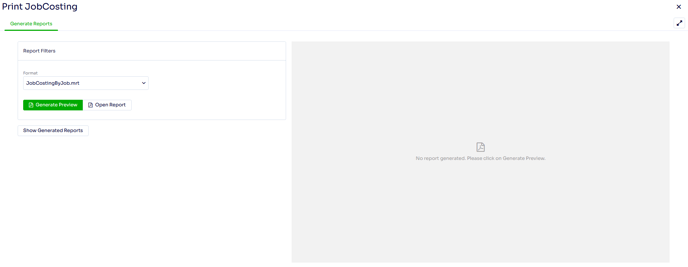
We offer two production reports for job level Job Costing: JobCostingbyJob.mrt and ProductionBYJob.mrt.
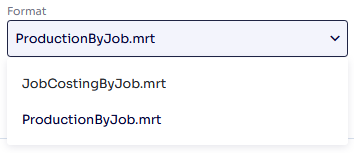
Once you select the options you would like to filter the report for, and you select what report you would like to print, you have two options down below.
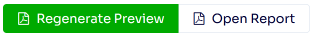
Regenerate Preview - will display a preview of the pdf to the over to the right hand side of the Print Job Costing pop up
Open Report - will open the pdf in either another tab in your browser, or your pdf viewer depending on your computer settings.
Authored by Betsy Rainey 06/06/2023