Plant Inventory Recommendation Improvements
1. Ability to batch-add recommendations for selected plant(s):
Recommendations can be added for the selected plant(s) on the plant inventory listing using the “Add Recommendation” action available on the batch action menu.
2. Ability to batch view recommendations for selected plant(s):
Recommendations can be viewed for the selected plant(s) on the plant inventory listing using the “View Recommendations” action available on the batch action menu.
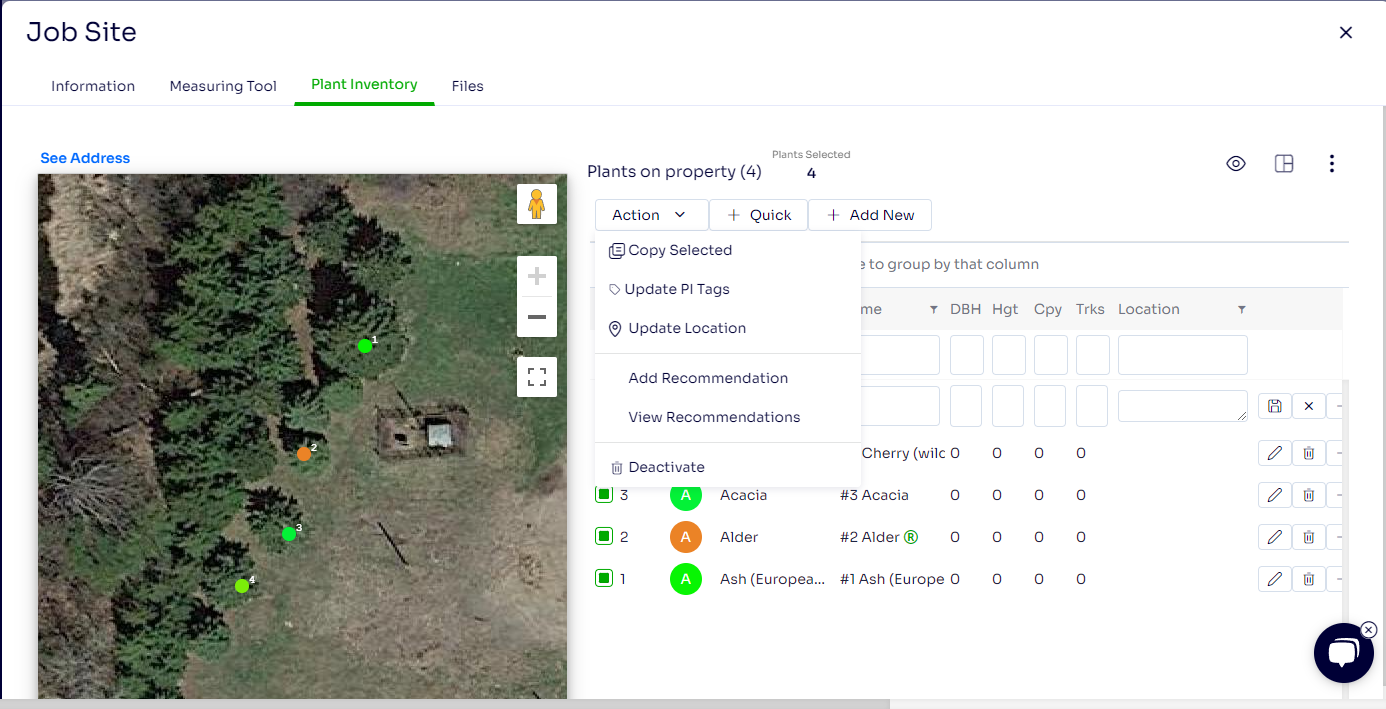
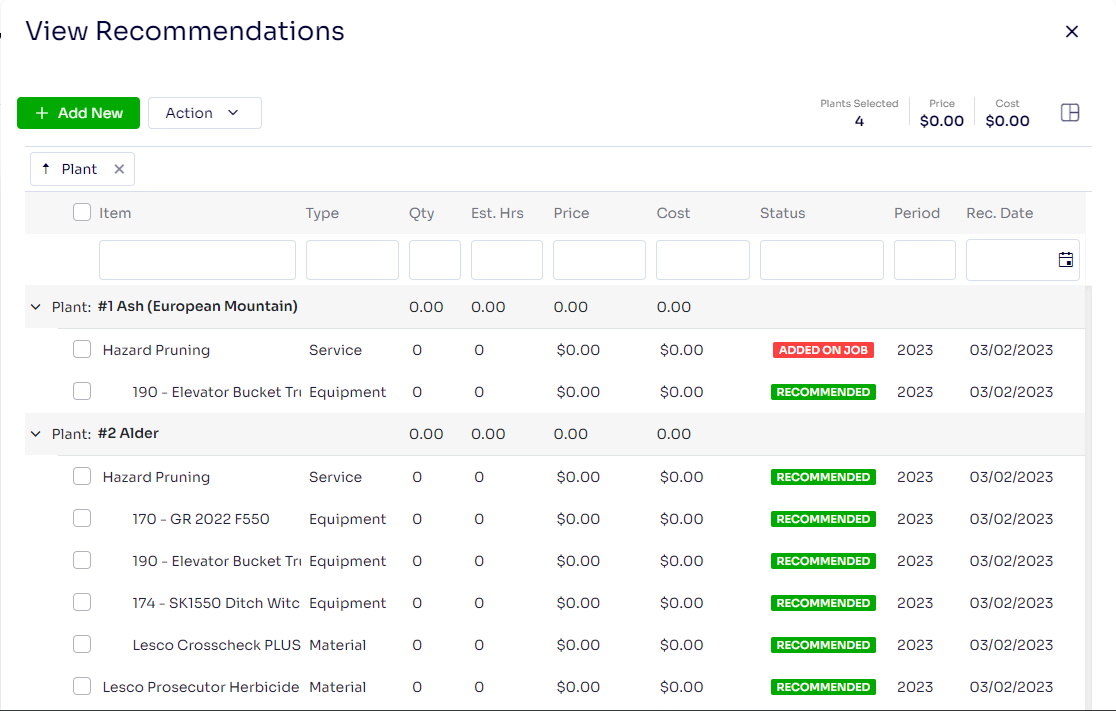
3. Ability to batch update recommendations for selected recommendations(s):
Selected recommendation(s) can be updated from the recommendations listing using the “Update” action available on the batch action menu.
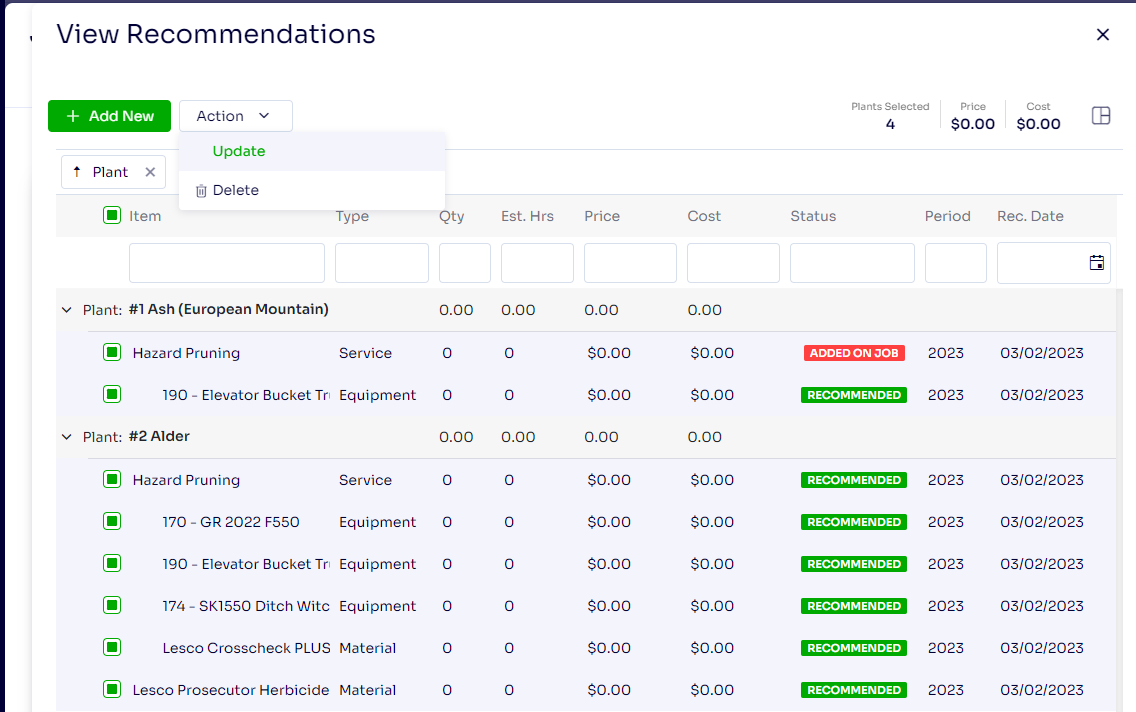
On the batch update recommendation modal, specific fields can be selected to update the recommendation.
4. Ability to batch delete recommendations for selected recommendations(s):
Selected recommendation(s) can be deleted from the recommendations listing using the “Delete” action available on the batch action menu.
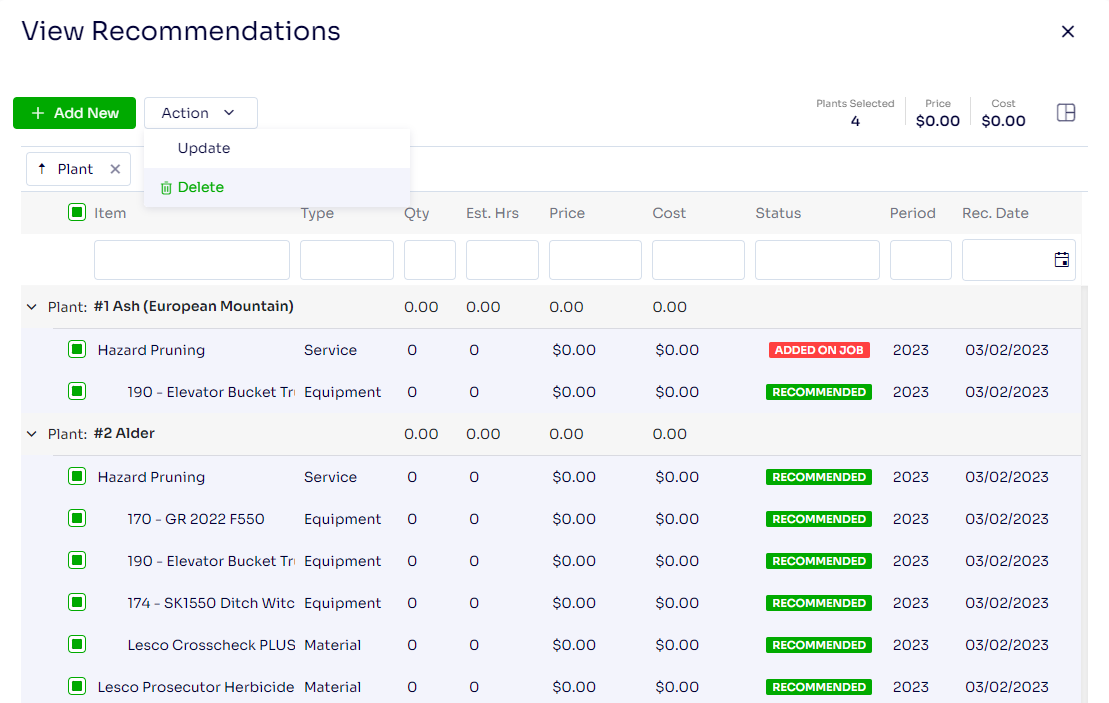
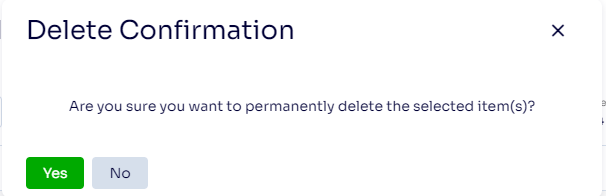
5. Ability to associate labor/equipment/material recommendation with a service recommendation on the plant:
New Add Resource button for associating resources to the service recommendations on the "Add Recommendation" modal
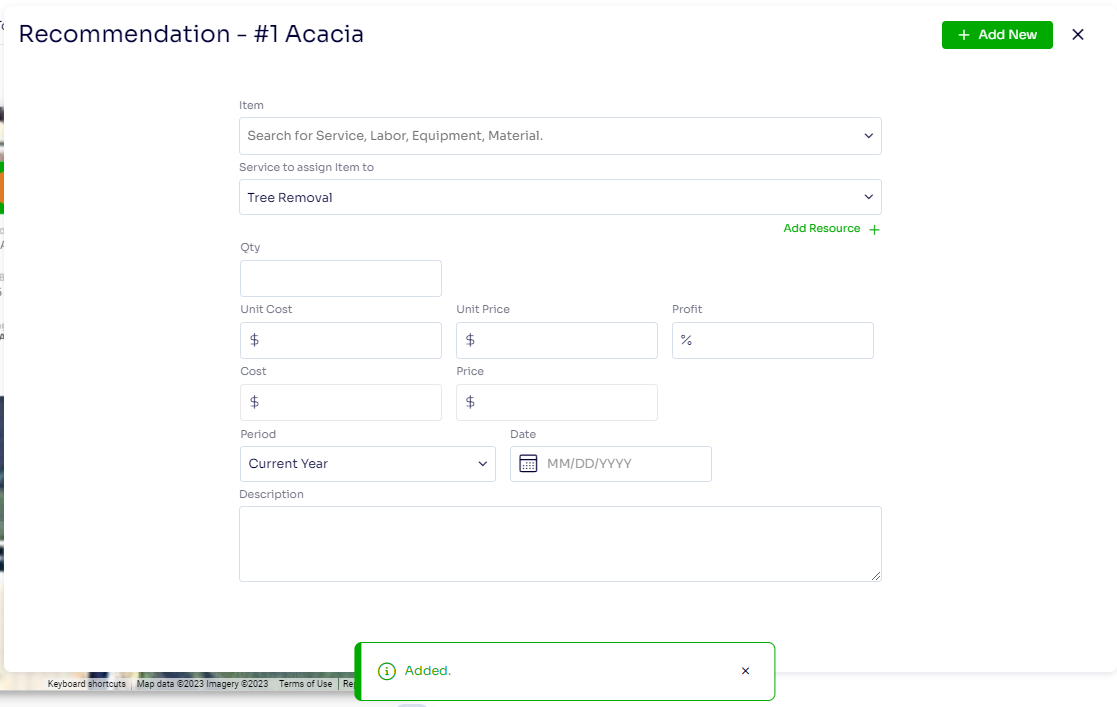
6. Nested listing:
Both View Recommendation and Add Recommendation as Service screens show the associated resources under each service recommendation as a nested listing.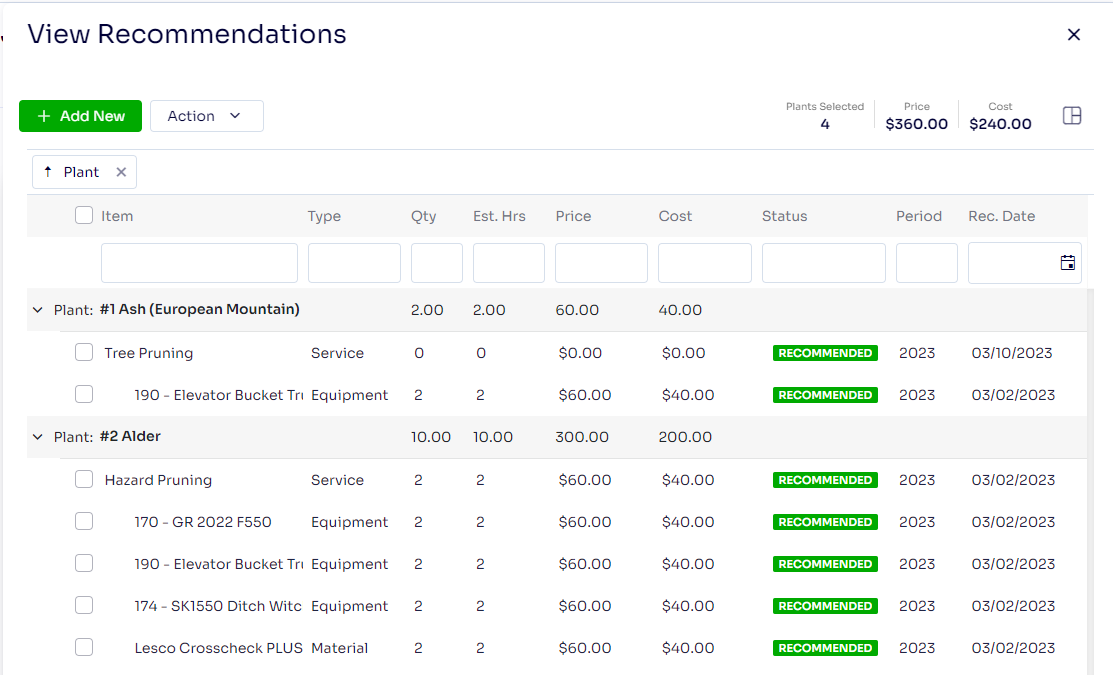
7. New Aggregates for the Qty, Est. Hrs, Total Price, Total Cost columns: Both "View Recommendation" and "Add Recommendation as Service" screens show Aggregated value for Qty, Est. Hrs, Total Price, Total Cost columns.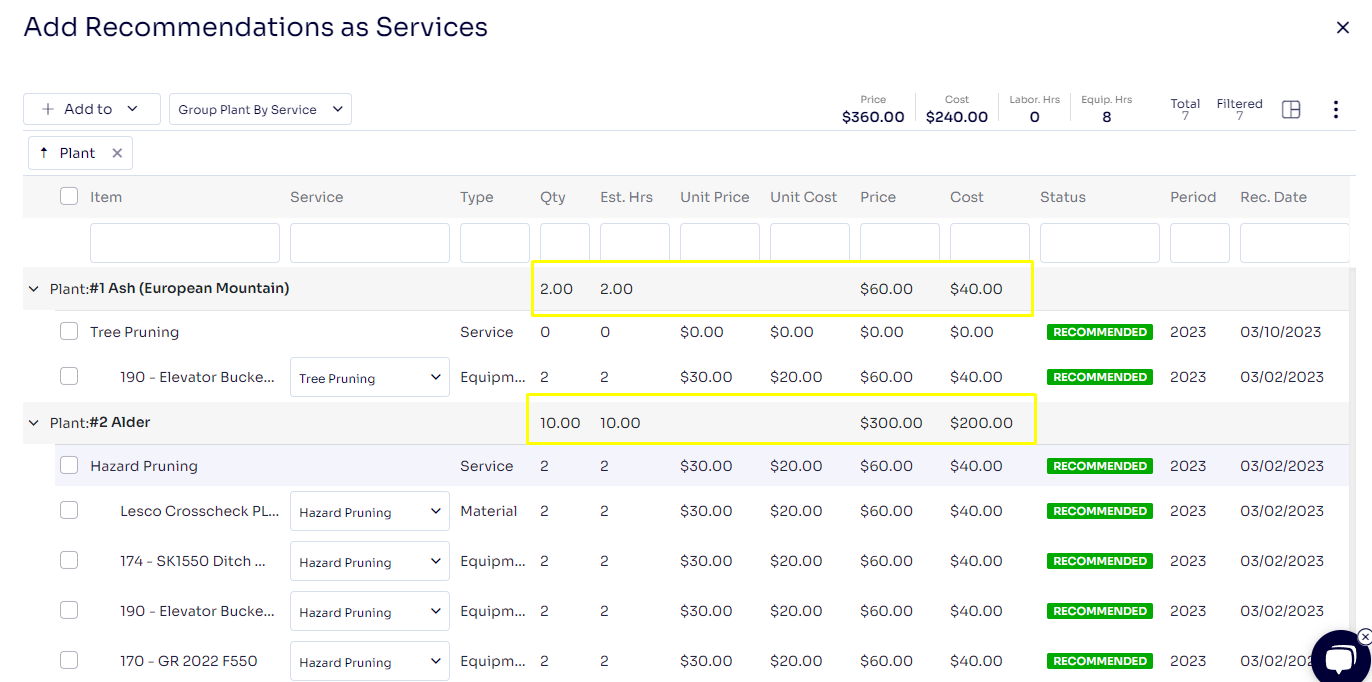
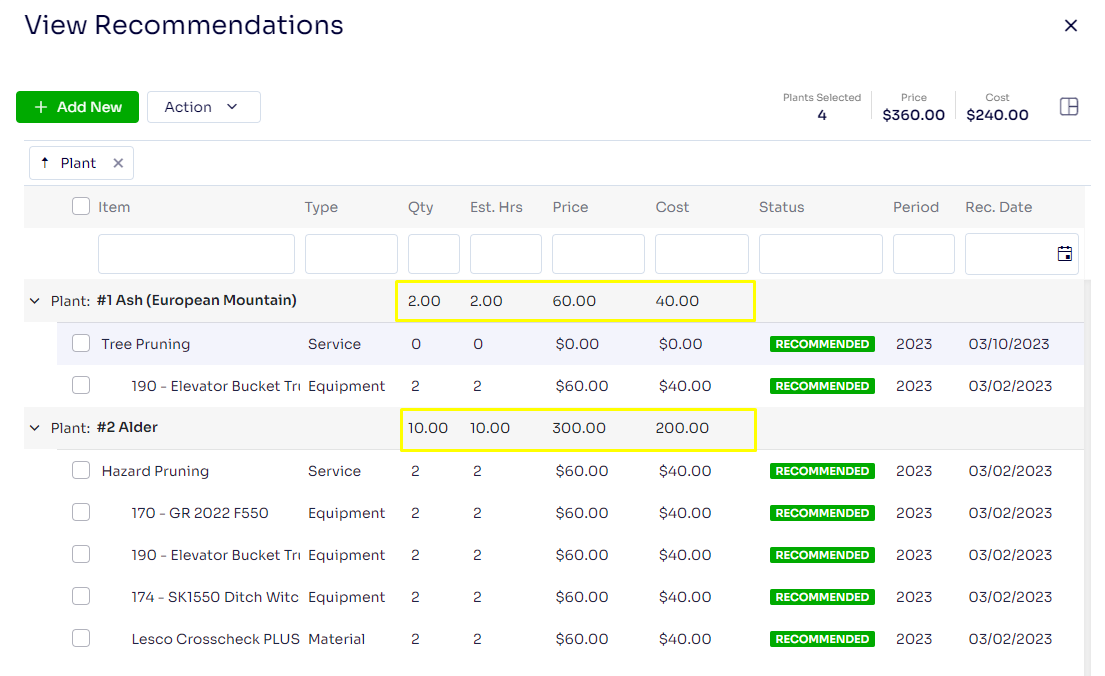
8. Functionality to add selected recommendations to a new/existing job:
This feature will help the user to add the selected recommendations to an already existing job for the customer or to create a new job for the customer and add the selected recommendations to the newly created job.
9. Different ways of adding recommendations as services to the job:
There are two options available for adding the recommendations as services to the job:-
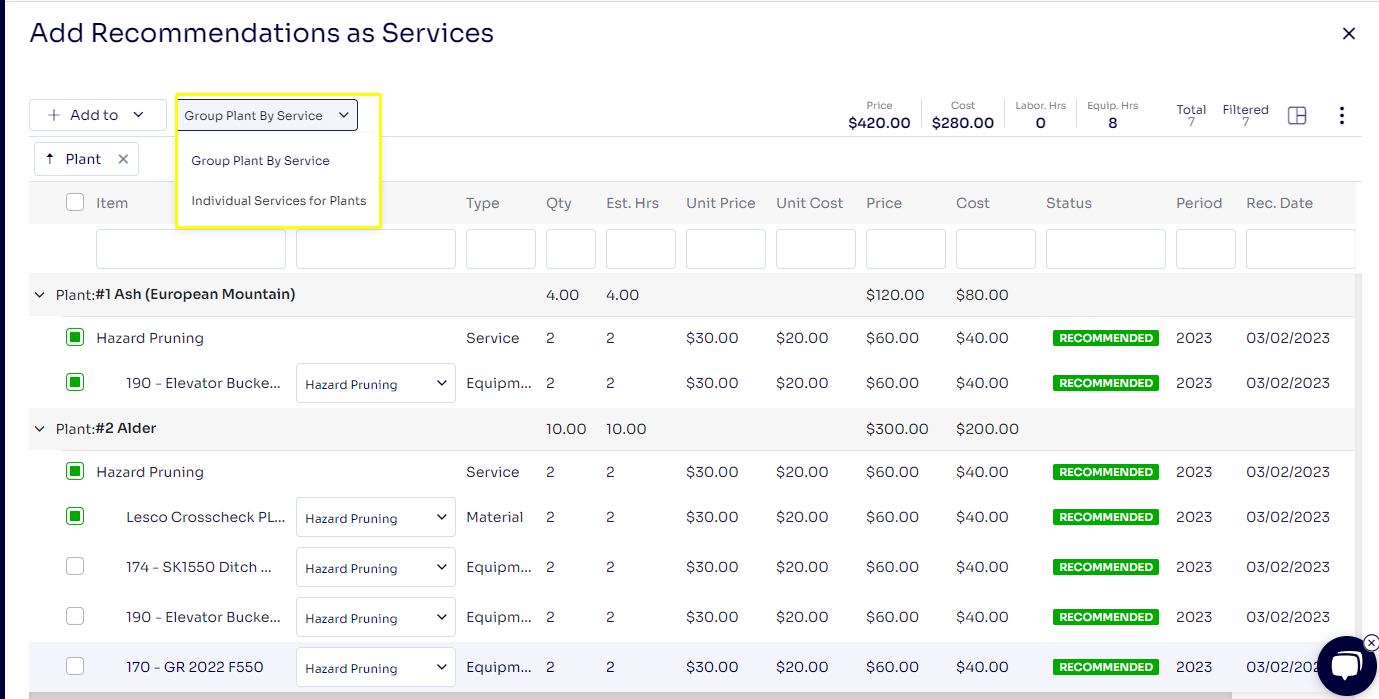
- Group Plant By Service: Selecting the "Group Plant By Service" option and adding Recommendations to the Job will group the selected plants and associate them to the individual service on the Job.
- Individual Services for Plants: Selecting the "Individual Services for Plants" option creates individual services for selected plants on the job.
10. The ability to set a service recommendation to “Price by Resources”
This option is available only for service recommendations. Suppose this is set to true, the time we add recommendations as services to the job, the service price will be calculated based on the associated labor/equipment/material recommendation price.
11. New Metadata Columns (Creator, Created Date, Editor, Edited Date):
We now have new metadata columns that show Created By, Created On, Modified By, and Modified On on both “Add Recommendation as Services” and “View Recommendations” listings.
The same information are also available on the detail popup.
12. New columns for Status, Period, Recommendation Date:
Status, Period, and Recommendation Date information are available as separate columns in both the “Add Recommendation as Services” and “View Recommendations” listings. Users can now easily group the listing by Period if needed for example.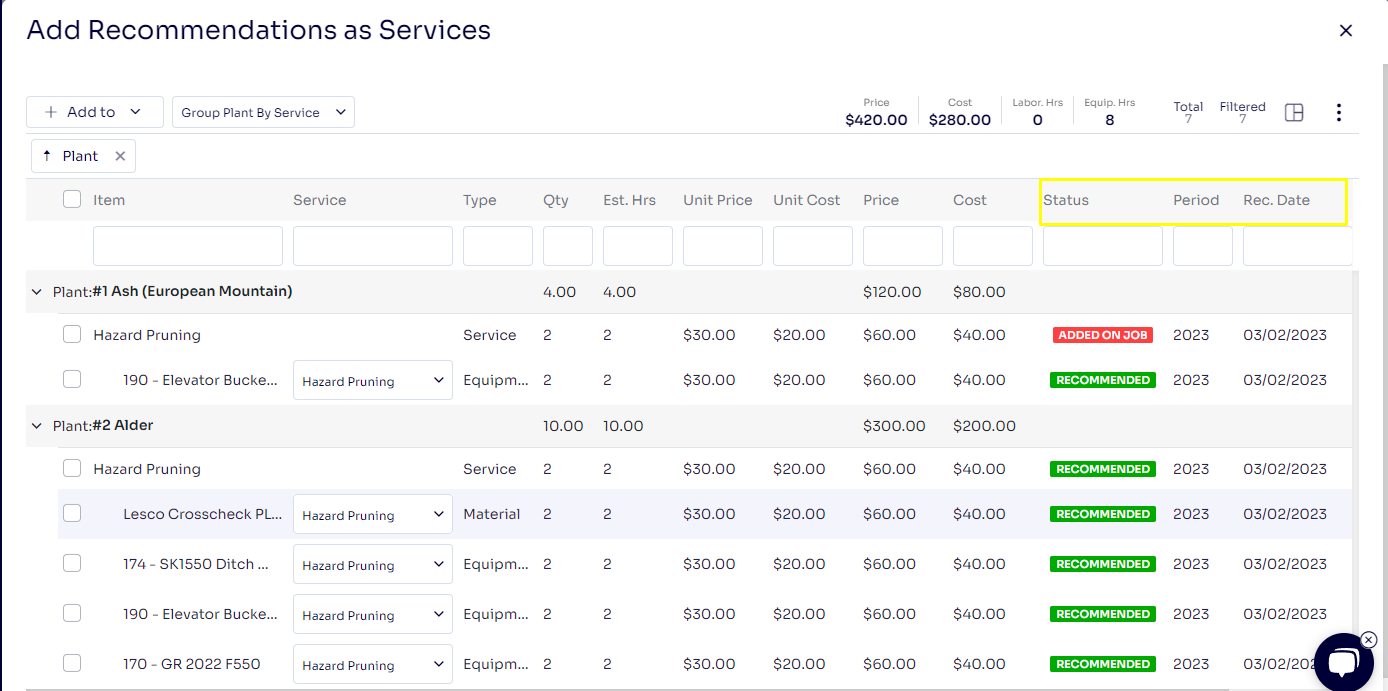
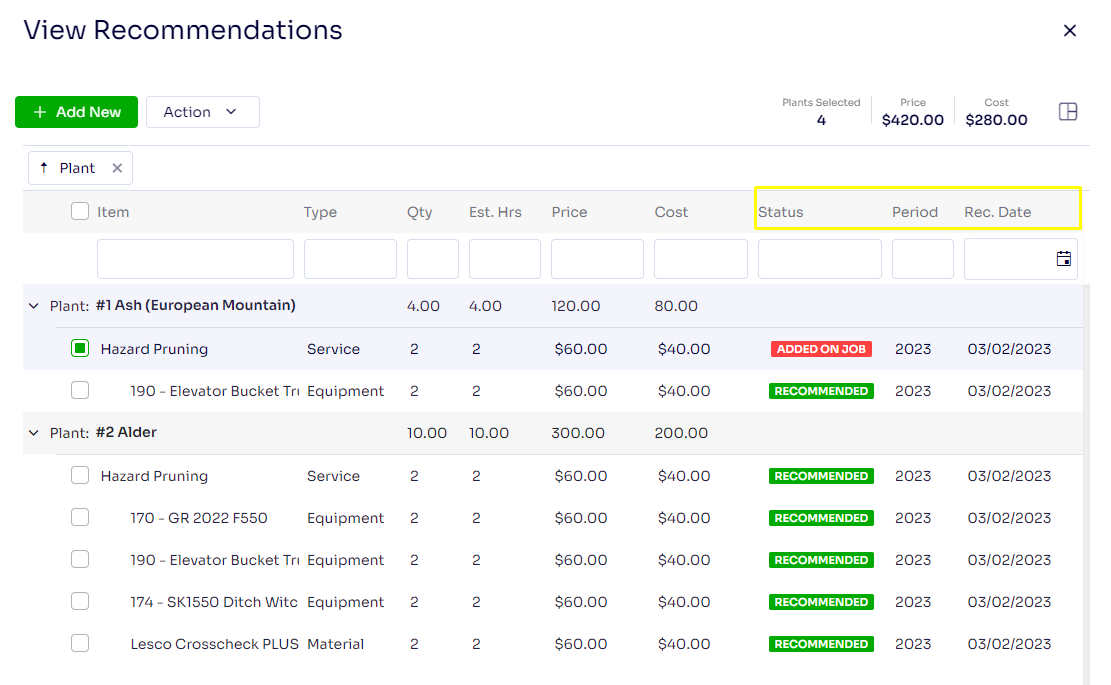
13. New column called “Last Added On Job” to the “Add Recommendation as Services” listing:
The last Added On Job column on the “Add Recommendation as Services” listing shows the JobName and hyperlink to the job to which the recommendation was added lastly.
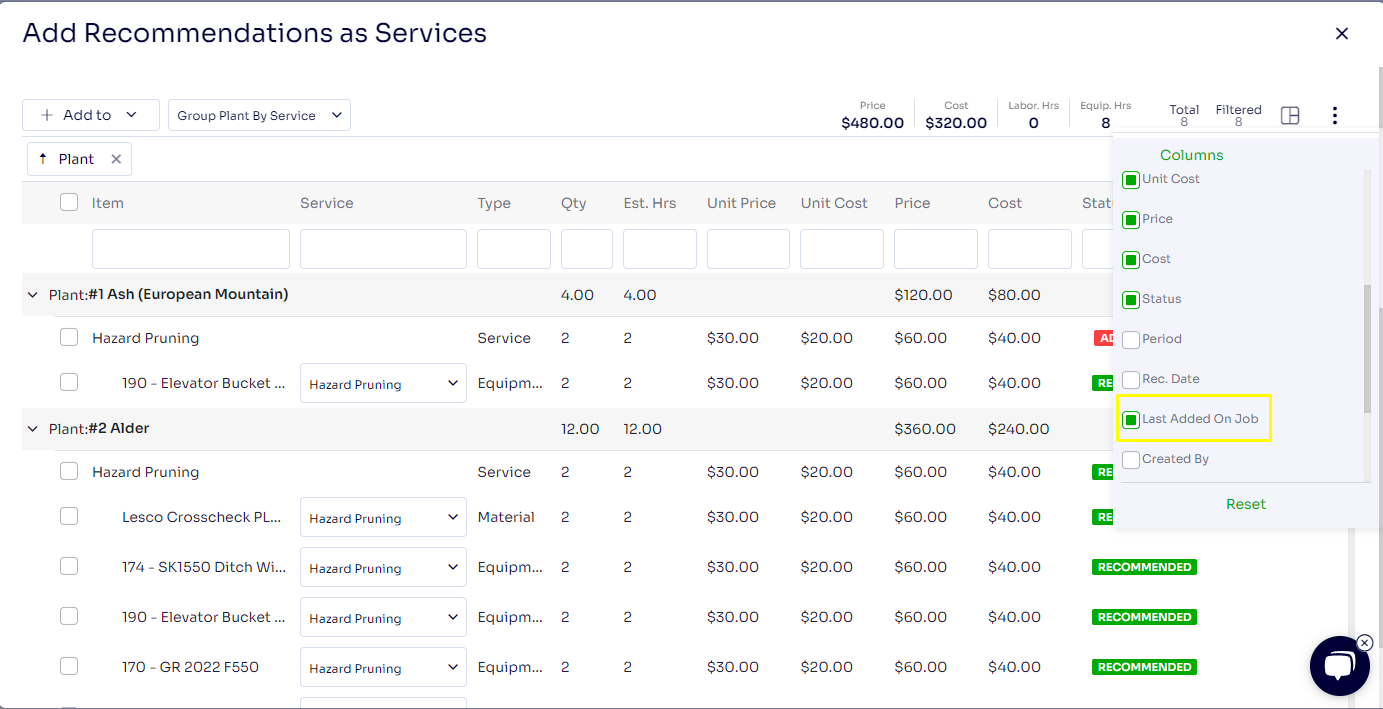
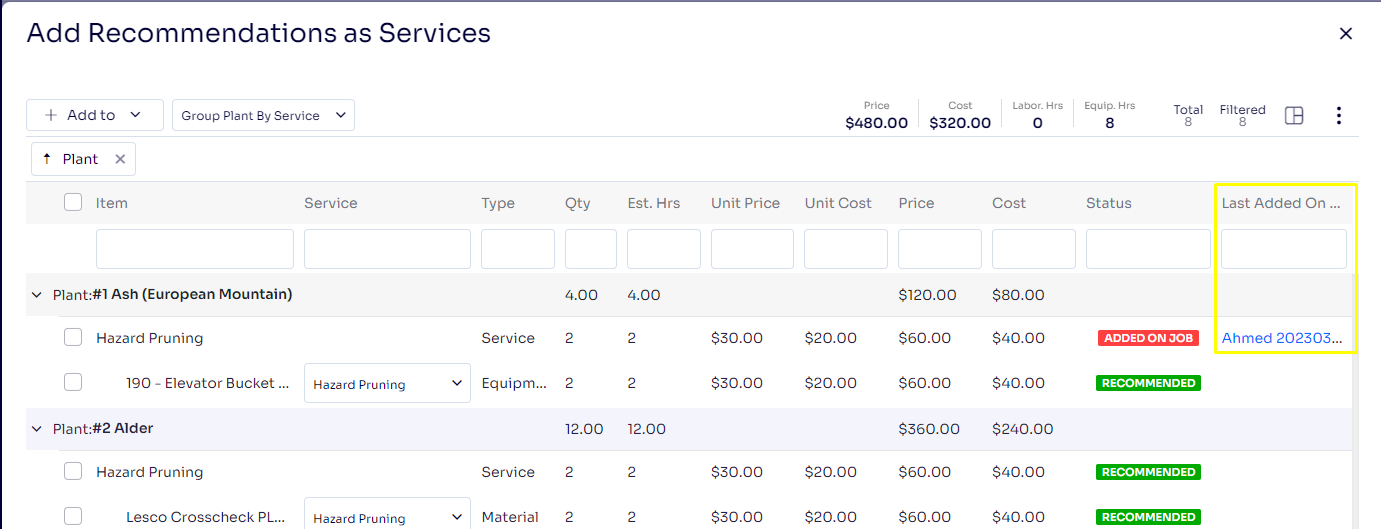
14. New column for Service Category on "Add Recommendations as Services" modal
15. Different views for the listing on Add Recommendations as Services window:
This will help the user to filter down the recommendations that are on jobs and/or not on jobs.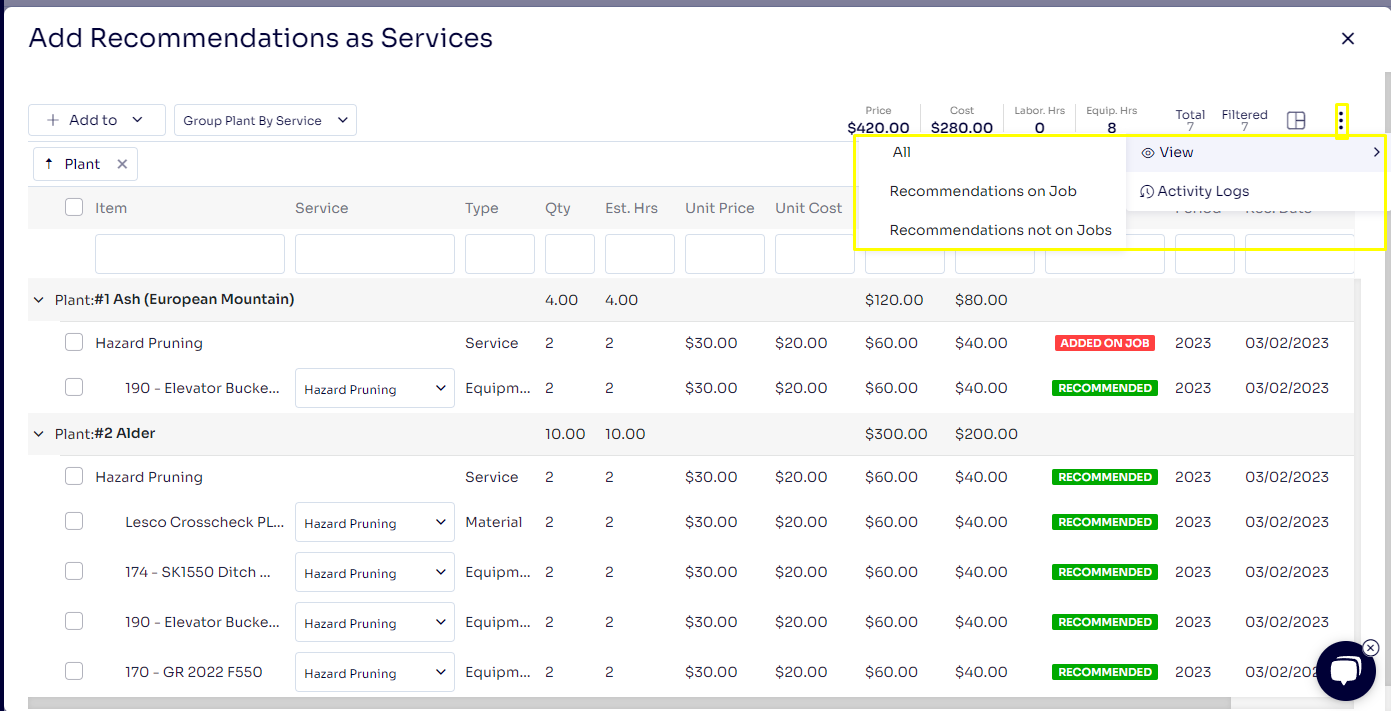
16. Added a new column “Job” to the activity log listing: The activity Log listing offers a "Job column" that shows the Job name on which the recommendation was added.
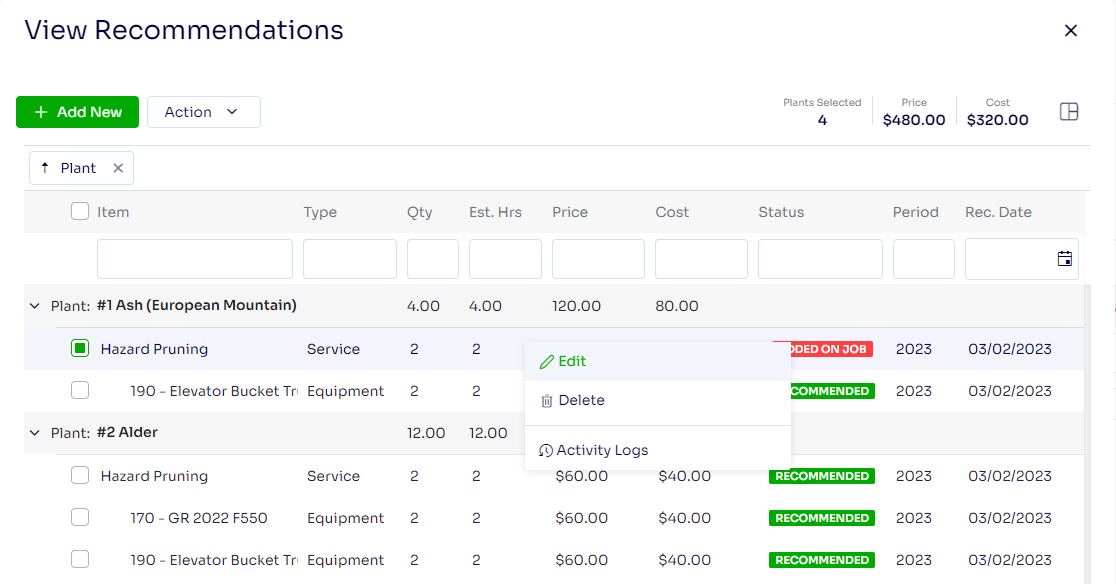
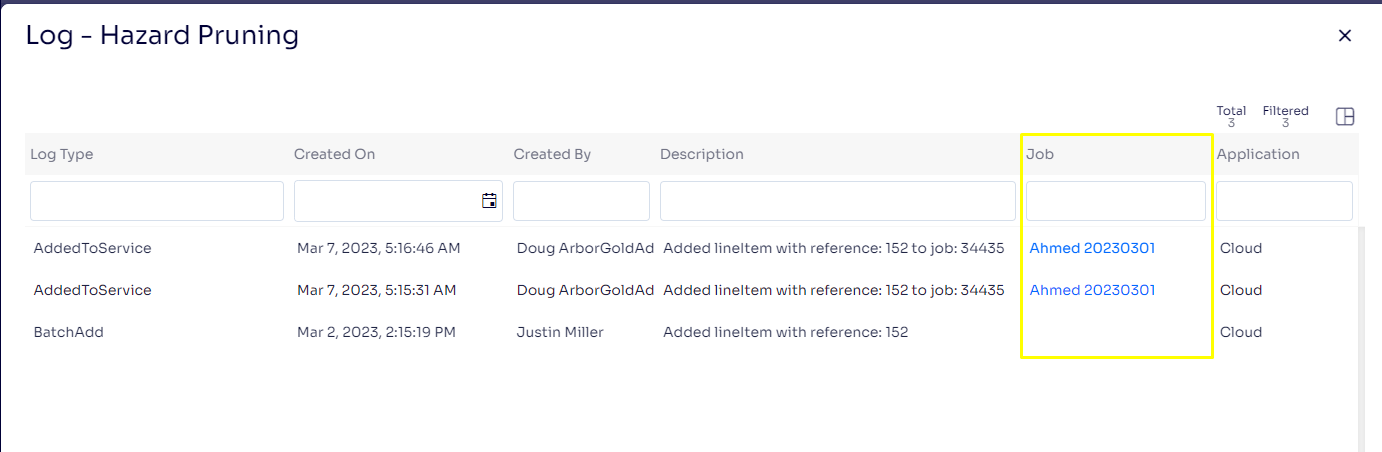
17. Added a common activity log listing for the job site recommendations.
This is available on the three-dot menu on Add Recommendations as Services screen.