Material Sub Items Material Sub Items in Arborgold 7.10 Caleb
The job screen now has a Material Sub Items feature which allows you to build the unit price and cost of any Material service resource based on any resources e.g. material, labor or equipment. This helps to build the labor into the material line item that gets calculated from other assigned materials required for the material item.
One of the primary purposes of Material Sub Items is to account for items required for purchasing and production. For example, nails, screws, stakes for an install. In an upcoming release, material sub-items will show up on job purchase orders.
Using the Material Sub Items
Under the Service Resource list on a Job simply expand the accordion for Material and start searching under sub Items for employee, equipment or materials that are required for the parent material line item.
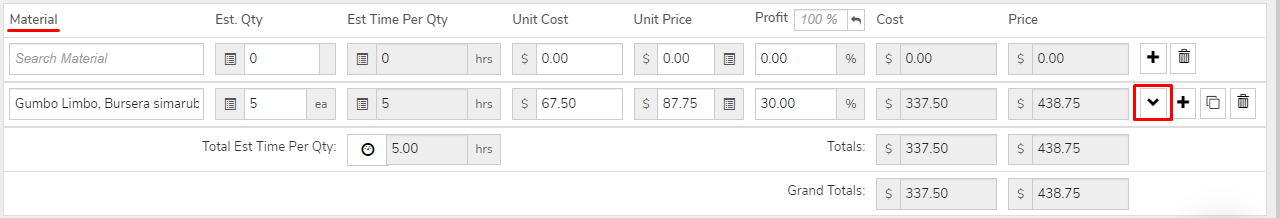
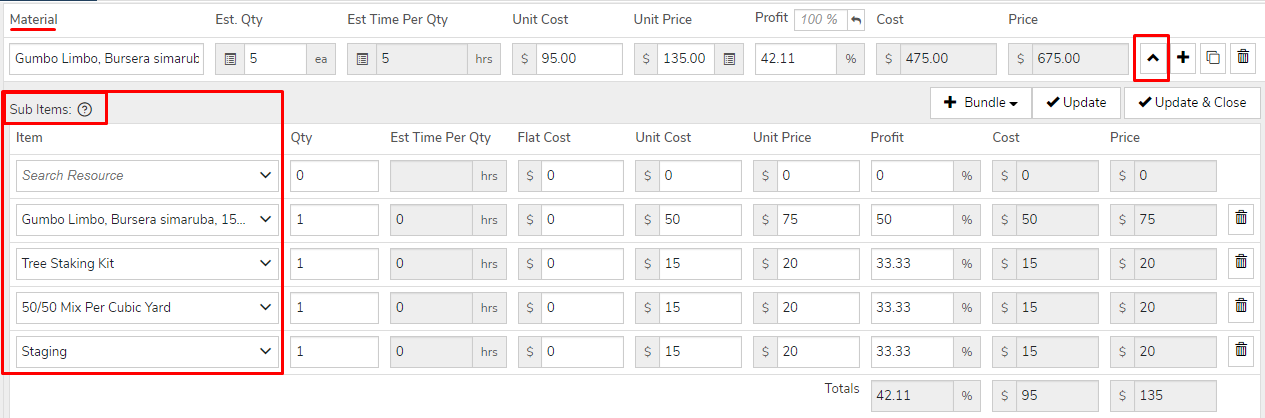
You can add any number of resources to the Item price builder and it will calculate the Unit cost and Unit price for the parent material item based on the entered child items.
Example: Material Sub Items
In this model of estimating the client is building the labor price into the material line item, therefore, they do not associate any unit price with the employees they add as estimated employees.
Please note that It’s recommended that you add the parent line item as a sub item with a qty of 1 to recover the it’s unit cost and unit price in the parent line item. On the below image, you would notice that the Orange Geiger Tree is added as a sub item or the Orange Geiger Tree Material.
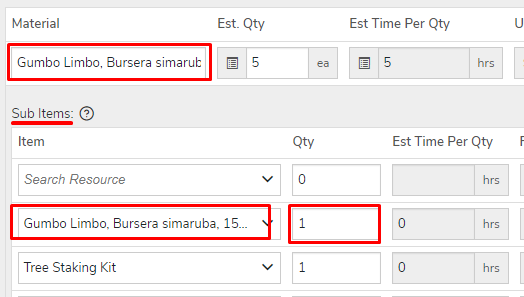
After adding all the sub materials under the parent material item with their required qty value and clicking on Update, builds the Unit Price and Unit Cost for the Material item.
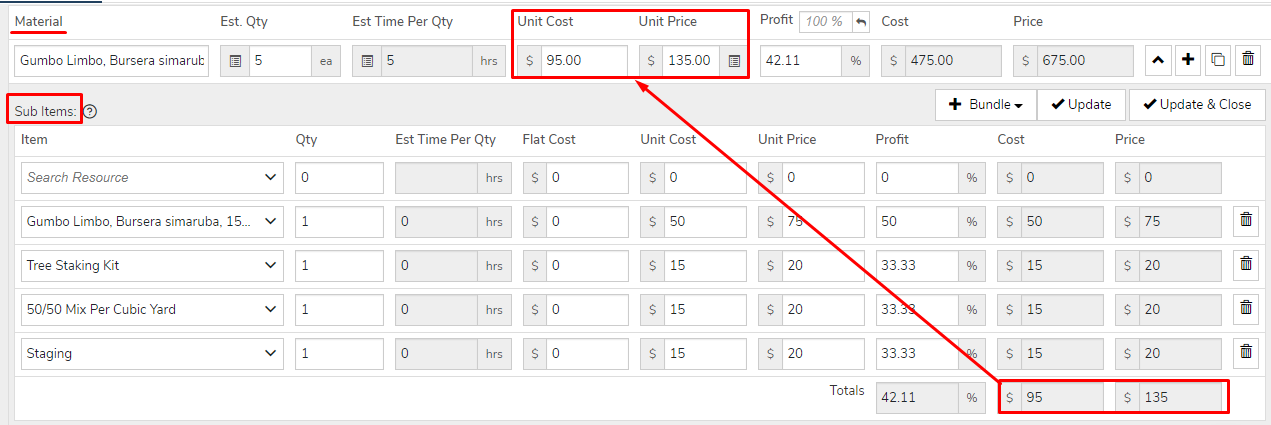
Once the Material Unit Price and Unit Cost is built for the Material item, users can enter the Estimated Qty and derive the Total Material Price & Cost which gets updated to the Service level.
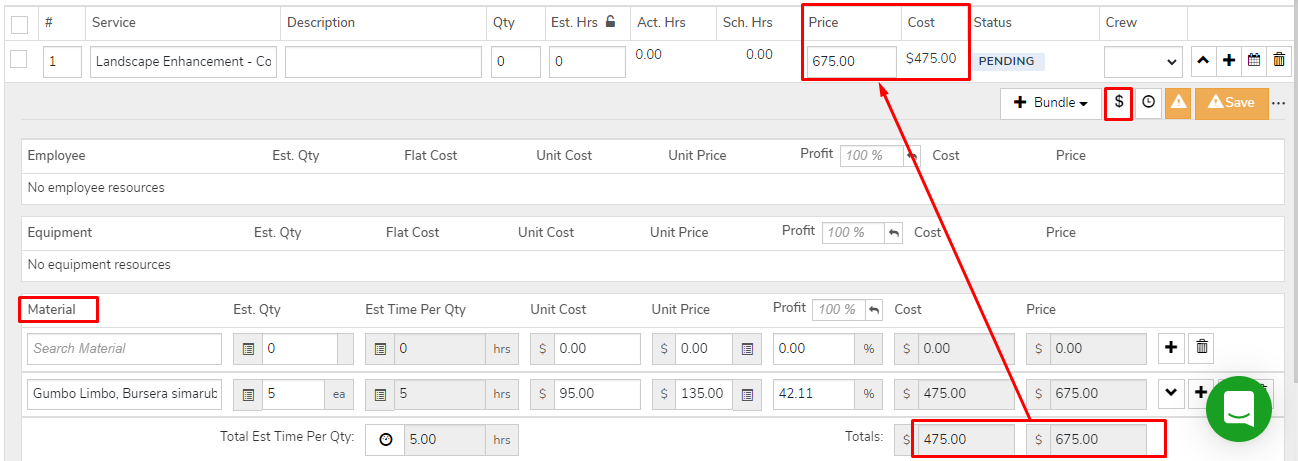
Did this answer your question?
