Do Not Invoice
How to prevent a Service from being invoiced
You can set a service to "Do Not Invoice" status. This is useful for work that must be scheduled but not billed, such go-backs or punch lists or change orders. Or simply creating additional service work that is part of a project on a contract.
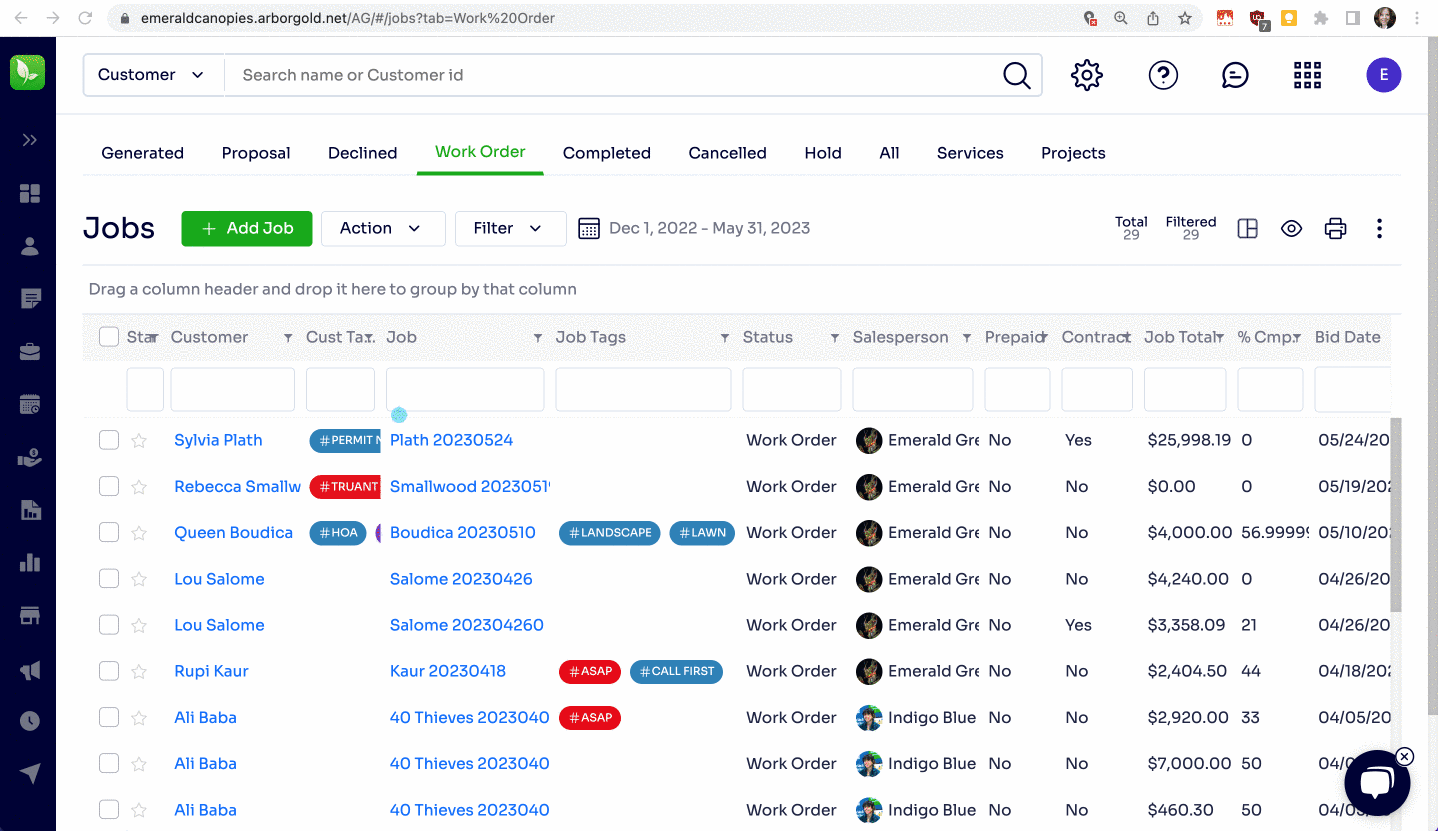
Here is what you need to do:
Click the plus to the right of a service on any job or double tap on the service to open the service and toggle the "Do Not Invoice" button to green.
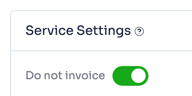
The result is that if you try to invoice work for that service, you will get a message in orange depicted below preventing you from creating an invoice. You can always turn this off again if you need to invoice or the situation changes. 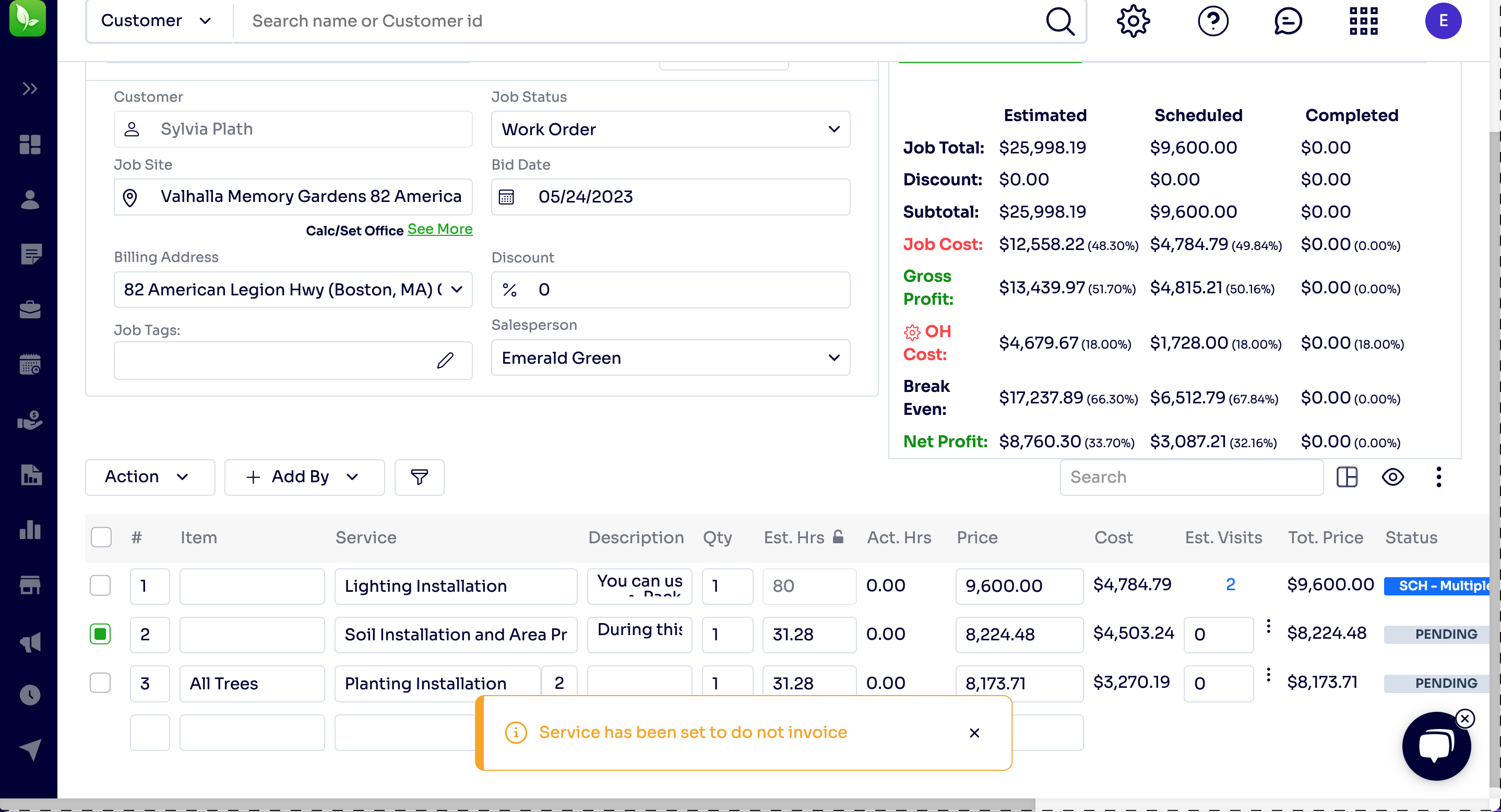
Authored by: Elizabeth on 05/31/23