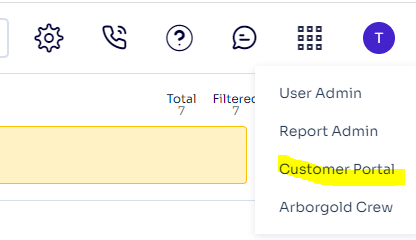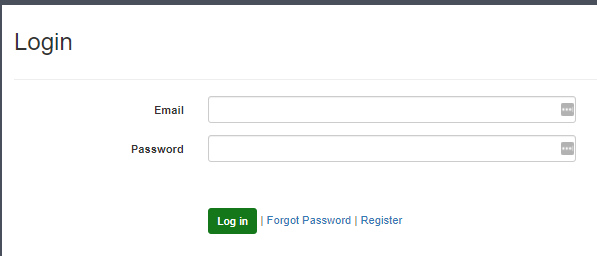- Help and Support Center
- Accounts Receivables
- Customer Portal
-
Quick Start Tutorials
-
Arborgold Updates
- Arborgold Insider - Monthly Updates
- Arborgold Crew Releases
- Arborgold Major Feature Additions
- Arborgold Monthly Improvements 2025
- Arborgold Monthly Improvements 2023-24
- 8.1 Release Documentation
- 8.0 Release Documentation
- 7.14 Release Documentation
- 7.12 Release Documentation
- 7.11 Release Documentation
- 7.10 Release Documentation
- 7.9 Release Documentation
- 7.8 Release Documentation
- 7.7 Release Documentation
-
Industry Use Cases
-
Webinars
-
Integrations
-
Company & User Settings and Lists
-
Services, Pricing, & Resources
-
Customers (CRM)
-
Jobs Management & Mobile Estimator
-
Work Scheduler
-
Arborgold Crew
-
Accounts Receivables
-
Payroll Tracking and Job Costing
-
Supply Chain Management & Accounts Payable
-
Communication and Renewals
-
Reports and Analytics
How to create a portal administrator login
How to make a portal administrator so you can access the customer portal
If your company has the customer portal feature, you can set up one or more portal admins in your company admin screen. To get to your company's admin screen you can sign into arborgold as the user name admin with the password or if you are a system administrator you can click the 3x3 grid at the right corner and select user admin.
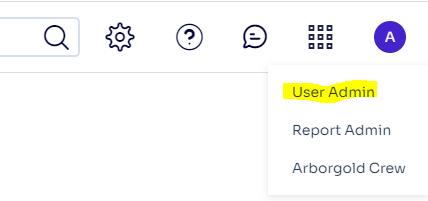
When you are in the admin screen you can click right click on a cloud user to edit, and check the portal administrator box under permissions tab and save at the top right corner
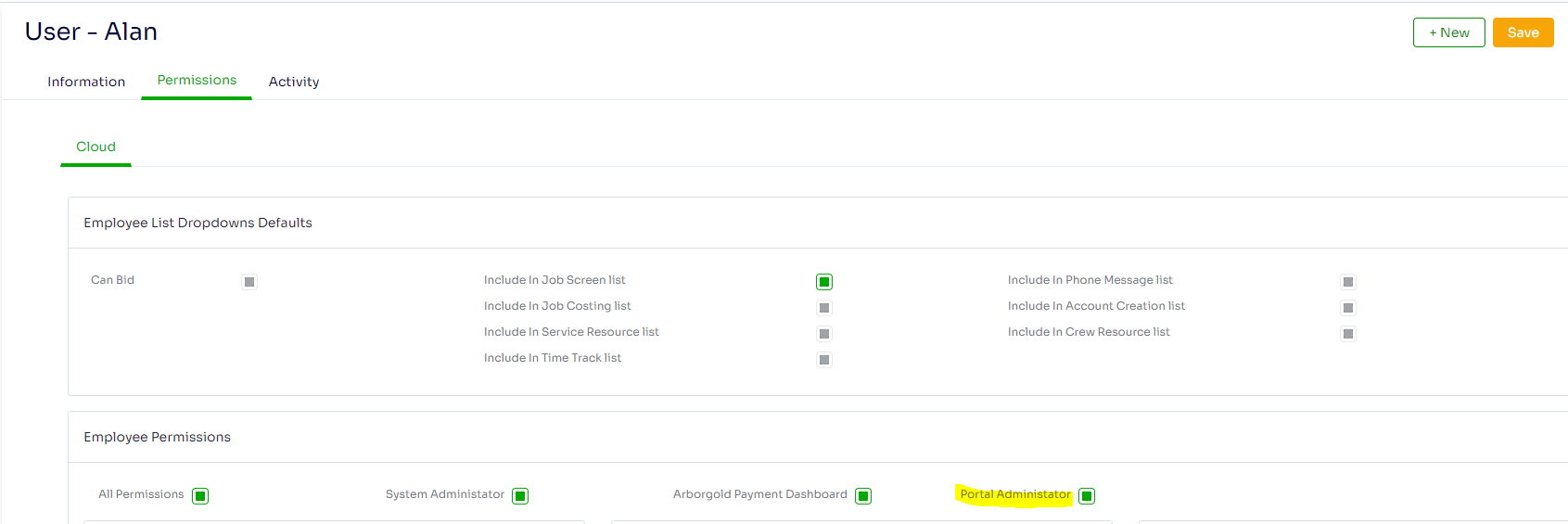
The user can then go to your customer portal by going to your company's site at yourcompanyurl.arborgold.net/cp to access the customer portal. They will log in with their recovery email and password combination. *Note: replace yourcompanyurl with your actual company's unique URL.
You can also go to your customer portal by clicking the 3x3 grid at the top right corner: