How to Fix SMTP Email Settings Failing to Connect
Reasons for why SMTP Settings fail:
-
Incorrect Email password used as SMTP Password (first double-check email's password).
-
Incorrect SMTP settings:
-
Using correct SMTP Username: For example, Sendgrid’s SMTP Service and few email providers recommend using Account’s Username and not full email address as SMTP Username.
-
Using correct SMTP Port numbers: For GoDaddy, the SSL Port for Outgoing SMTP is a number between 465 and 587. 587 works in Arborgold for the majority of email settings. For Non-SSL it's always 25 that works. For anyone who is configuring the email settings based on provider specifications, will need to try both SSL ports.
-
Using Authenticated Email & Secure SSL in the correct combination: User can try all the scenarios of both being checked, both being unchecked, and one checked vs the other if the SMTP setting info recommended by the email provider does not work.
-
-
Using email password as SMTP Password for Google, Yahoo and AOL accounts. They require App-Specific passwords for Third-party Apps access like Arborgold.
-
If Phone to Sign in and/or 2 Step Verification is enabled under email account, an App-Specific Password needs to be created under the email and used as SMTP Password.
-
If using Microsoft Outlook, sometimes they will need our IP addresses in order to accept our integration. Please contact our support team to add our IP address.
Google Specific (Gmail)
-
In Gmail's case, sometimes if there is no action taken towards Critical Security Alert emails that the user received, it will not work.
-
An app-specific password is required when 2 step verification is enabled or if you sign in using Google Prompt on your phone or use Security Key.
Click the top right User Icon and go to User Settings within Arborgold to adjust SMTP Email settings.
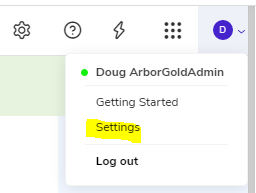
Click Communication on the Right and you will see email settings on the left side.
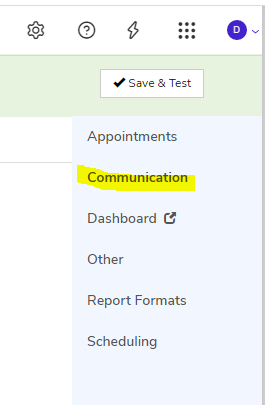
On How would you like to send single Emails option select: SMTP
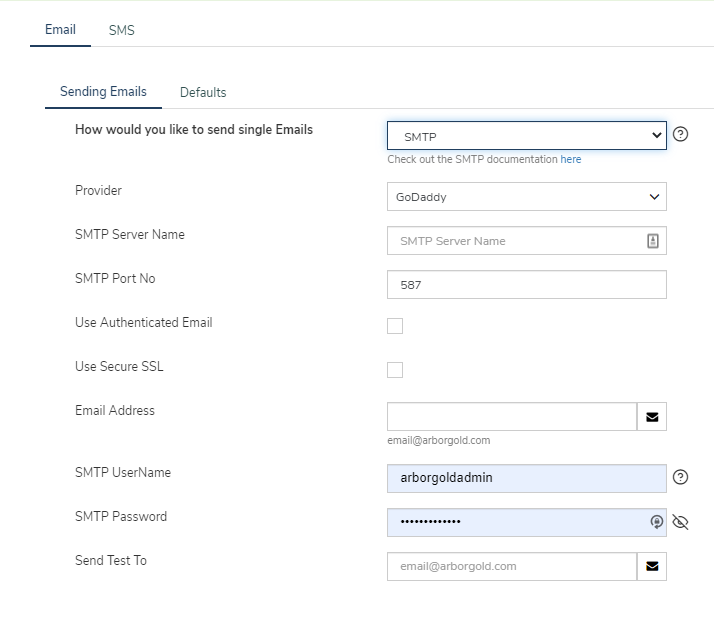
Did this answer your question?