- Help and Support Center
- Arborgold Updates
- 7.7 Release Documentation
-
Quick Start Tutorials
-
Arborgold Updates
- Arborgold Insider - Monthly Updates
- Arborgold Crew Releases
- Arborgold Major Feature Additions
- Arborgold Monthly Improvements 2025
- Arborgold Monthly Improvements 2023-24
- 8.1 Release Documentation
- 8.0 Release Documentation
- 7.14 Release Documentation
- 7.12 Release Documentation
- 7.11 Release Documentation
- 7.10 Release Documentation
- 7.9 Release Documentation
- 7.8 Release Documentation
- 7.7 Release Documentation
-
Industry Use Cases
-
Webinars
-
Integrations
-
Company & User Settings and Lists
-
Services, Pricing, & Resources
-
Customers (CRM)
-
Jobs Management & Mobile Estimator
-
Work Scheduler
-
Arborgold Crew
-
Accounts Receivables
-
Payroll Tracking and Job Costing
-
Supply Chain Management & Accounts Payable
-
Communication and Renewals
-
Reports and Analytics
Highlight Multiple Plants on Plant Inventory
Highlight Multiple Plants on Plant Inventory Preform batch actions on Plants in Plant Inventory Map CalebAbility to Select Multiple Plants on Map via Job Site Plant Inventory view
This enhancement adds the ability to select multiple Plants on the map and perform actions on those plants such as applying a tag or updating a plant’s location. For commercial sites, this can be beneficial for segmenting plants into North, East, South, and West for scheduling services by region.
To select multiple plants:
Hold Shift
Drag over the plants you would like to select on the map.
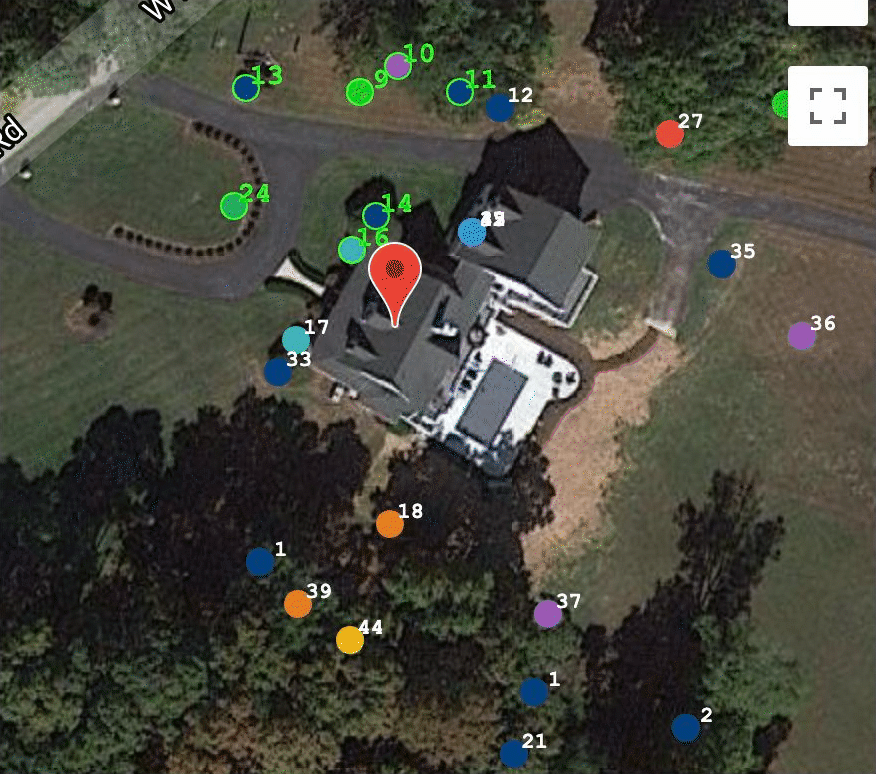
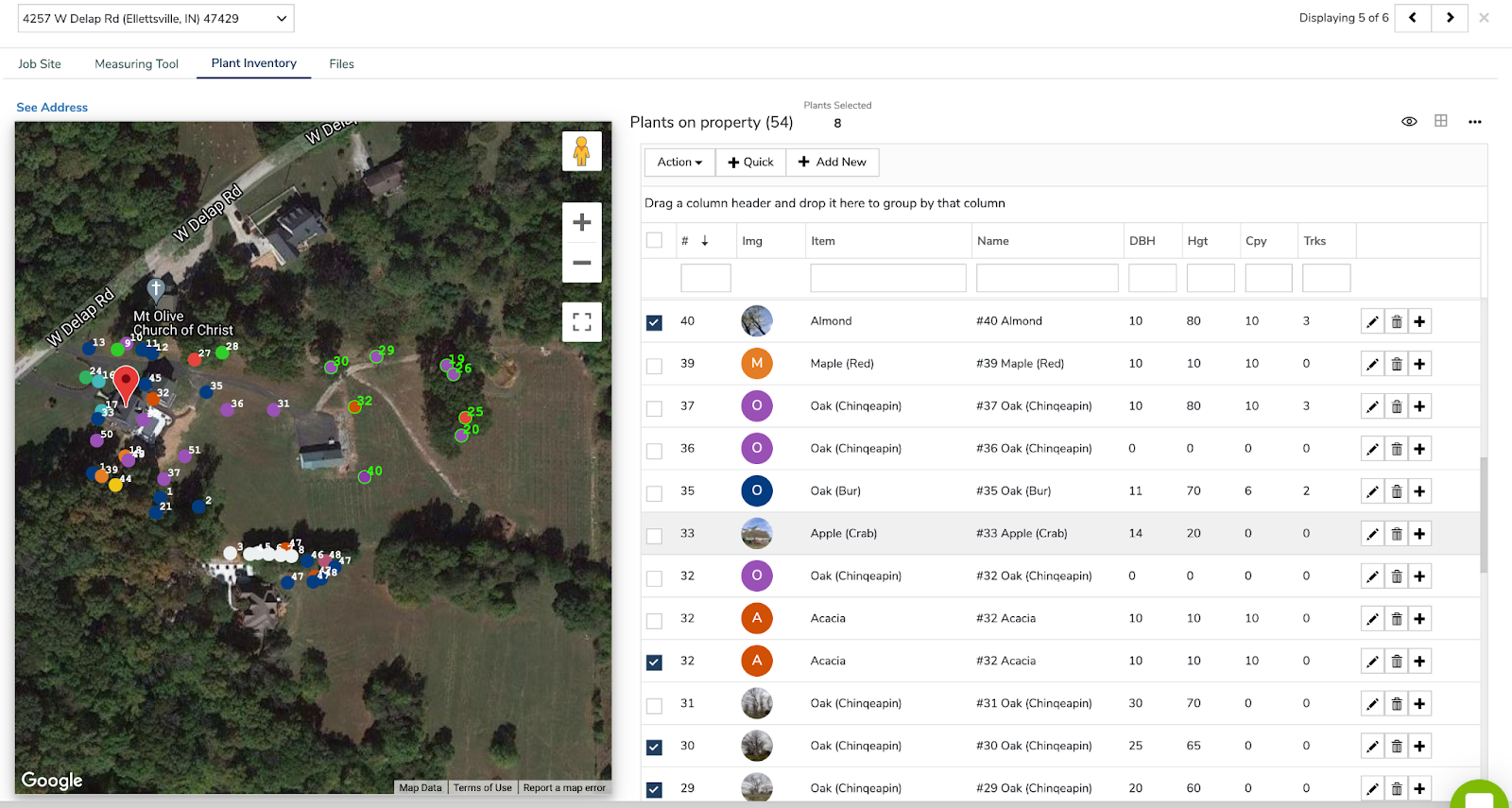
After selecting multiple plants on the map, perform any action such as applying tags or updating the plant’s location.
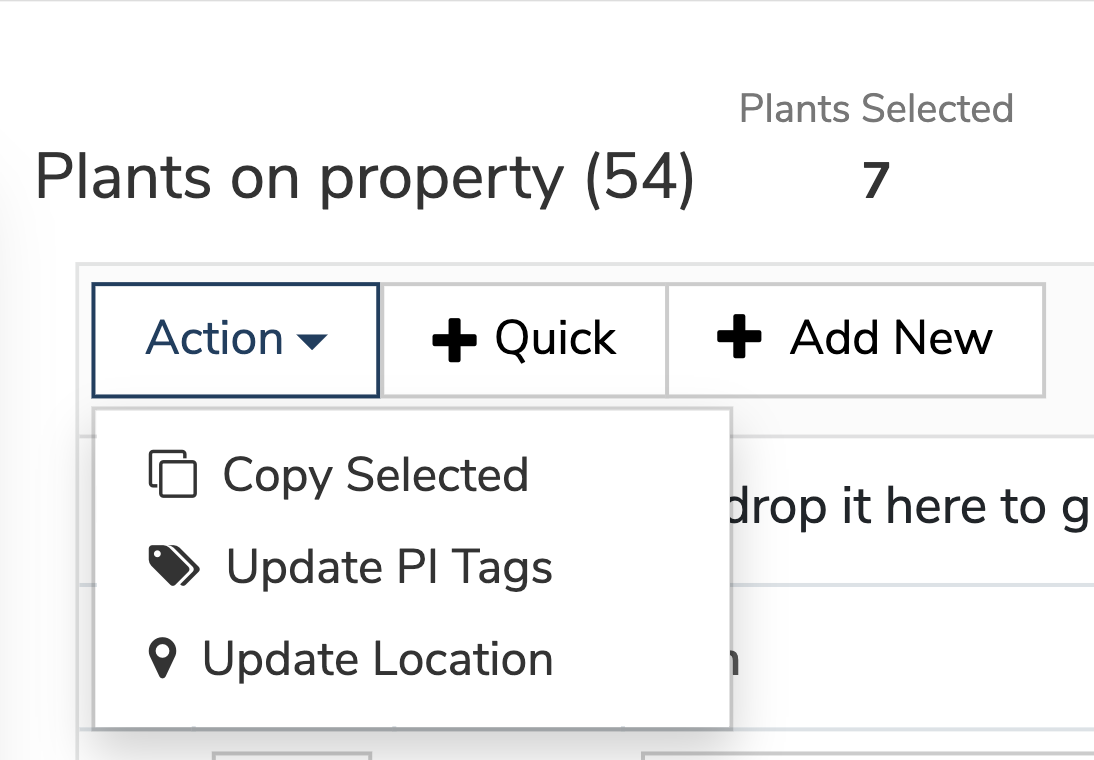
To unselect a plant, just click on any individual plant. For example, 40 has been unselected below.

Ability to Batch Update Plant Location via Job Site Plant Inventory view
This feature allows you to update the location of a plant and segment out trees on a large commercial map. For example, you can put North, East, South, or West areas to easily assign the proper crews to the serviced plants.
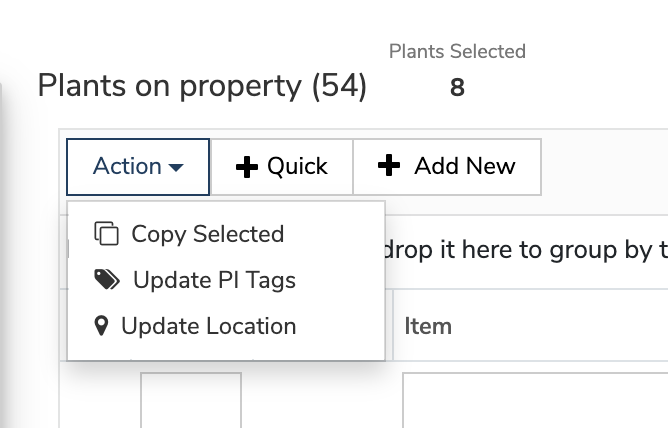
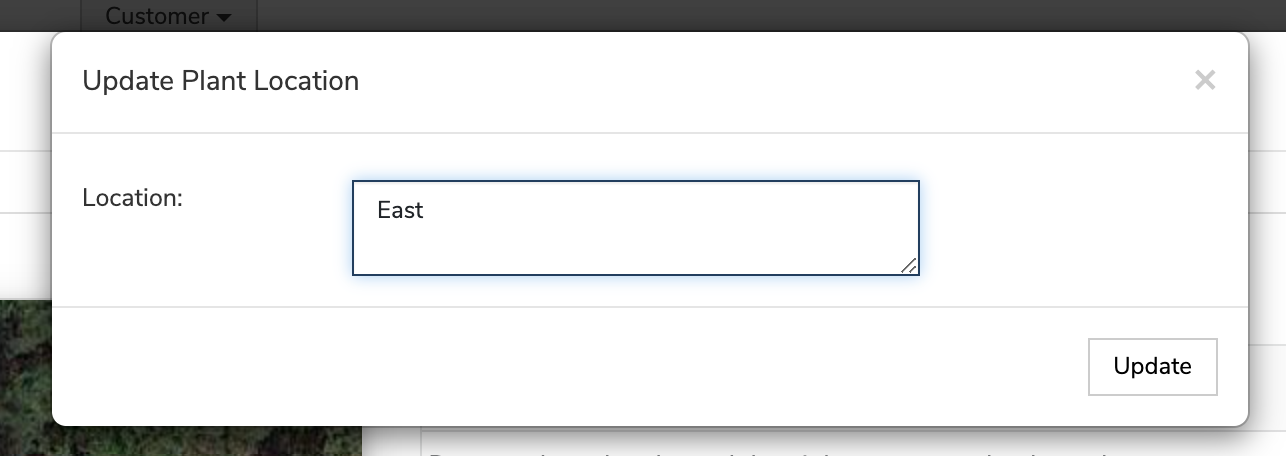
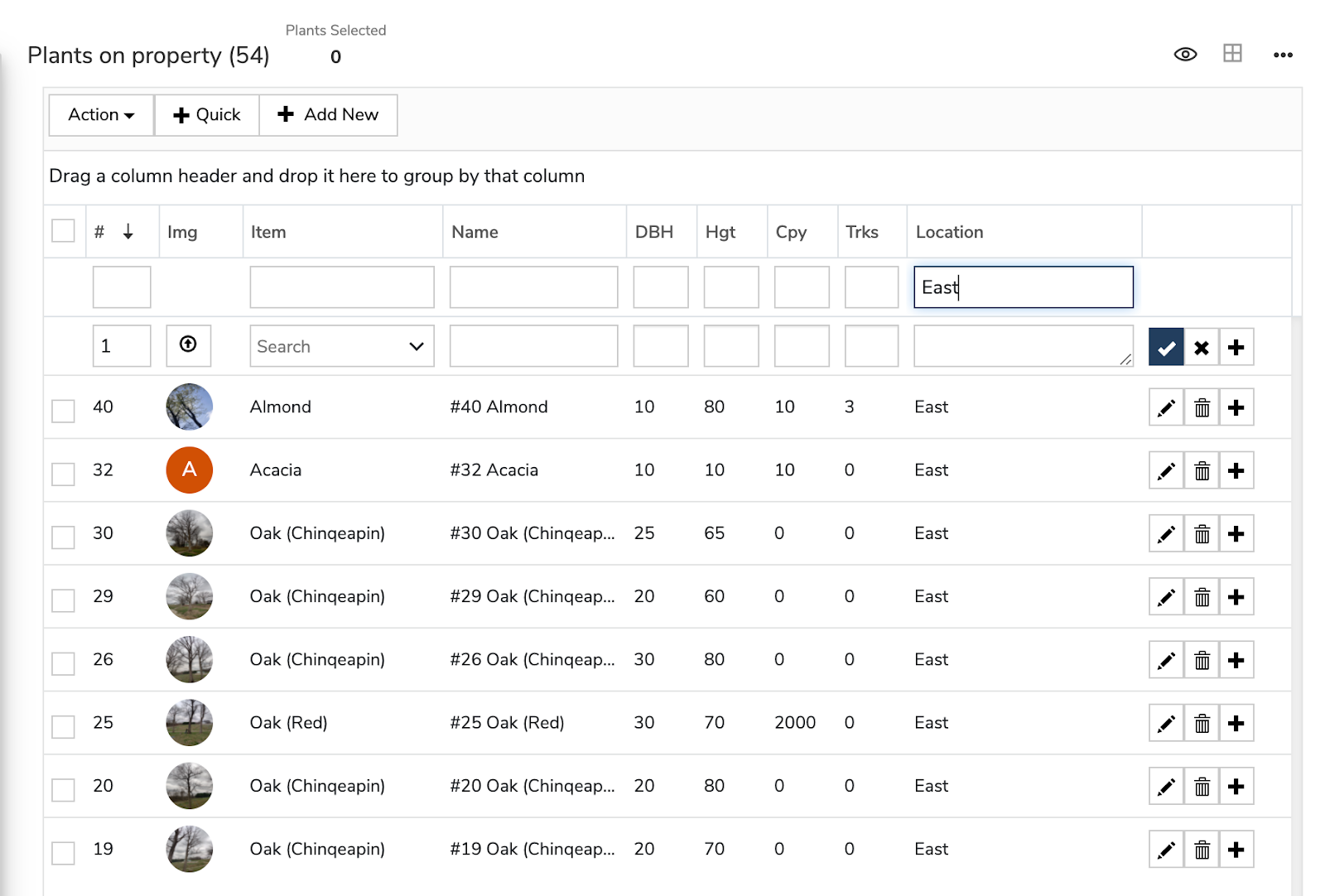 Did this answer your question?
Did this answer your question?
