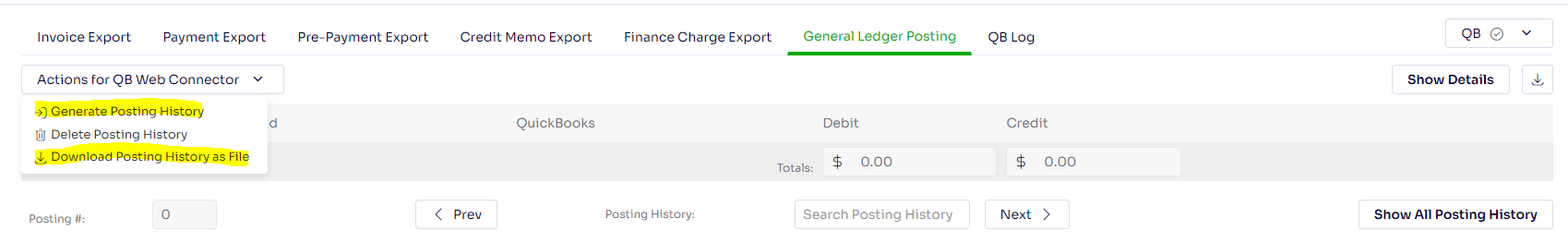General Ledger Posting with QBD Integration
If you have an active Quickbooks Desktop Integration, as an alternative to traditional AR exporting, General Ledger Posting or GLP can be done.
GLP posting creates a list of debits and credits using the service categories to represent the different income. It generates an .iif file which is a QuickBooks Desktop file that you can import into QuickBooks Desktop to create journal entries.
To use the GLP feature, tab over to the AR on the left menu and selecting Exporting
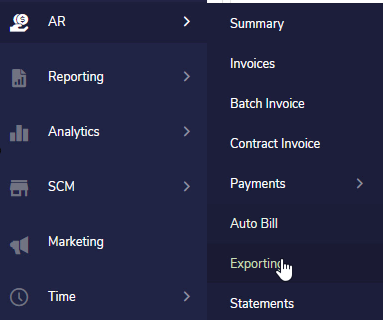
Click on General Ledger Posting
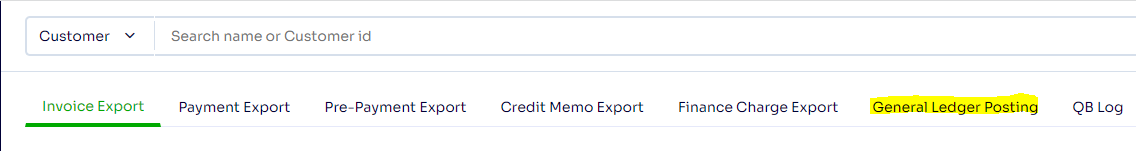
Select Actions For QB Web Connector:
- If you do not see your credit and debit totals, select Generate Posting History
- select Download Posting History as File, the file will download and the upload that file to QBD