- Help and Support Center
- Arborgold Updates
- 7.9 Release Documentation
-
Quick Start Tutorials
-
Arborgold Updates
- Arborgold Insider - Monthly Updates
- Arborgold Crew Releases
- Arborgold Major Feature Additions
- Arborgold Monthly Improvements 2025
- Arborgold Monthly Improvements 2023-24
- 8.1 Release Documentation
- 8.0 Release Documentation
- 7.14 Release Documentation
- 7.12 Release Documentation
- 7.11 Release Documentation
- 7.10 Release Documentation
- 7.9 Release Documentation
- 7.8 Release Documentation
- 7.7 Release Documentation
-
Industry Use Cases
-
Webinars
-
Integrations
-
Company & User Settings and Lists
-
Services, Pricing, & Resources
-
Customers (CRM)
-
Jobs Management & Mobile Estimator
-
Work Scheduler
-
Arborgold Crew
-
Accounts Receivables
-
Payroll Tracking and Job Costing
-
Supply Chain Management & Accounts Payable
-
Communication and Renewals
-
Reports and Analytics
E-Invoice Settings
E-Invoice Settings 7.9 Update - E-Invoice Settings CalebThere has been a setting added for the E-Invoice that will allow you to adjust information related to Arborgold's E-Invoice.
Navigate to Settings -> E-Invoice.
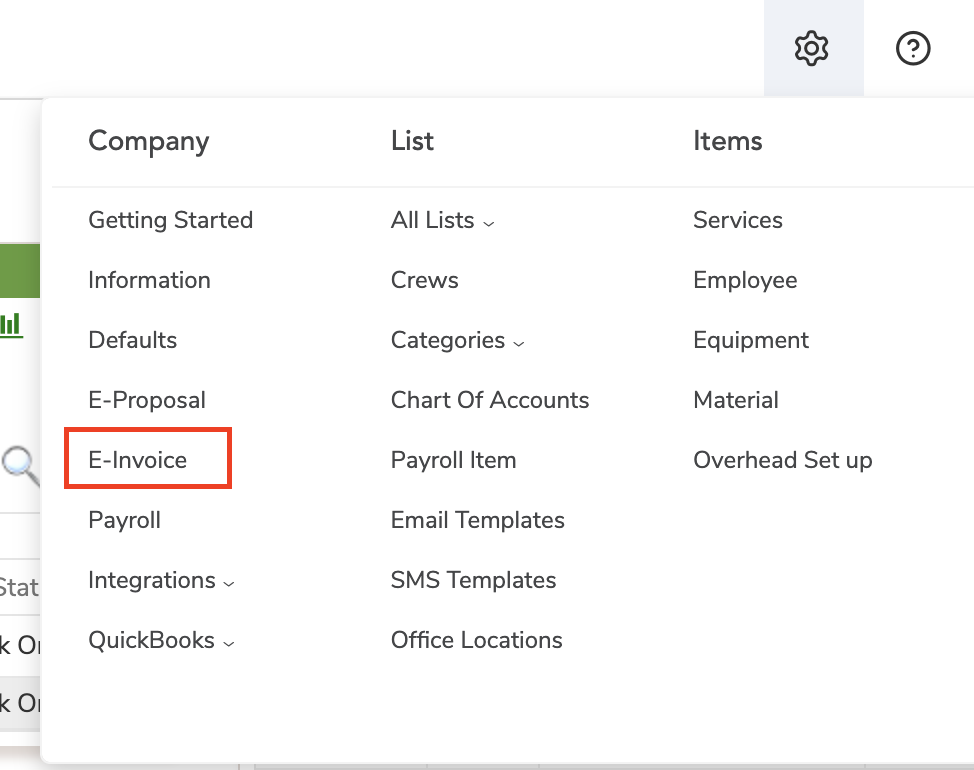
Here you can adjust these settings:
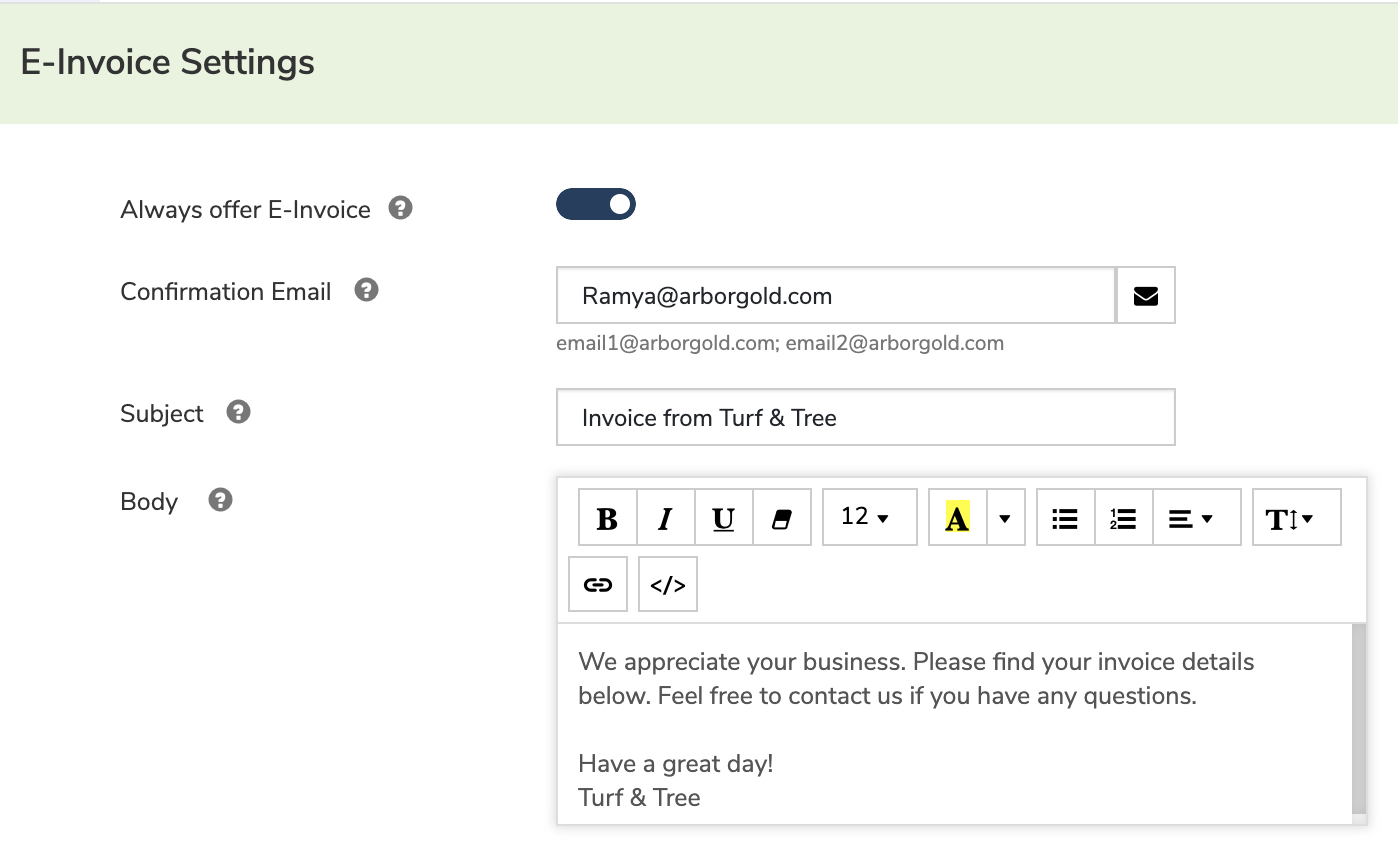
Always offer E-Invoice
This will automatically set the 'Offer E-Invoice' on the Email screen before sending an email allowing your customer to pay online with our credit card integration.
Confirmation Email
When a customer makes an E Payment via Customer Portal or E-Invoice you will receive a notification regarding the details of the payment to this email. You can include multiple emails by separating them with a semicolon.
Email Subject
This sets a default Email Subject when sending an 'E-Invoice.' You can enter a custom email subject when sending invoices (coming soon in Arborgold 8.0).
Default Email Body
This sets the default Email Body when sending an 'E-Invoice.' You can enter a custom Email Body when sending invoices (coming soon in Arborgold 8.0).
Did this answer your question?