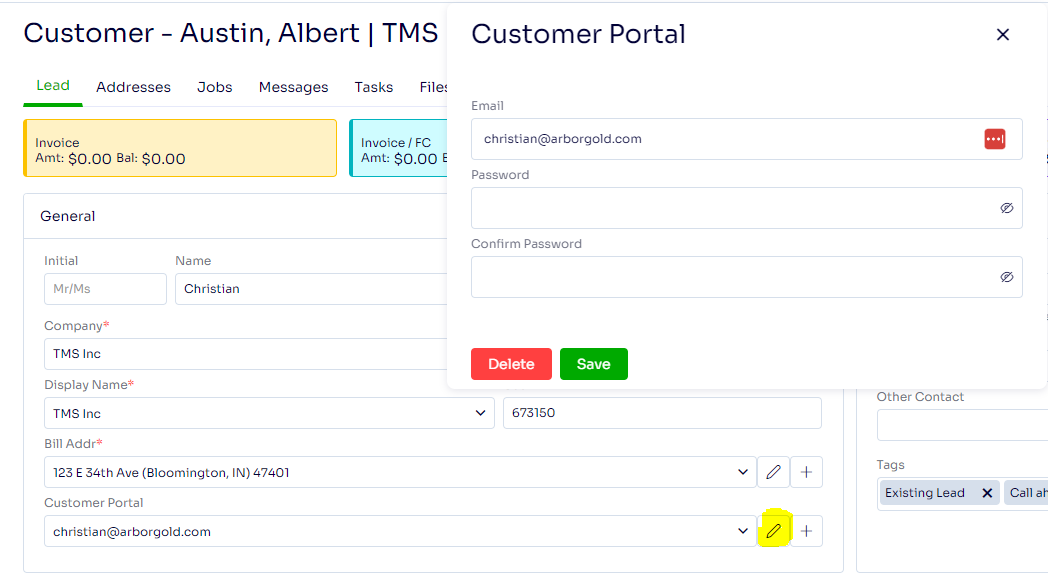Customer Portal Account Control
How to manage your customer's customer portal accounts.
Customer Portal Account Control under Customer profile
Arborgold Users can now create and reset the customer portal account logins for their clients. The customer screen offers a new dedicated tab called Customer Portal where multiple actions can be performed for the customer portal account. This is very helpful in situations where your clients are having issues with generating the customer portal account for themselves or having login or password reset issues. Users would require dedicated permission to make the necessary changes.
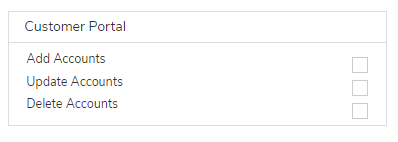
When looking at a customer in Arborgold, you will see a Customer Portal field. This will show what account(s) the customer has in the customer portal feature for your database. You can click the pencil icon to edit the user's info, or delete the user. You can also click the + sign to add another customer portal user account. A customer can have one or many customer portal logins for their account.