Infographic: Cloud Users vs Mobile Users
What's the difference? Common Q&A
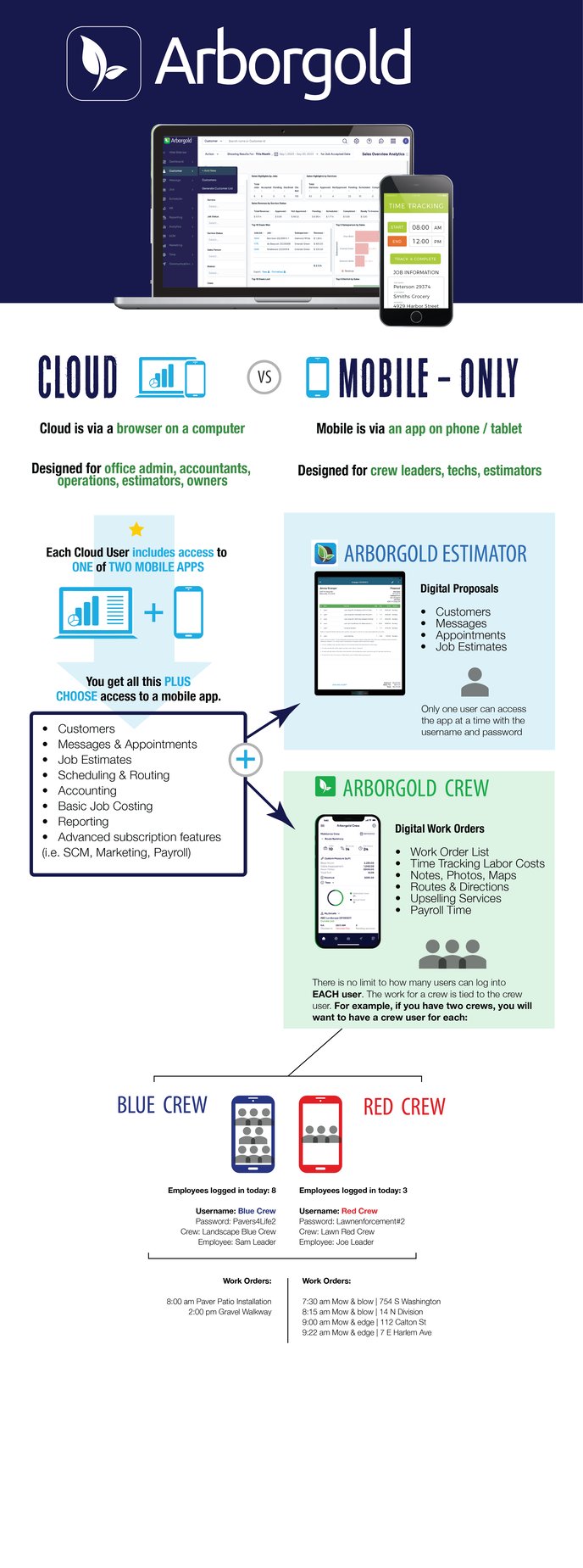
| Cloud User | Mobile Only User |
|
Arborgold Crew: Digital Work Order
|
|
Each Cloud User can double as either and Arborgold Crew login OR a Mobile Estimator login
All Cloud Users have complimentary access to any Mobile-Only Arborgold Crew accounts via their browser. |
Mobile Estimator: Digital Proposal
|