- Help and Support Center
- Services, Pricing, & Resources
- Service Set Up
-
Quick Start Tutorials
-
Arborgold Updates
- Arborgold Insider - Monthly Updates
- Arborgold Crew Releases
- Arborgold Major Feature Additions
- Arborgold Monthly Improvements 2025
- Arborgold Monthly Improvements 2023-24
- 8.1 Release Documentation
- 8.0 Release Documentation
- 7.14 Release Documentation
- 7.12 Release Documentation
- 7.11 Release Documentation
- 7.10 Release Documentation
- 7.9 Release Documentation
- 7.8 Release Documentation
- 7.7 Release Documentation
-
Industry Use Cases
-
Webinars
-
Integrations
-
Company & User Settings and Lists
-
Services, Pricing, & Resources
-
Customers (CRM)
-
Jobs Management & Mobile Estimator
-
Work Scheduler
-
Arborgold Crew
-
Accounts Receivables
-
Payroll Tracking and Job Costing
-
Supply Chain Management & Accounts Payable
-
Communication and Renewals
-
Reports and Analytics
Assigning Service Categories
To edit the service category of the service, you will need to navigate to the Settings menu, over to the Items column, and then down to the Service page. There, you should be able to double click on a service that you would like to edit. The category should be the second option of the first column.
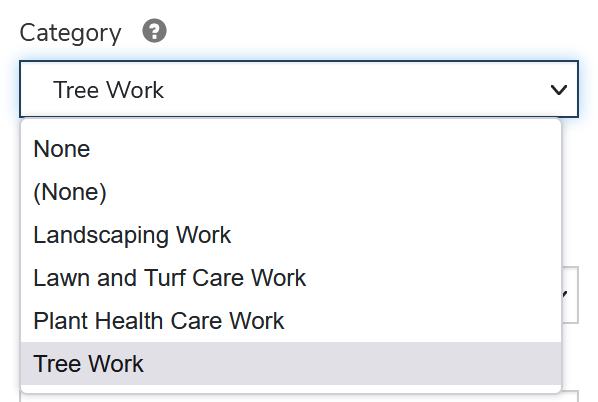
Service categories are used to break down and organize your services. There are three common ways to set up service categories:
- based on Income Account, like "Landscape Maintenance & Repair", where you can further divide your Service List into Landscape Maintenance and Landscape Repair
- as a breakdown your services profitability: High Profitability, Medium Profitability, Low Profitability
- based on resource requirements: Labor Only, Labor and Materials, Materials, Materials and Equipment
