Release Version_8.2.13 - 06/30/2024
Bug Fixes:
- Resolved the issue that was preventing access to the 'Maintenance tracking/log' section for equipment.
- Resolved the issue where multiple Plant Inventory (PI) items on the dashboard were displaying duplicate photos.
- Resolved the issue that was preventing users from scheduling specific services using the drag-and-drop feature on the work schedule.
Notable Feature Enhancements:
-
Set up services to show job site measurements linked to them on the work scheduler:
You can now configure services to display job site custom measurements on the work scheduler by setting a default custom measure in the service setting menu.
To easily set this up, simply select one of the job site custom measures in the new Measure field under the Other tab on the service detail screen in the services list. When you add this service to a job, it will automatically retrieve the Measure. If the Measure includes square footage data saved on the job site, the measurement value will be displayed under the scheduled and unscheduled service listings.





-
Update Measure as Service Default and on Pending and Scheduled Services:
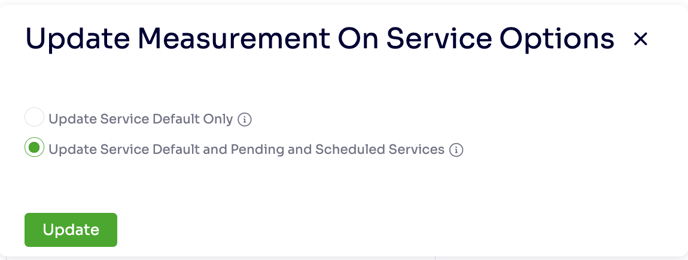
-
Added the Measure Column to display SQ FT under the Unscheduled and Scheduled Service listings on Work Scheduler:
-
Added the total accumulated square footage in the header of the scheduled service listing:

-
Added the Measure Column displaying the SQ FT under the Unscheduled Service listing on Group Scheduler:

-
Added the Square Footage SQ FT as an aggregated value at the bottom of the Group Scheduler:
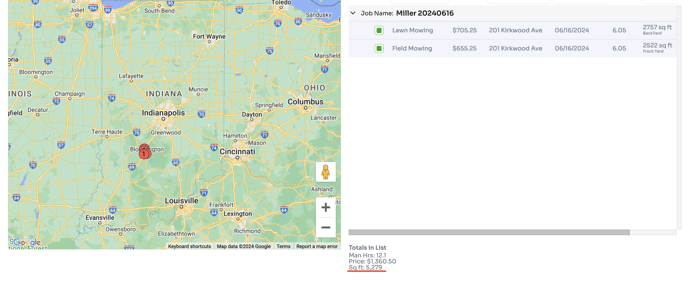
-
New Batch Action on Service List to Set Default Measurement:
Batch Action on Service List allows users to set the default measurement for selected services with ease and efficiency.
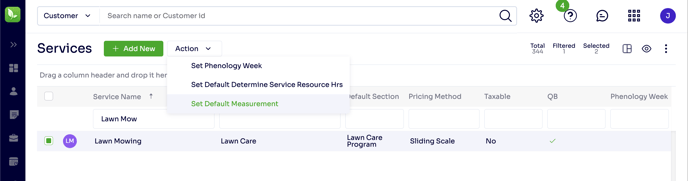
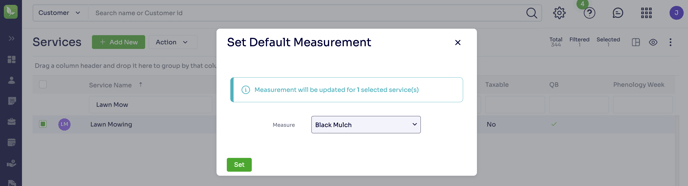
Improvements:
- Enhanced the permission settings for exporting data to Excel within the User Administration section.



