- Help and Support Center
- Integrations
- Third Party Data Integrations (Site One, Landscape Hub, Angi)
-
Quick Start Tutorials
-
Arborgold Updates
- Arborgold Insider - Monthly Updates
- Arborgold Crew Releases
- Arborgold Major Feature Additions
- Arborgold Monthly Improvements 2025
- Arborgold Monthly Improvements 2023-24
- 8.1 Release Documentation
- 8.0 Release Documentation
- 7.14 Release Documentation
- 7.12 Release Documentation
- 7.11 Release Documentation
- 7.10 Release Documentation
- 7.9 Release Documentation
- 7.8 Release Documentation
- 7.7 Release Documentation
-
Industry Use Cases
-
Webinars
-
Integrations
-
Company & User Settings and Lists
-
Services, Pricing, & Resources
-
Customers (CRM)
-
Jobs Management & Mobile Estimator
-
Work Scheduler
-
Arborgold Crew
-
Accounts Receivables
-
Payroll Tracking and Job Costing
-
Supply Chain Management & Accounts Payable
-
Communication and Renewals
-
Reports and Analytics
Arborgold Integration with LandscapeHub
Arborgold Integration with LandscapeHub LandscapeHub Integration CalebThe LandscapeHub integration allows Arborgold Software users to link to have accurate pricing for fast and accurate quotes.
Setup
Estimating Material
Updating Arborgold with Pricing
LandscapeHub Setup
To set up the LandscapeHub integration, you will first need to go to Settings -> Integrations -> LandscapeHub.
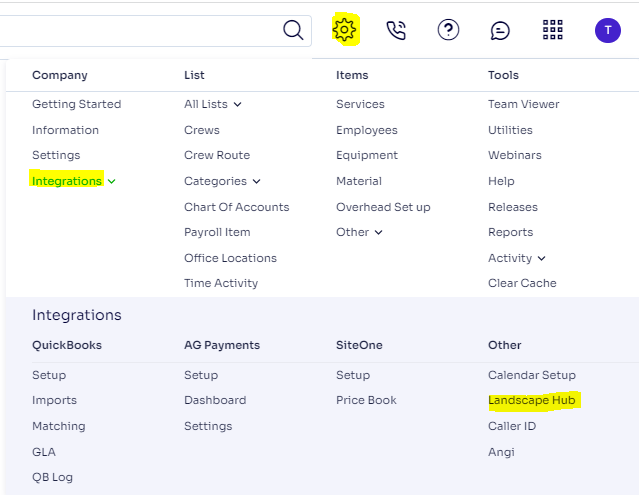
Enter your company information on the setup screen and then click save
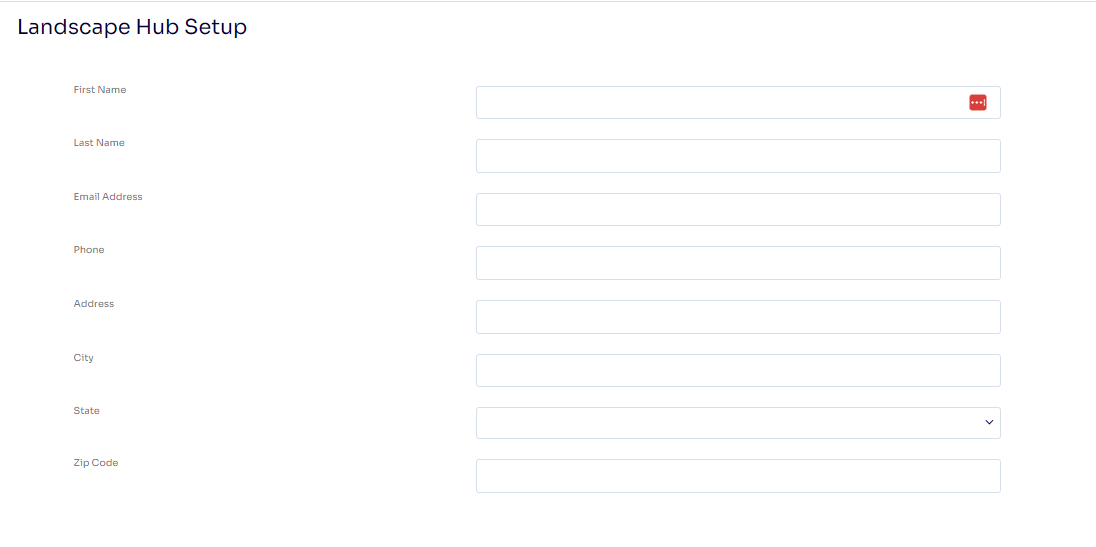
Estimating Material
Go to a job and select the small dropdown area to the right of the service.
Add Preferred Vendor column in the column menu.
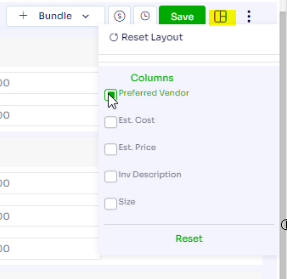
You can then select LandscapeHub as a Preferred Vendor and add materials to the job for estimating.
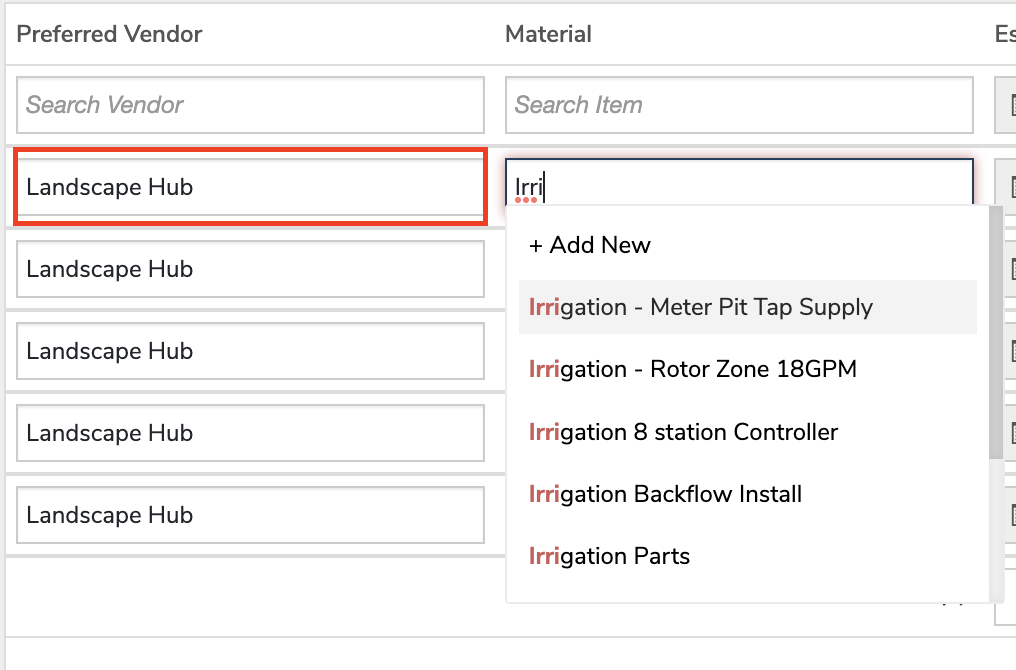
Sending Estimate to LandscapeHub
You can create a request for pricing by exporting the material to LandscapeHub.
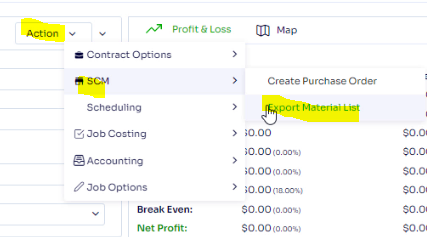
Go to Action -> Export Material List -> Export.
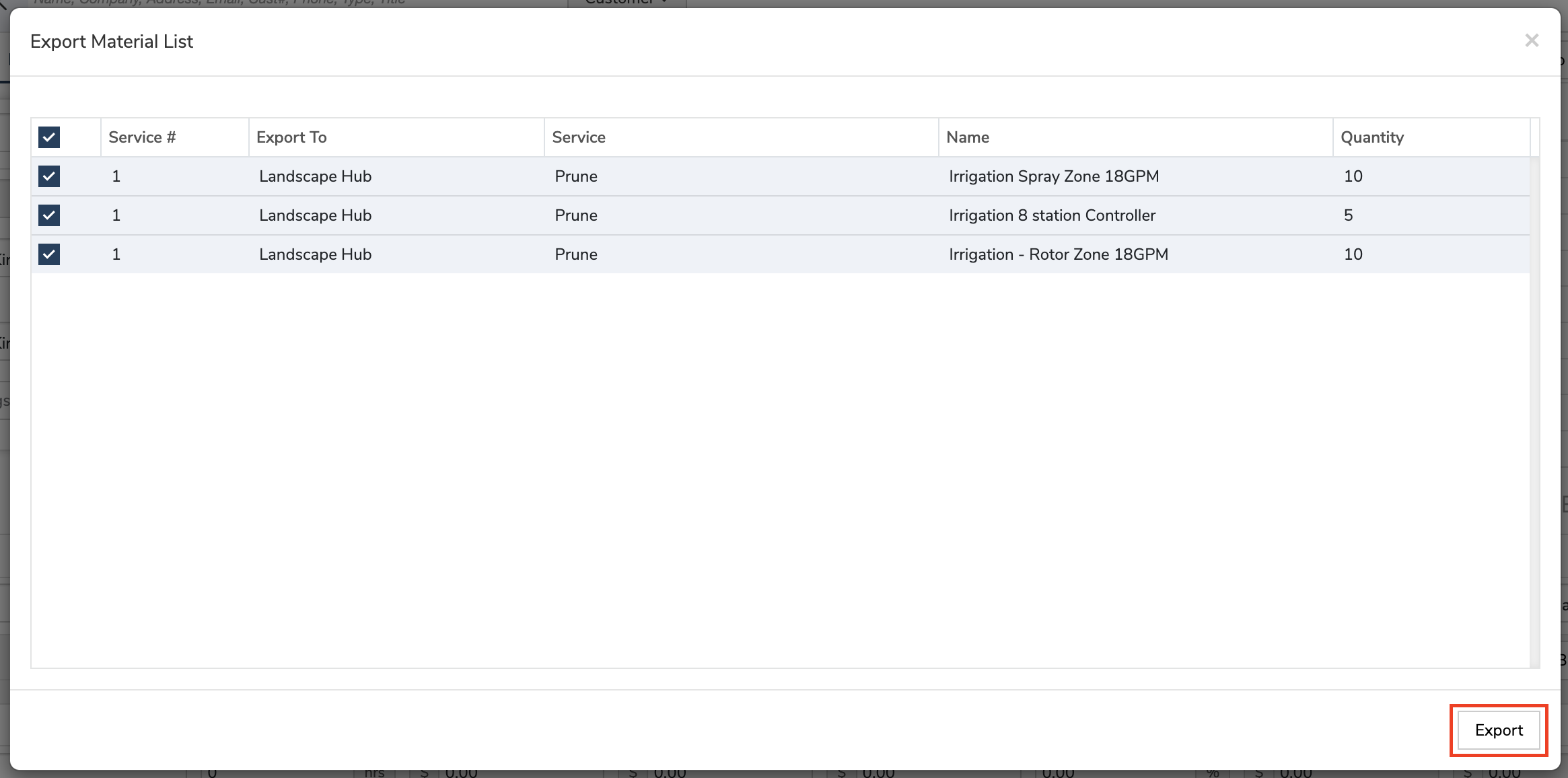
Finally, go to the SCM -> Material Lists and click Open
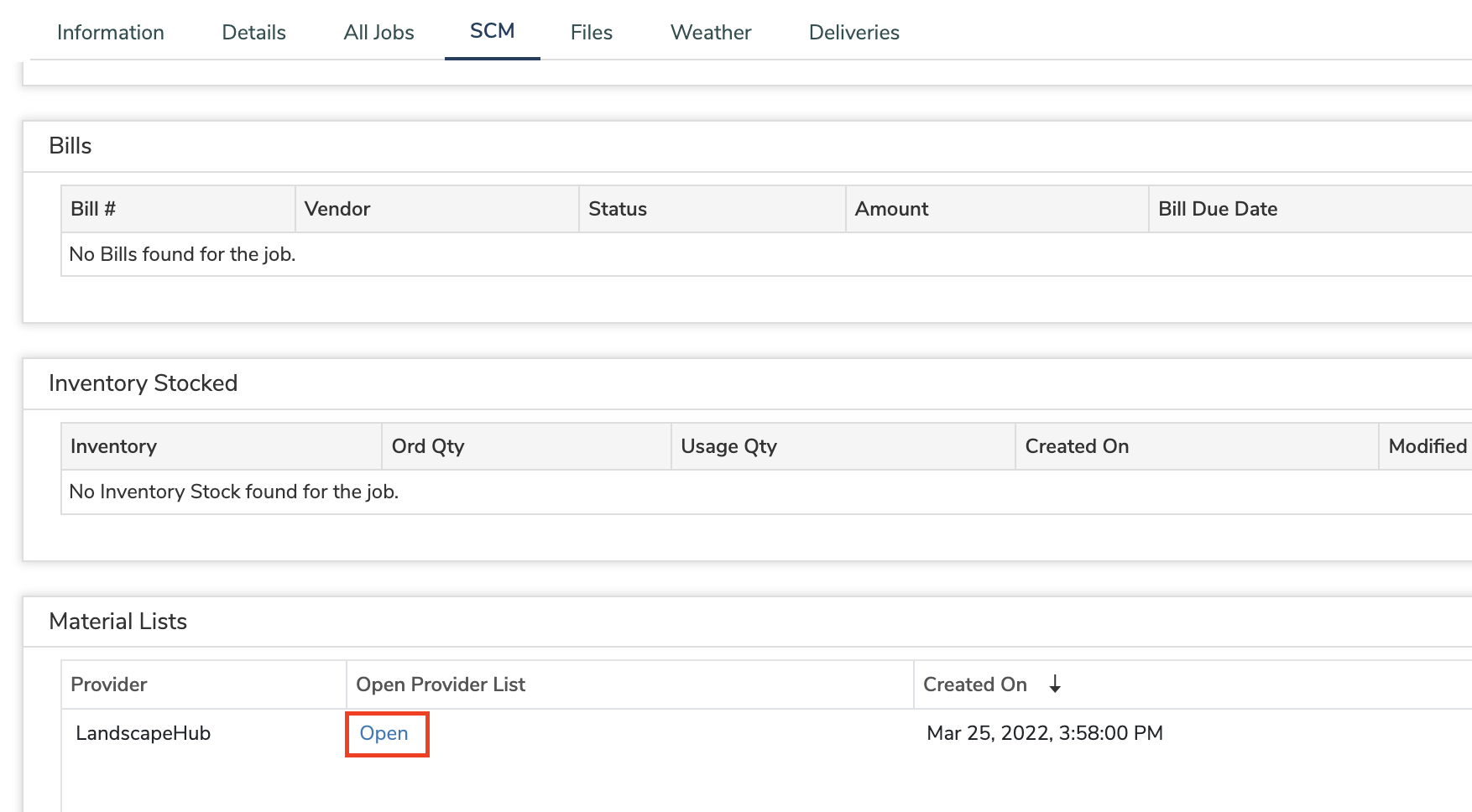
Updating Arborgold with Pricing
Once the pricing has been determined in LandscapeHub, you can then update Arborgold with the associated expenses for the material by clicking Update Source.
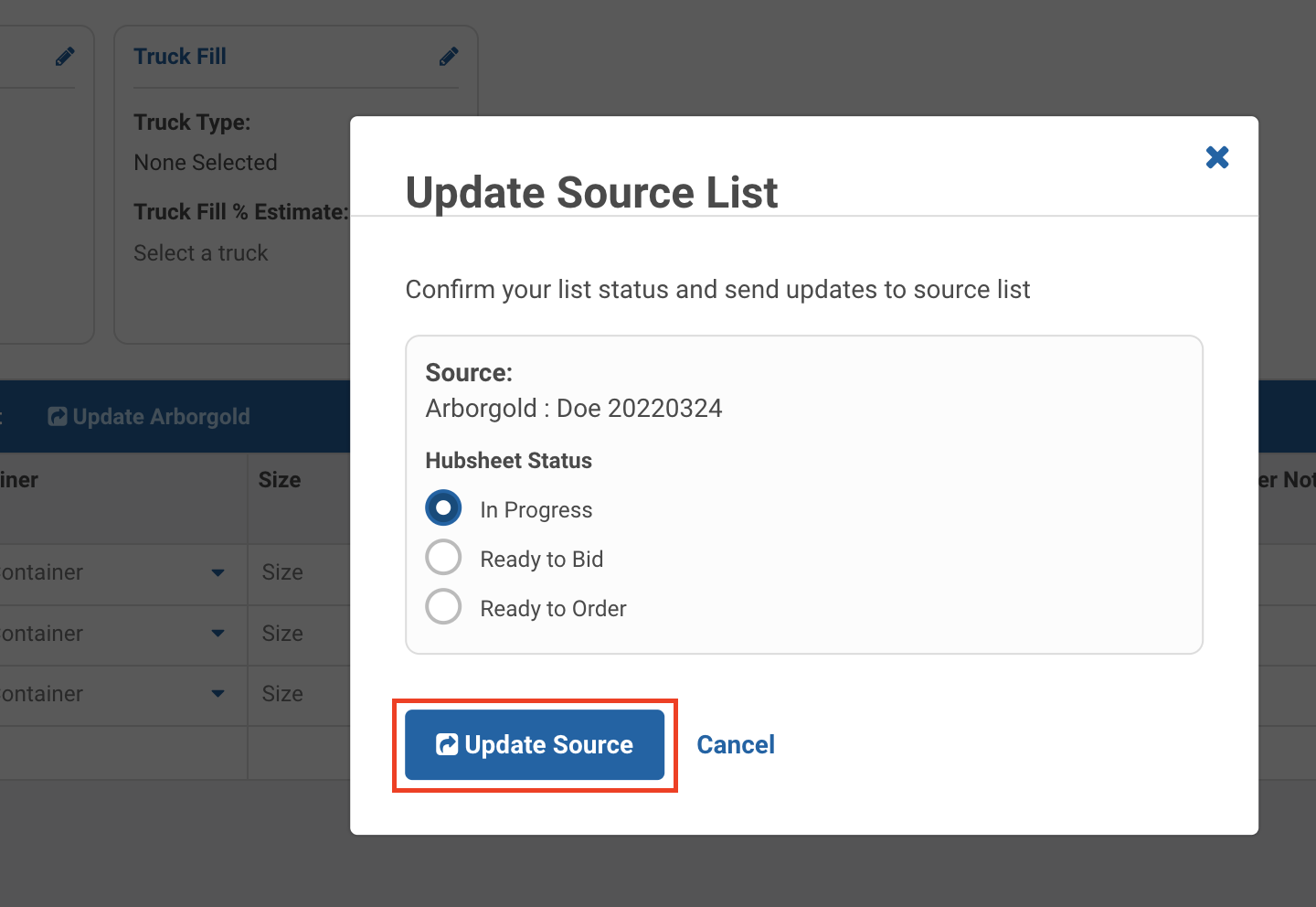
The unit costs will be updated on the job for accurate costs.
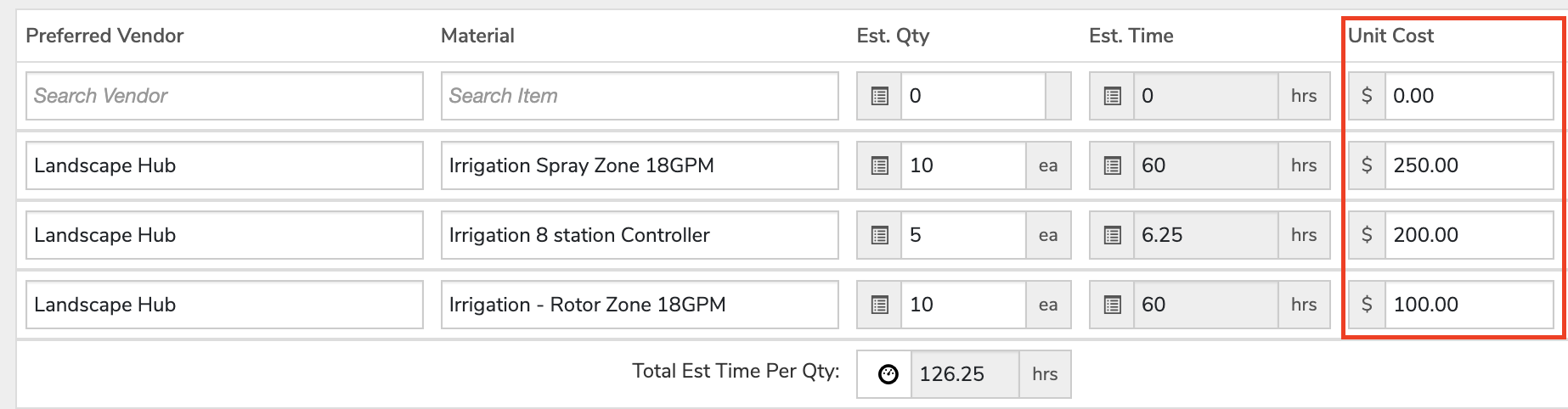 Did this answer your question?
Did this answer your question?
