New Update Resources on Service Options
We got many request from users whenever they updated default service resources assigned to a service under service listing that they wanted those resources to be updated on services across jobs.
With our New Update Resources on Service Options, you can update the resources on associated services in multiple ways.
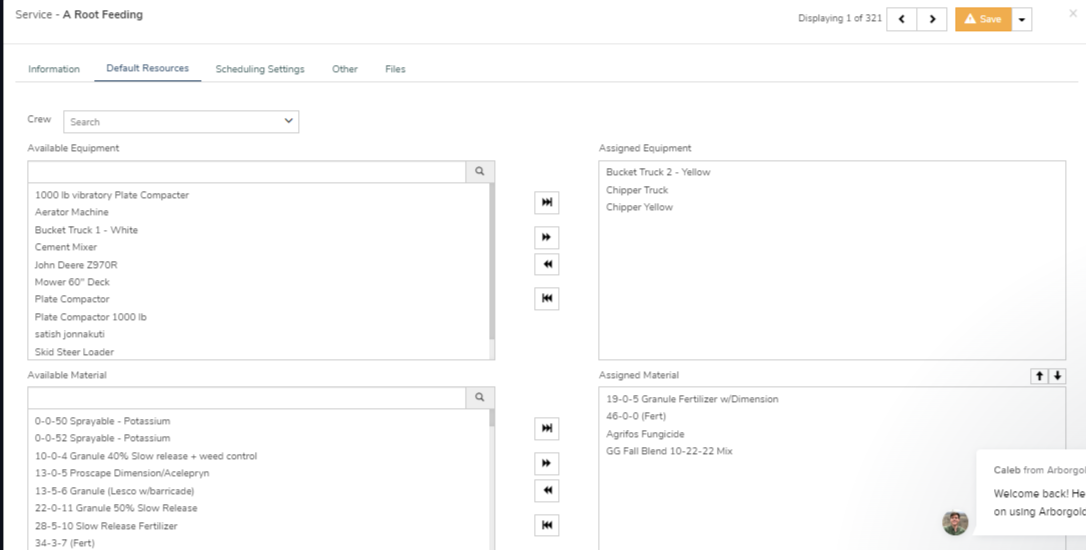
To use the feature, you would just want to make the changes to default resources for the service under Service listing and upon saving, you will be prompted with a popup with options to apply your changes in a different way.
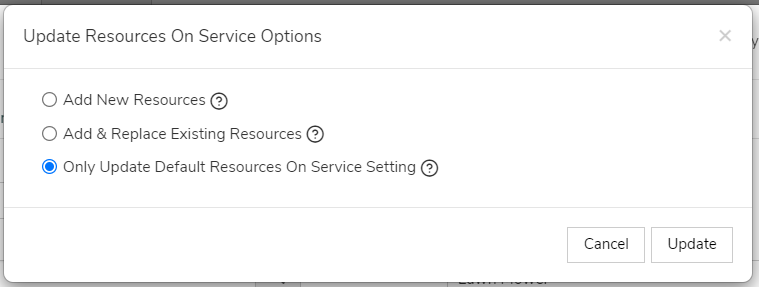
Add New Resources: This will add the new default resources with the existing resources that are already associated to the services on Jobs. Please note that this will impact the existing Jobs.
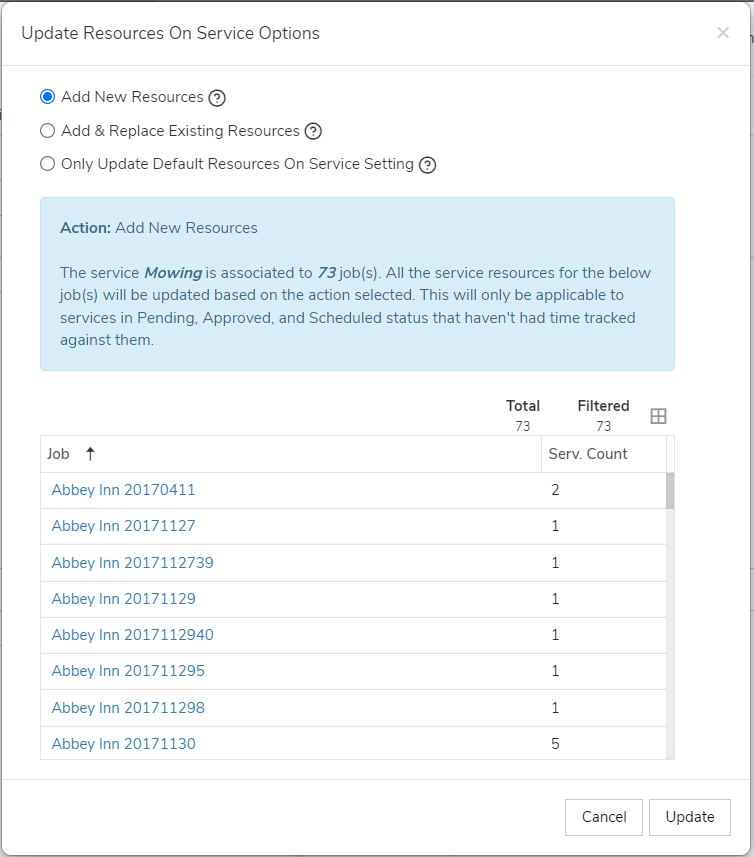
Add & Replace Existing Resources: This will remove existing resources that are associated to the service on Jobs and will add the new default resources. Please note that this will impact the existing Jobs.
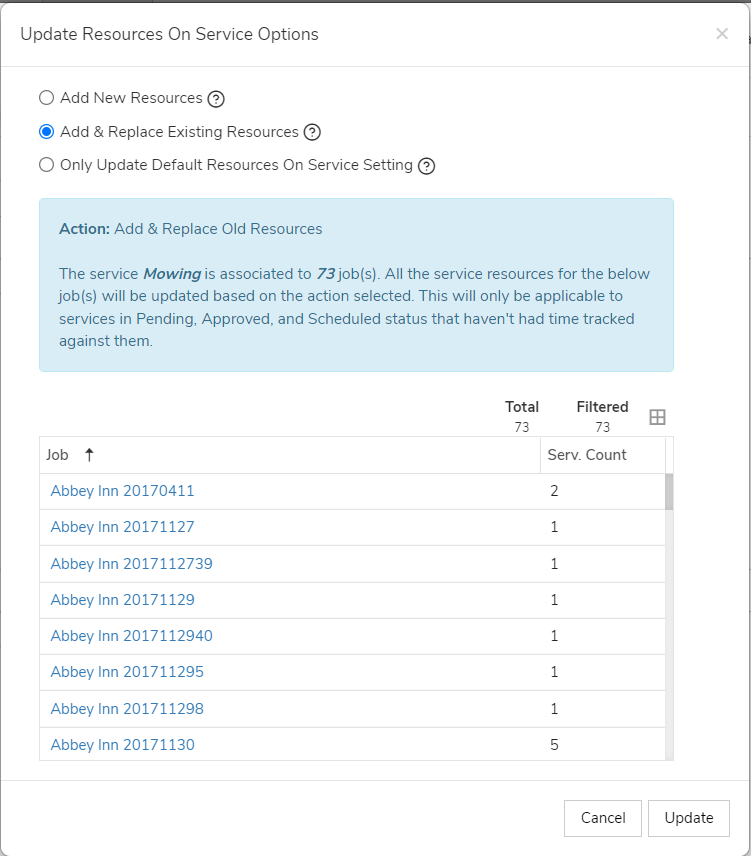
Only Update Default Resources On Service Setting: This allows you to save new default Resources for the service. The existing Jobs remain unchanged.
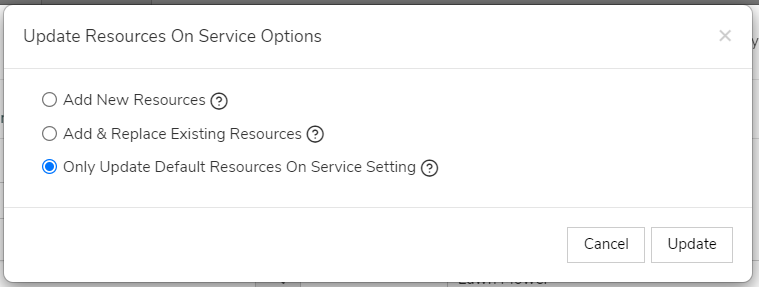 Did this answer your question?
Did this answer your question?