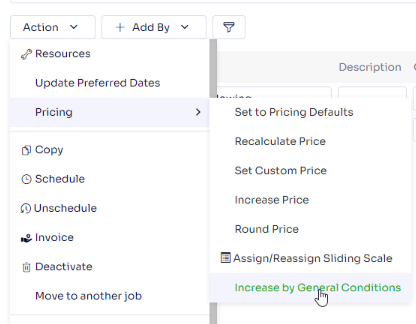General Conditions
General Conditions give you the ability to add line items on a job including Services, Labor, Equipment and Materials and then increase the services prices on the job based on those General Conditions.
General Conditions
General Conditions give you the ability to add line items on a job including Services, Labor, Equipment and Materials and then increase the services prices on the job based on those General Conditions.
On Job screen, tab to Operations -> General Conditions
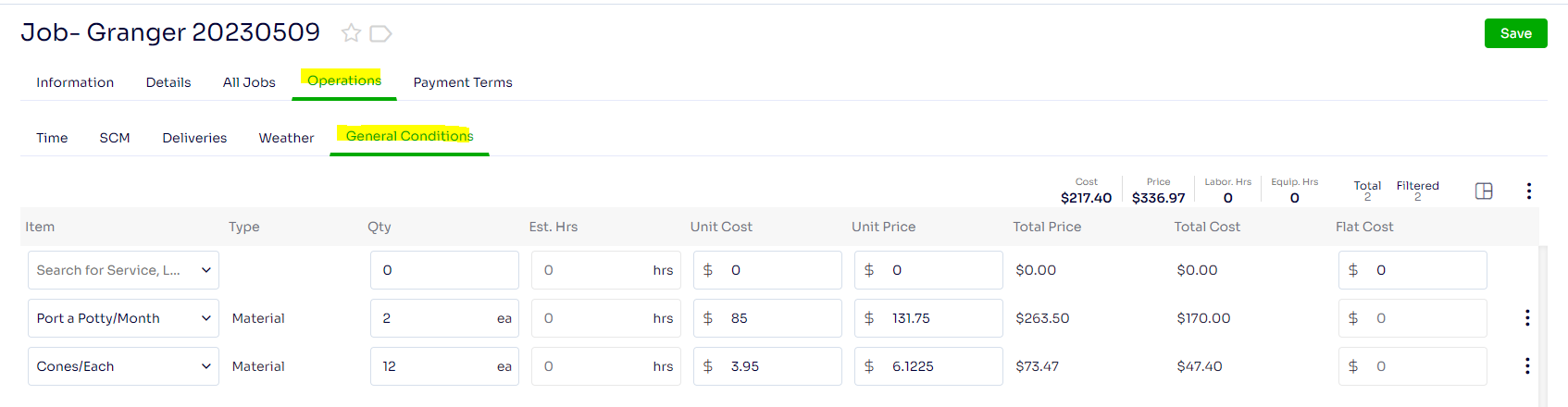
After items are added, top right -> Increase Service Price
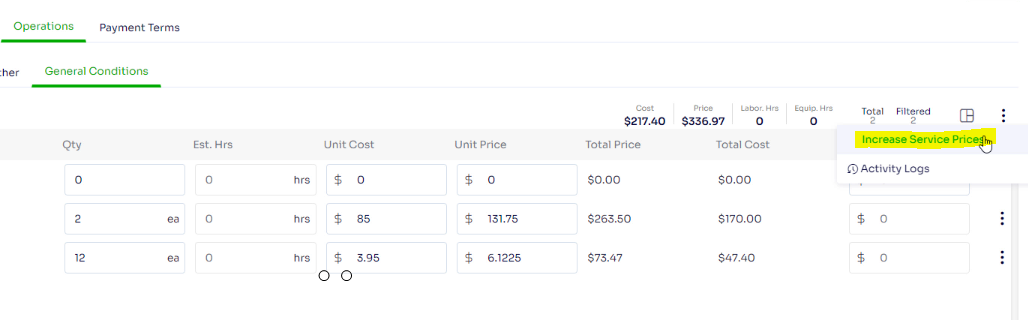
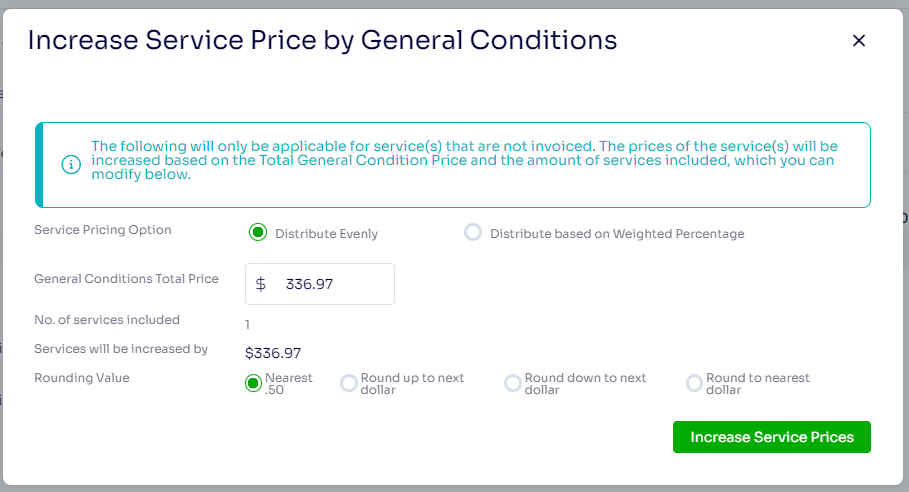
Alternatively, this can be done on the main information job screen per service with action dropdown: