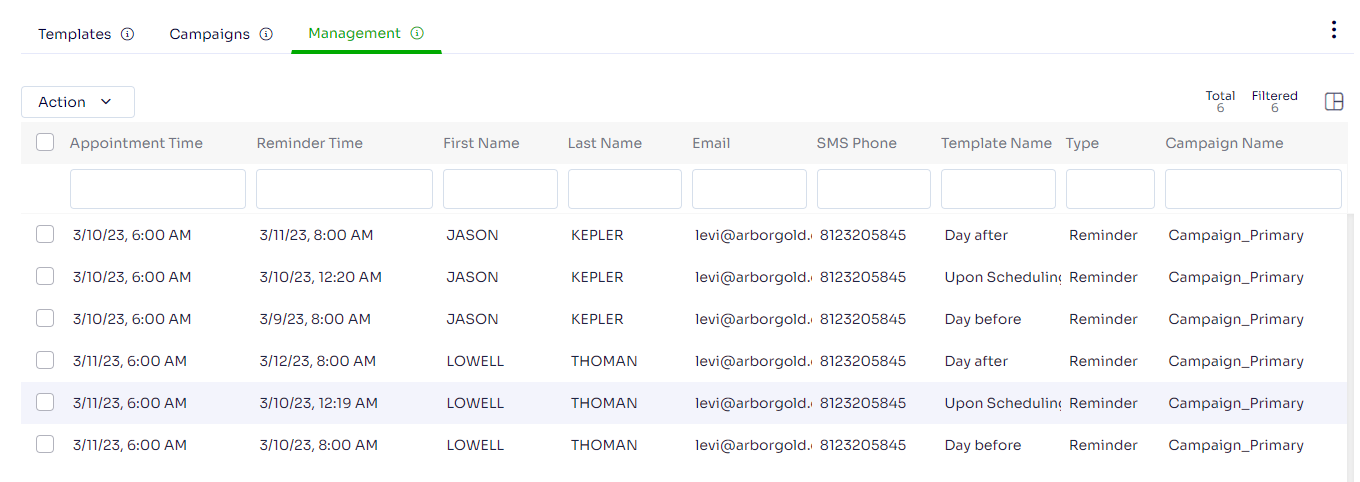New Appointment Automation
Our new appointment automation gives you a seamless experience to manage templates and campaigns along with an improved sending process which enables you to choose from your email templates over report templates.
*Note: Merge field functionality will be available for Email Templates in Automation Marketing as of October 7th 2023, please stay tuned for this.
Templates
Templates are assigned to campaigns. Think of a template as containing a single or more actions that can occur upon scheduling a customer's appointment. This may include an email, text-message or voice message, which you will see is dependent upon the interval set.
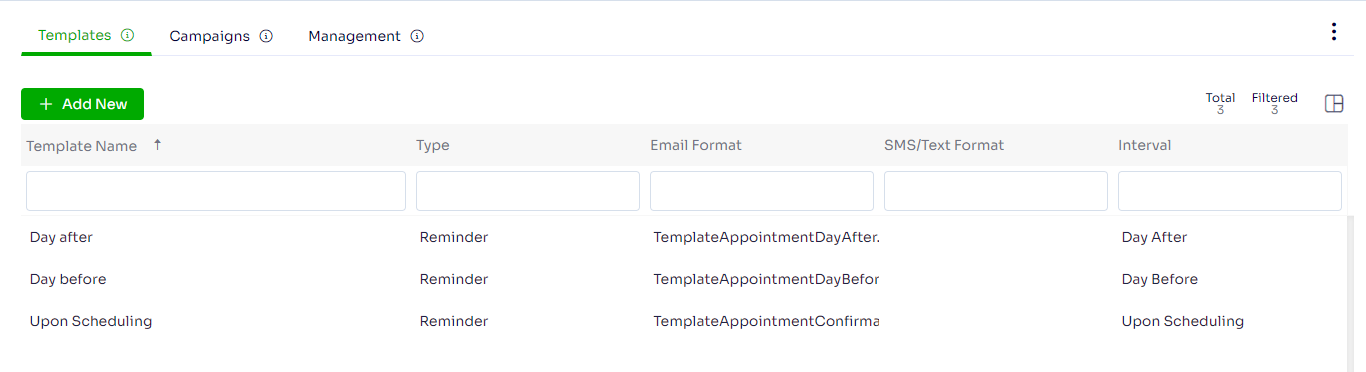
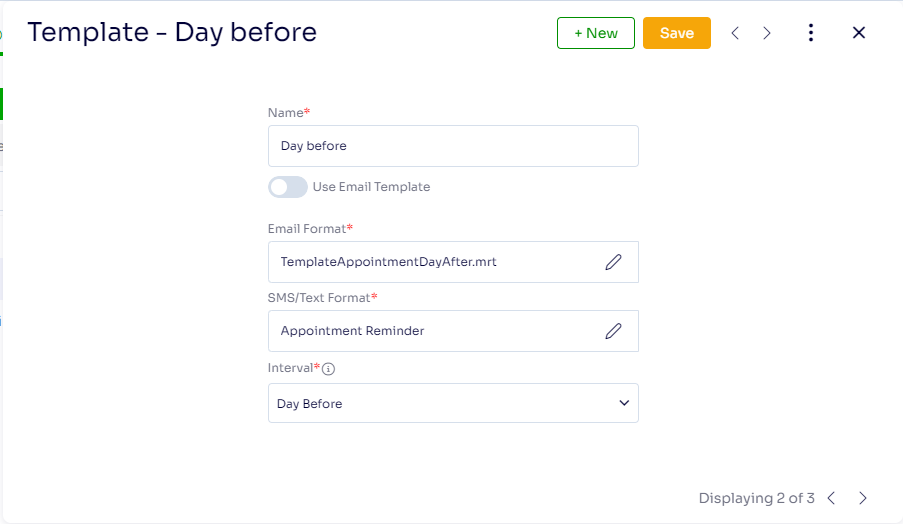
Users can now also use the standard Email template as the automation templates.
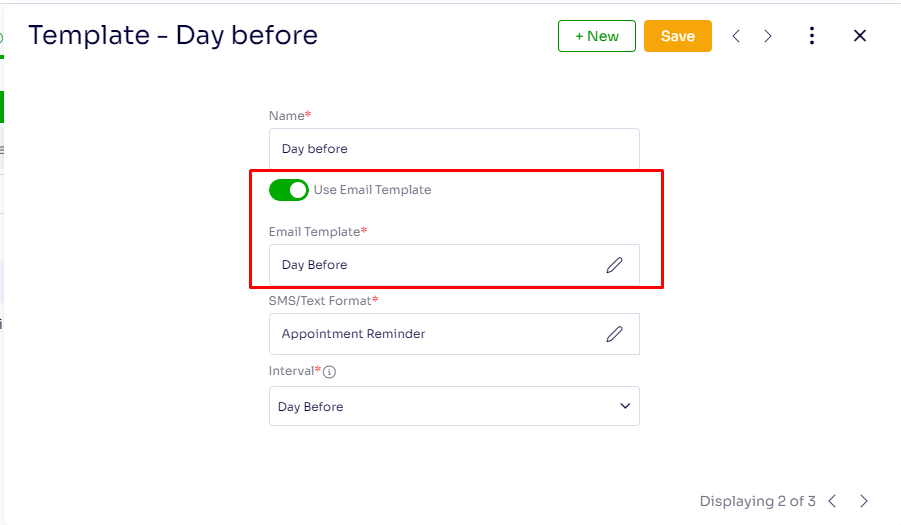
Campaign:
Once your message templates are designed to your liking, you’ll organize them into a Campaign under the “Campaigns” tab. Campaigns contain your templates. For example, you may have a template called Upon Scheduling and Day Before, which get assigned to one campaign called Campaign_Primary.
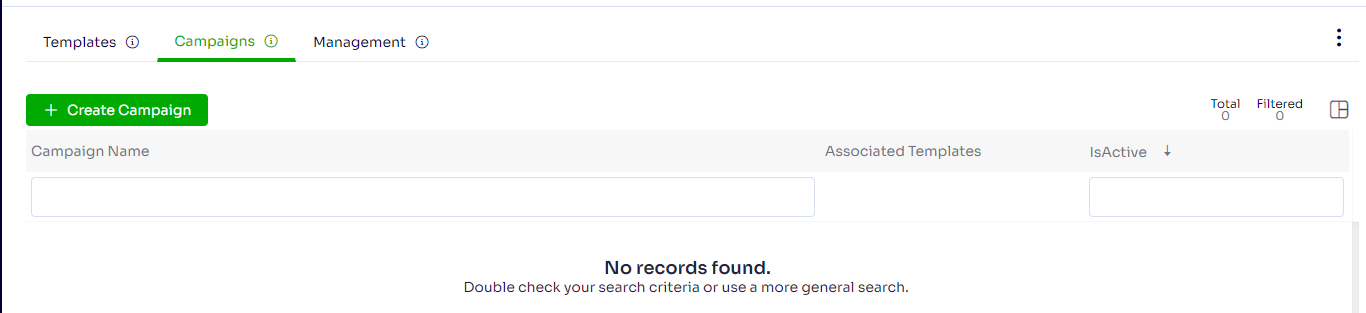

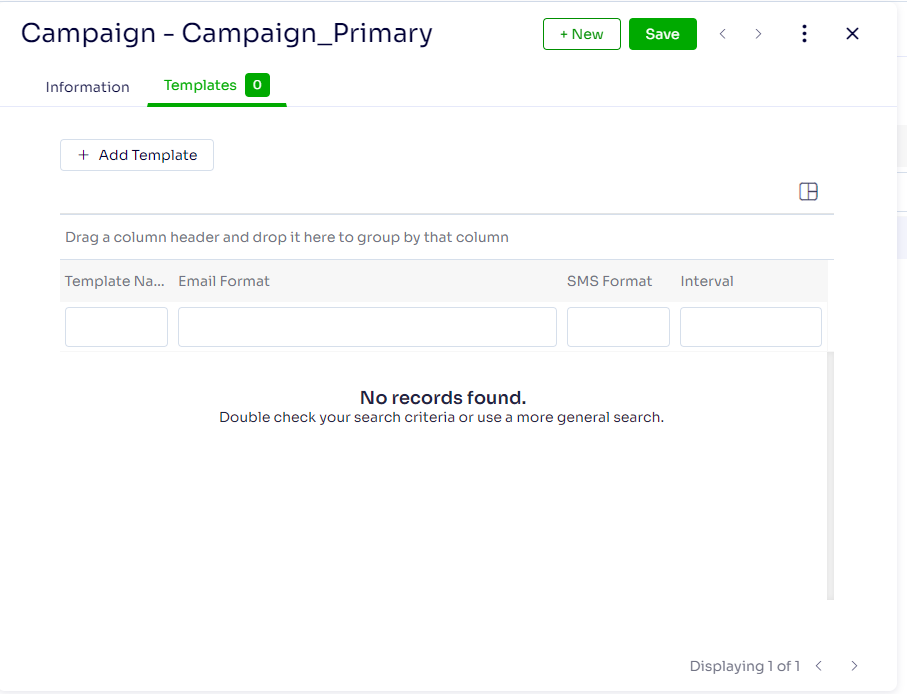
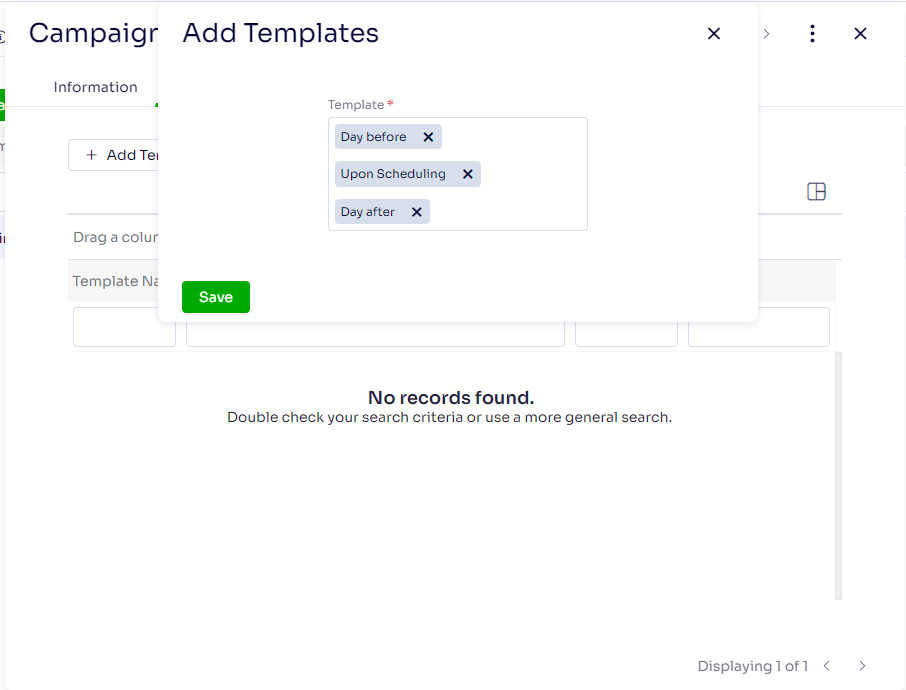
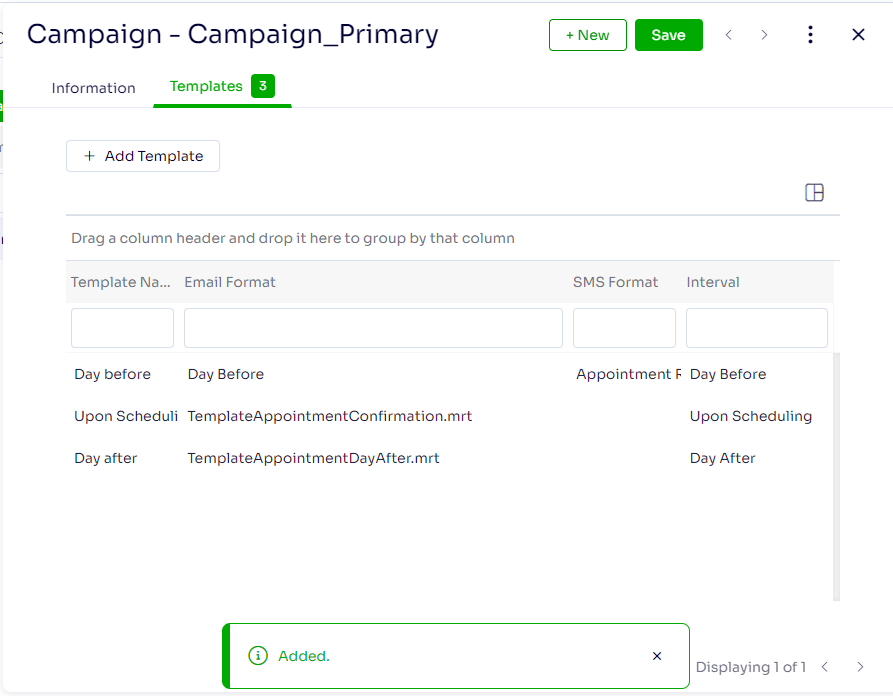
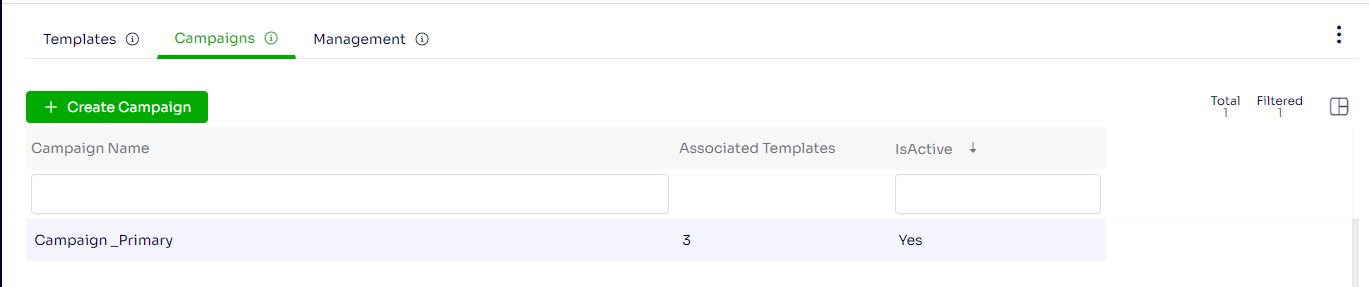
Management:
The Management tab is dynamically updated based on the actions from the appointment scheduler and phone message screen. The Appointment Management grid shows the appointments that are going to be sent out.