All List and Select List Improvements
We have revamped all of our All List so that you can use the + Add New button to add items to a list without leaving the page.
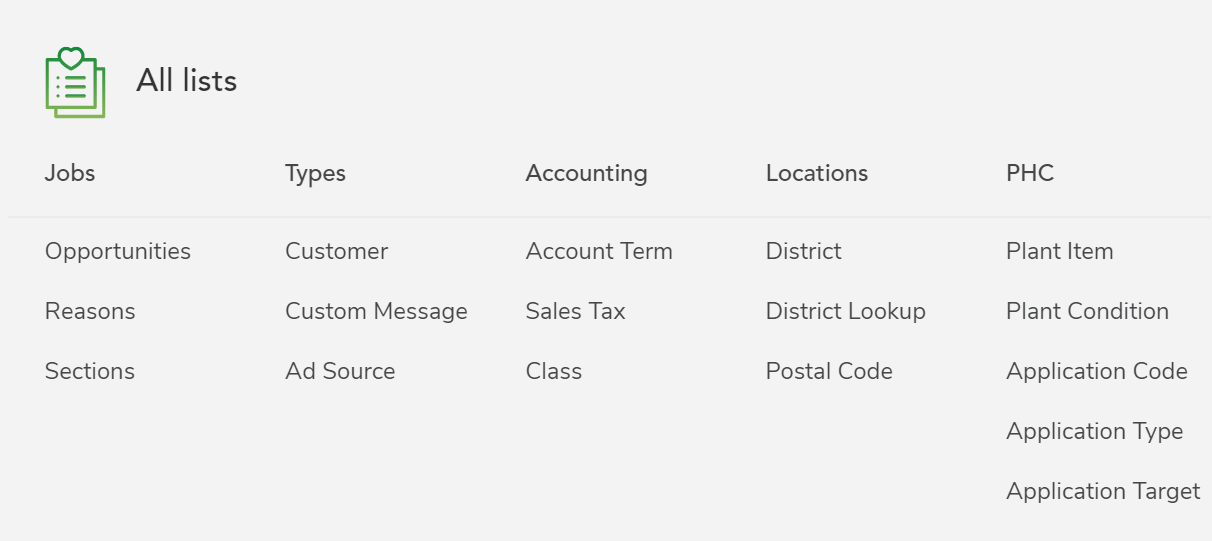
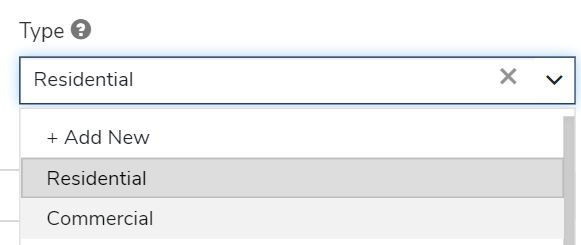
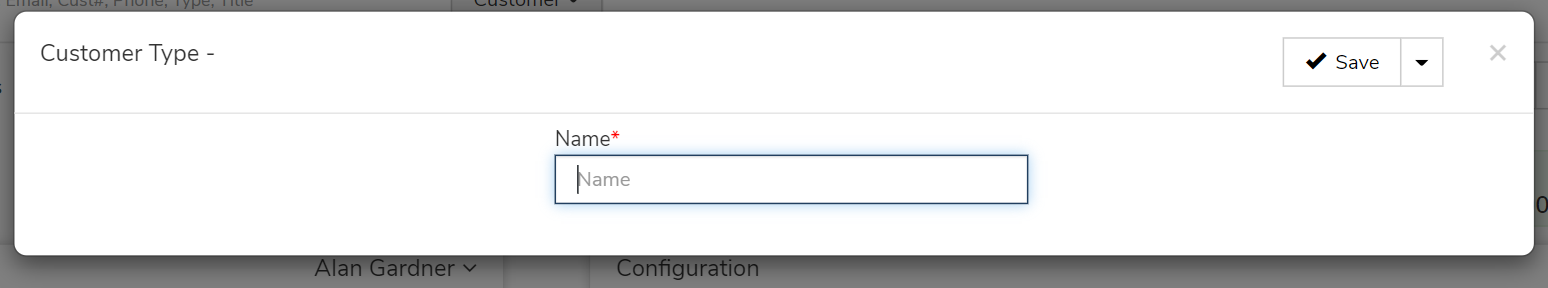
The + Add New button has been added to all of these screens:
Account Terms - CRM, Vendor, and Customer Setting
Ad Source - CRM, Renewals, Job Details
Application Code - Service Task Add Edit, Service Detail Modal, Inventory Details
Application Target - Service Task Add Edit, Service Detail Modal, Inventory Details
Application Type - Job Site Information, Inventory Details
Class - Service Task Add Edit, CRM, Job Details, Purchase Order Edit
Customer Type - CRM, Renewals, Customer Settings under Company Settings
District - Job Site Information, District Look Up Add Edit Modal, CRM
Employee Category - Employee Information
Equipment Category - Equipment Information
Job Opportunity - Job Details
Job Reasons - Job Details
Material Category - Material Information
Postal Code - District Lookup add edit modal
Sales Tax - Edit purchase order, Bill create, CRM, Company Settings
Section - Service Task Add Edit, Service Detail
Service Category - Service Task Add Edit
Plant Conditions - Plant Inventory Add Edit
Plant Item - Plant Inventory Add Edit
Sales Rep - CRM, Job info