❄Snow Guide 2022❄
Quick Reference Video Guides:
-
Adding a Landscape Measurement
-
Pricing Models for Snow
Creating Snow Routes with Arborgold Crew Routes
Arborgold Snow Management Checklist
Ask yourself if you've set up the following things in your database before you begin routing and assigning work!
Crews
-
Establish Snow Crews (Matching the route name is recommended)
-
Add the employee/s who will be handling the route
-
Enable them in User Settings > Preferences, Ensure they are on the “Selected” Crews Side
-
Ensure you have them turned on in the Work Scheduler filter
Services
-
Create a list of the snow services you offer
-
Set these to ongoing indefinite
-
Decide on your pricing model
-
Time & Material (by resource charge or service charge)
-
Sliding Scales by Square Footage
-
Service Rate by Quantity (less common)
-
-
Group Services into a Program
Customers
-
Establish Landscape Measurements
-
Driveway, Walkways, Parking Lot, Etc
-
-
Set a Landscape Measurement for the Client
Routes
-
Establish your routes by geographical location
-
Set any default services to the route, if applicable (ex: salting is always done by this crew)
-
Default any crew to a route, if applicable
How to Set Up a Snow Crew
Make sure you have your filter turned on on your work scheduler as well!
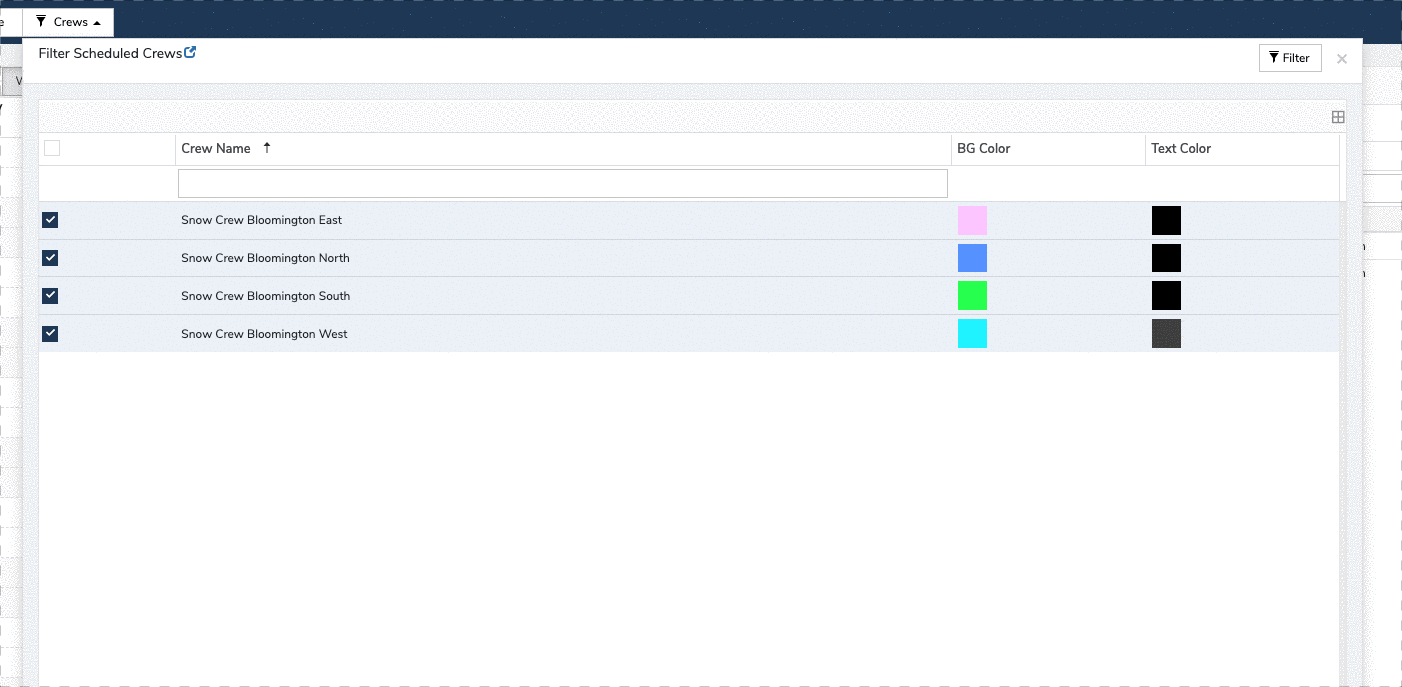
Give Your Snow Crew Access
Establishing a Snow Route
How to Set Up an Ongoing Indefinite Service
How to get Ice Melt to Auto-Calculate