Batch Email - Elastic Email* (not supported)
We recommend using SendGrid for your Batch Email provider, if you cannot use Sendgrid then Elastic Email is a secondary backup option.
How is it Used in Arborgold?
Batch Email enables the following features in Arborgold:
-
Batch Proposals - Ability to propose multiple jobs at once.
-
Batch Invoicing - Ability to invoice all scheduled and completed work from the work scheduler and send it to all clients.
-
Batch Statement - Ability to follow up on outstanding accounts and email all clients who have the preference and their email addresses on file.
-
Automation Marketing:
-
Generate Customer List - Select customers to email in batch based on filter criteria such as services completed, zip codes, tags, etc
-
Renewals - Re-offer all the work you did in prior years to retain, upsell, or continue subscription services to clients. This feature is a huge money maker!
-
Automation Marketing - Close more proposals with this automated follow-up feature. This will email any client that has not closed their proposal (by switching the job into declined status or work order status)
If you are interested in integrating with Elastic Email, you can do so yourself by following these instructions:
-
Go to https://elasticemail.com
-
On that page select the plan that meets your company’s needs
-
On the next screen fill out the New Account information, which will require you to add basic Account Information and Billing Information.
- Once you are logged into your Elastic Email Account you need to grab the API Key to stick into Arborgold. This can be obtained from Settings -> API Keys.
-
Within Arborgold, update your Company Setting under Communication with your Elastic Email API Key.
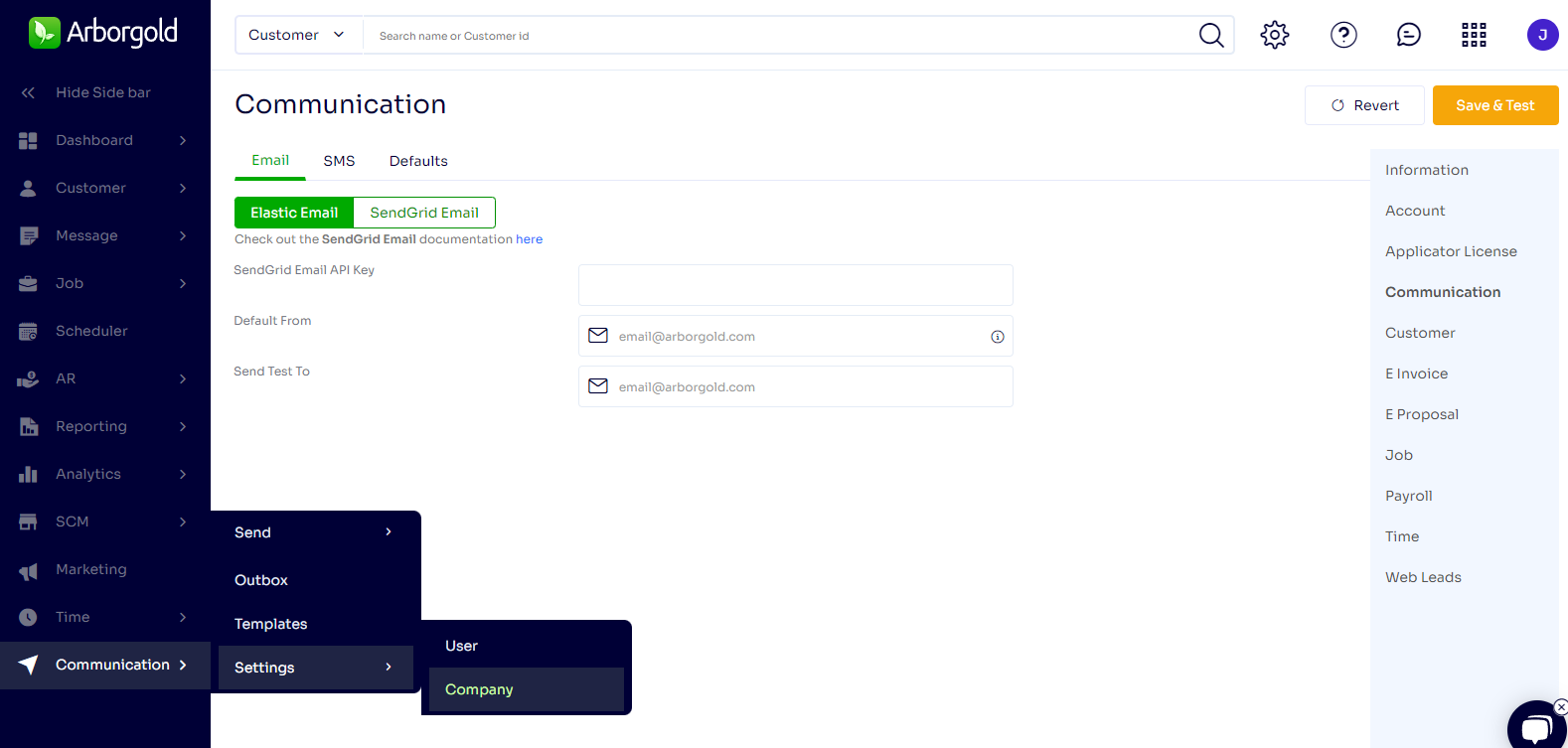
-