How to print a check in Arborgold
How to print a check in Arborgold
How to print an accounts payable check for a bill in Arborgold's Supply Chain Management Module Josh H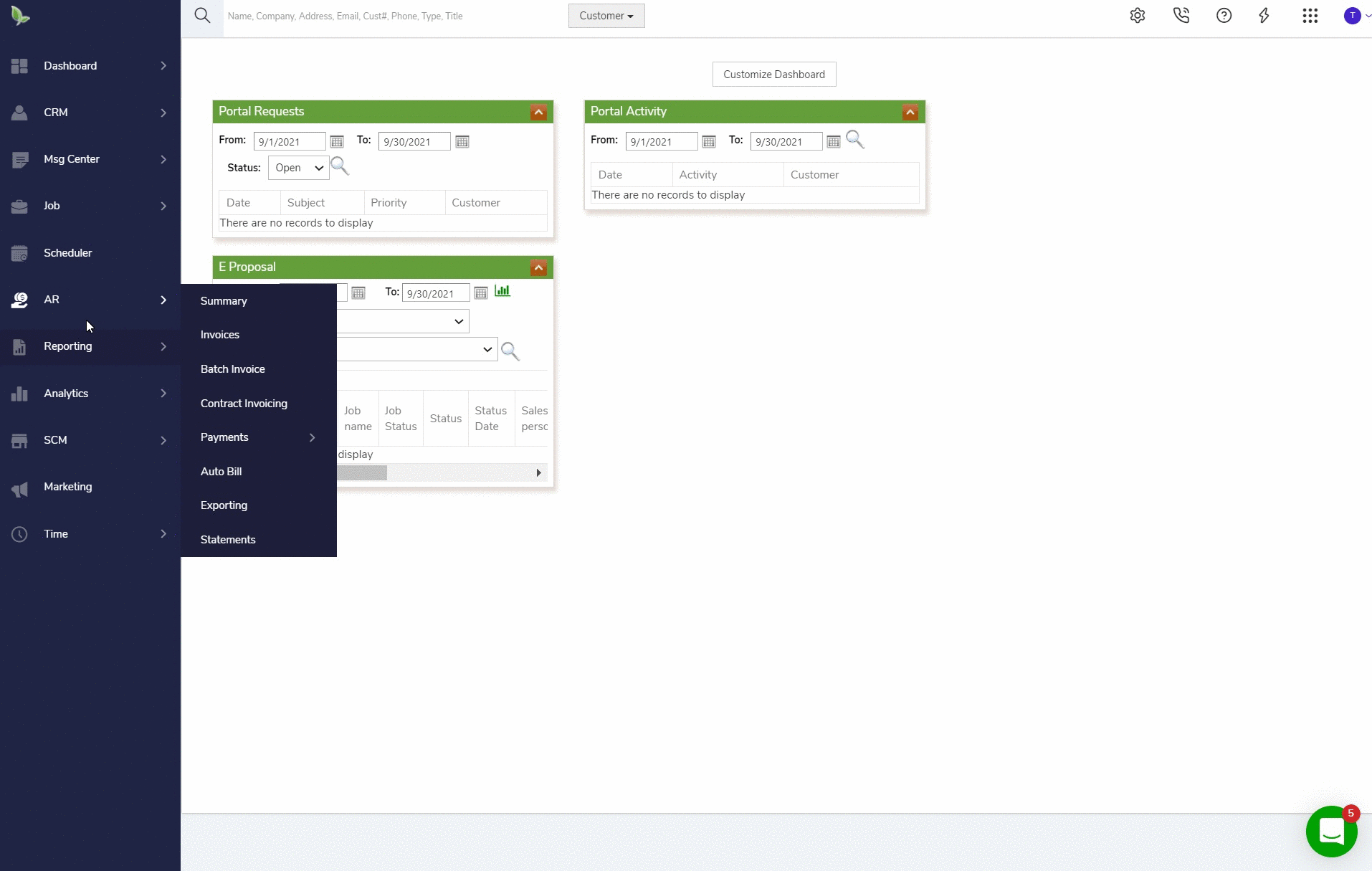
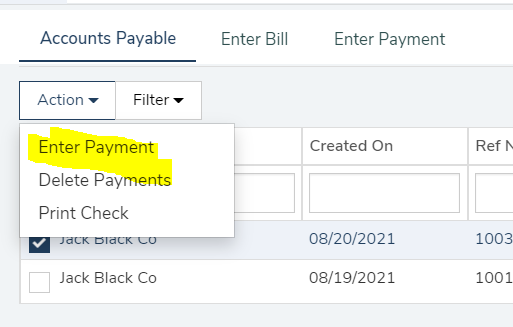
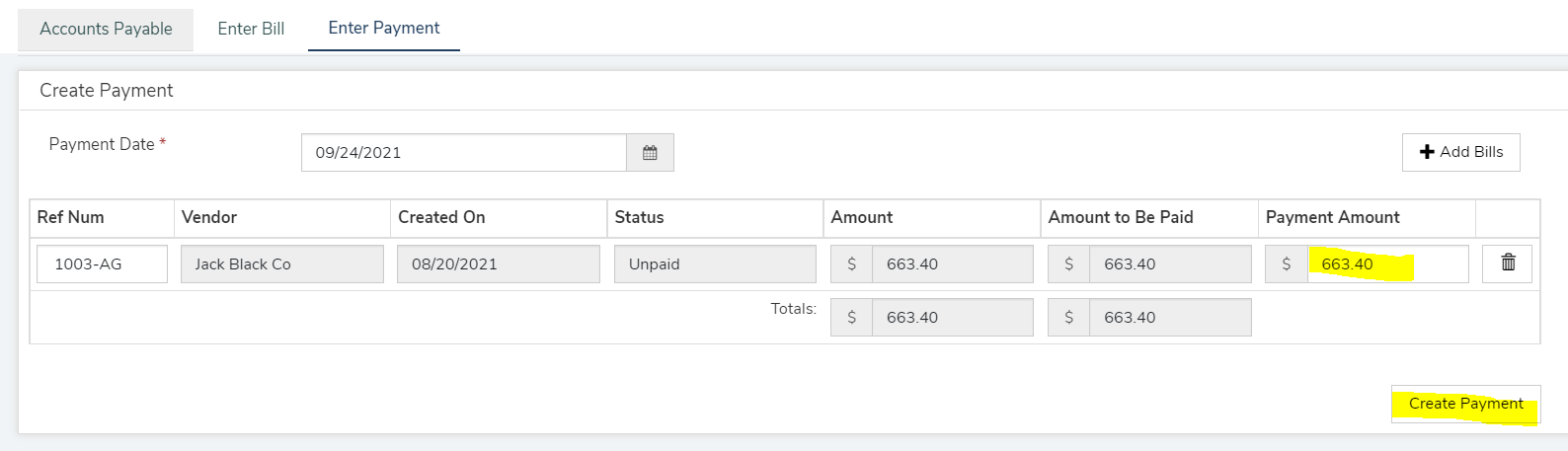
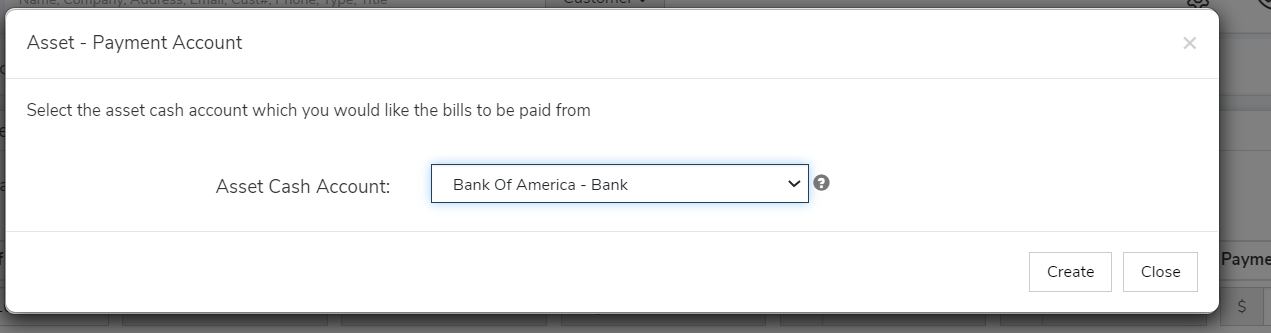
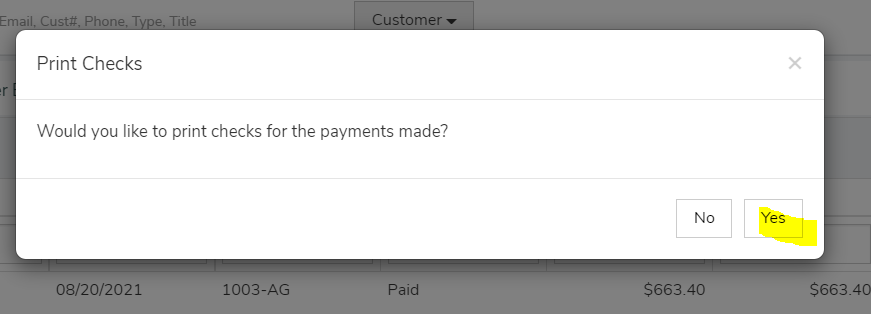
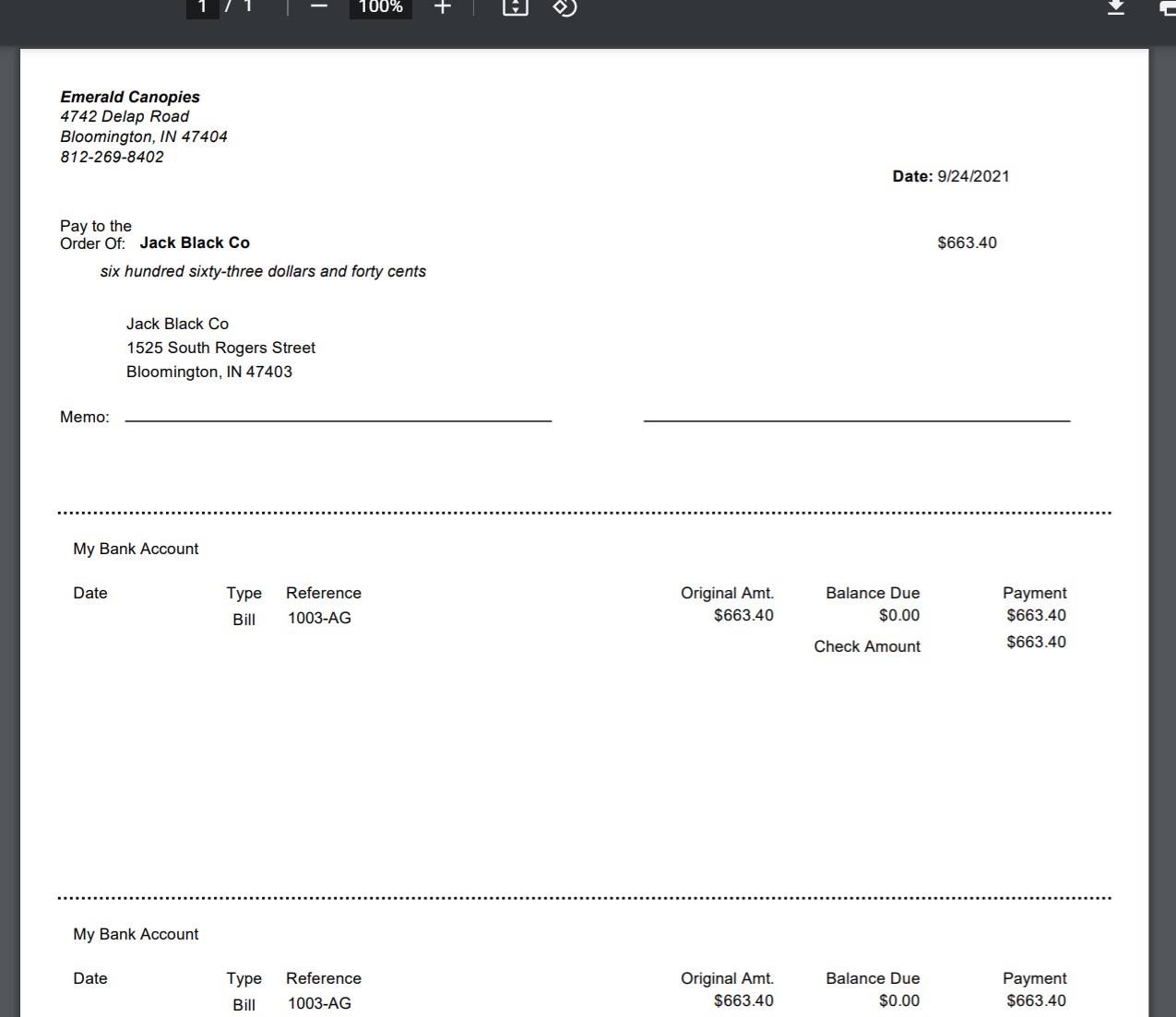 Did this answer your question?
Did this answer your question?
To print a check for an accounts payable payment towards a bill, first navigate to the SCM tab on the left and go to SCM -> Accounts Payable -> Bills
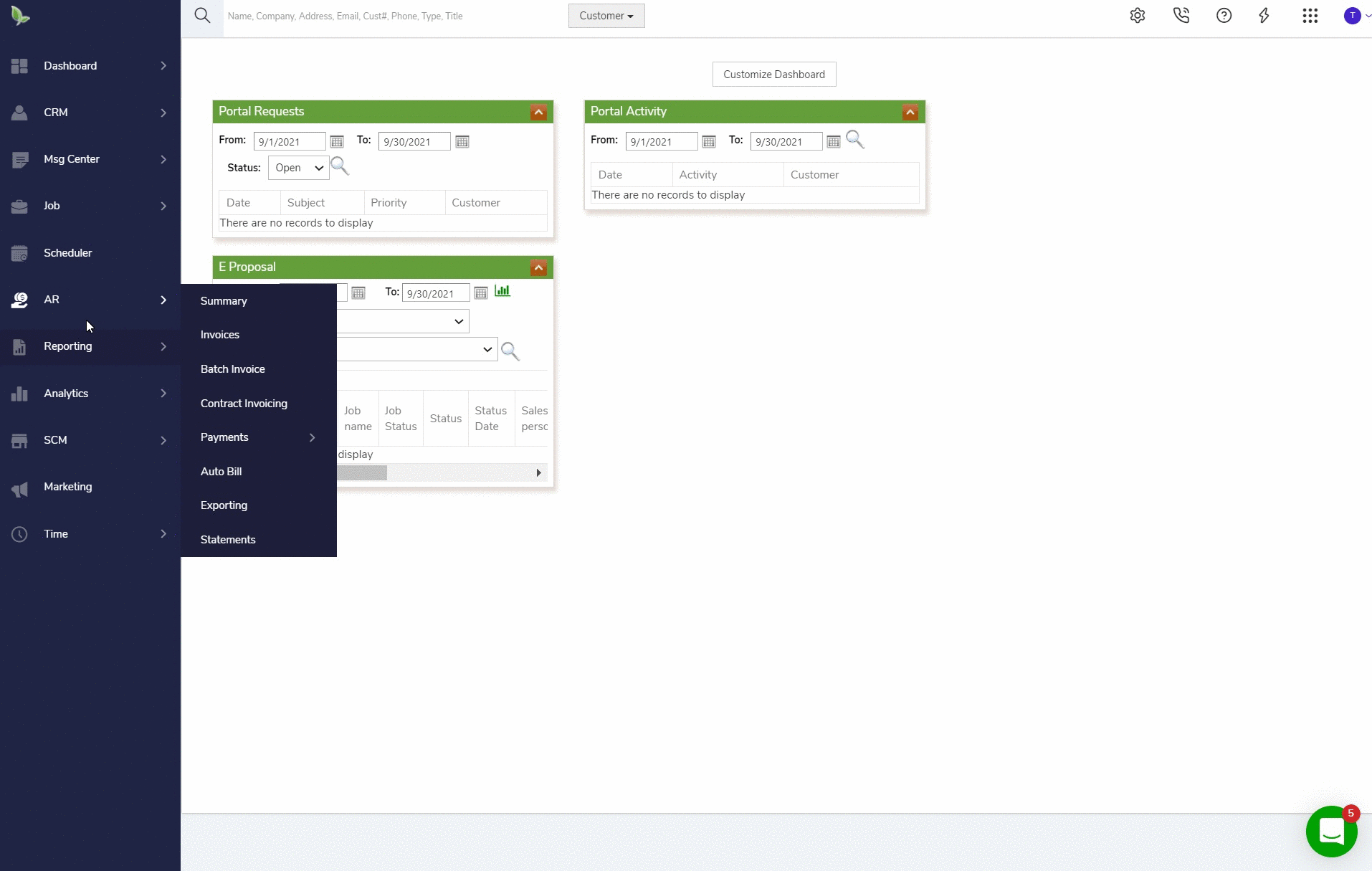
Next, when in bills check the box next to the bill listing and select Action -> Enter Payment
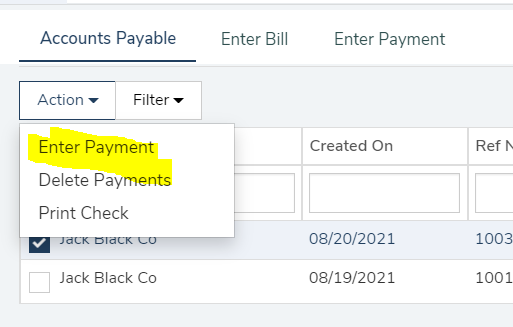
Put in the payment amount (if different than the total remaining balance, then click Create Payment
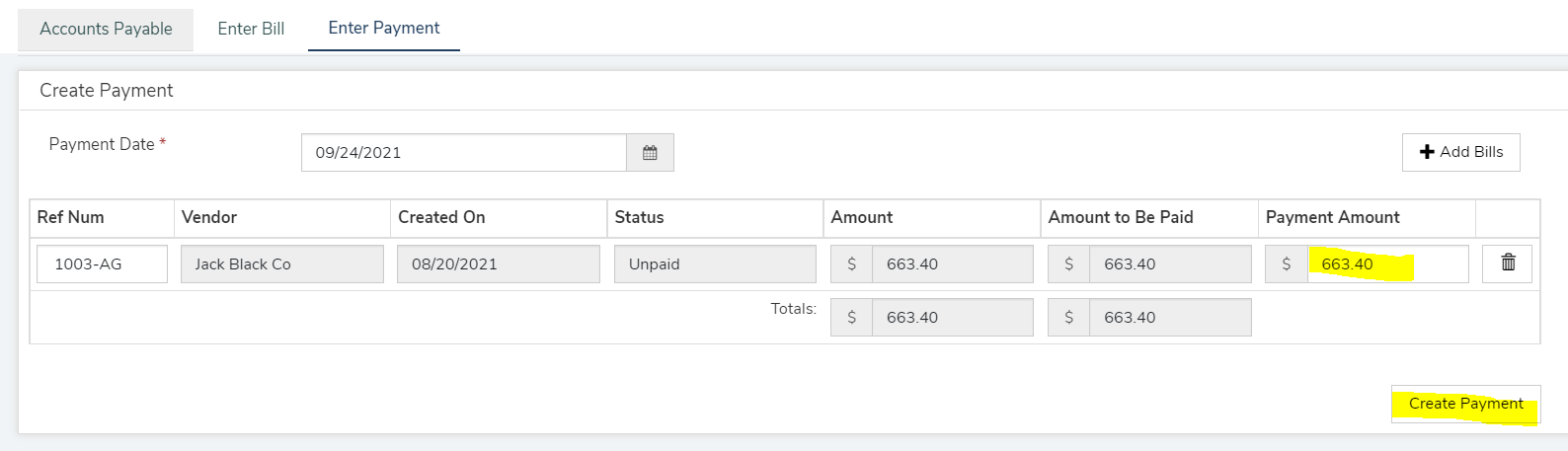
Select the asset cash account which you would like the bills to be paid from. Click Create
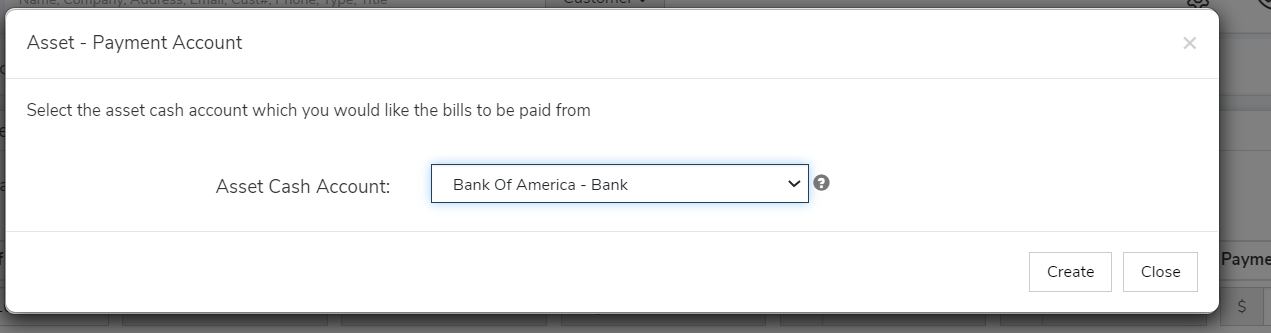
Its going to ask you, Would you like to print checks for the payments made? Select YES
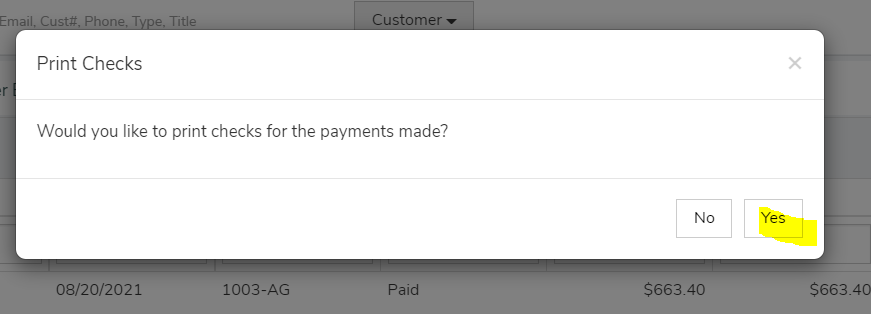
It will then open up a printable check made from the payment.
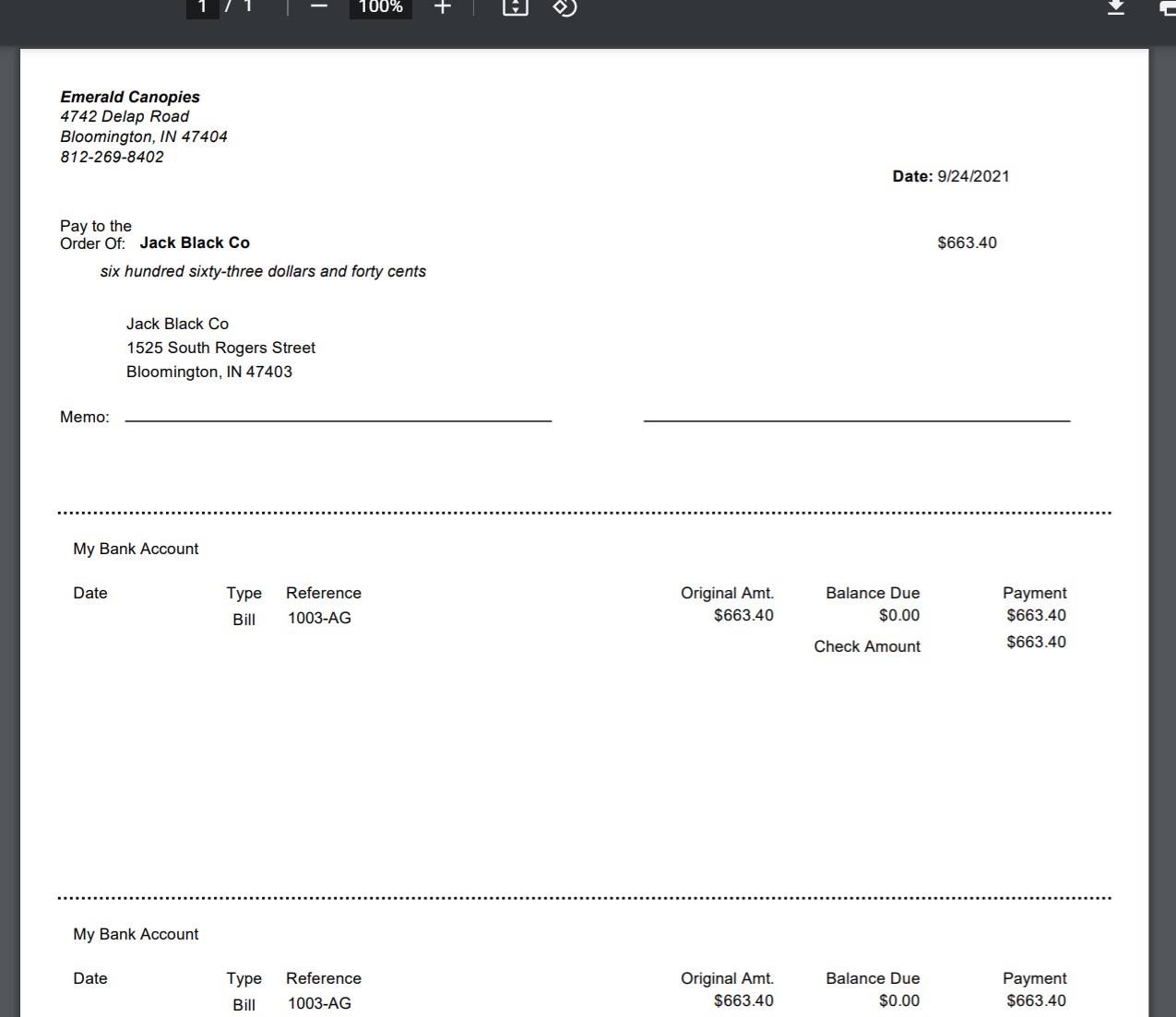 Did this answer your question?
Did this answer your question?