How to make a prepayment in the customer portal
How to make a prepayment in the customer portal how your client would make a prepayment on a job in your company's customer portal
First sign into the portal, and navigate to the jobs tab on the left.
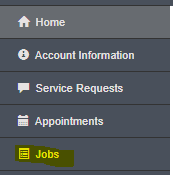
You will then see a list current jobs, just click the prepay now button to prepay.
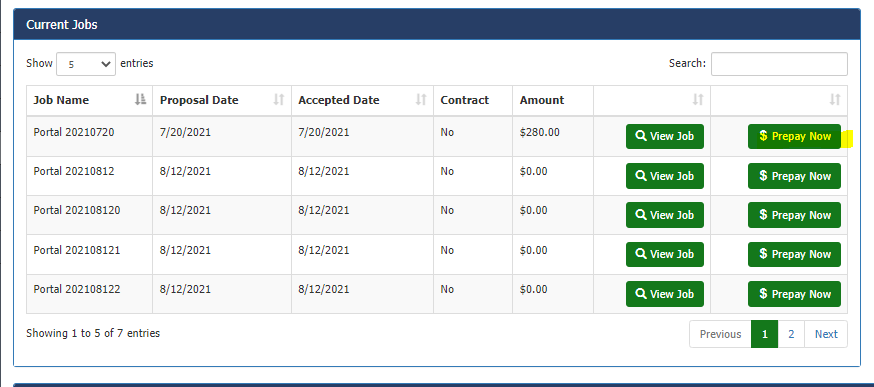
You will see the job details and total on the right side, fill out your card information on the right side to prepay the whole job amount.
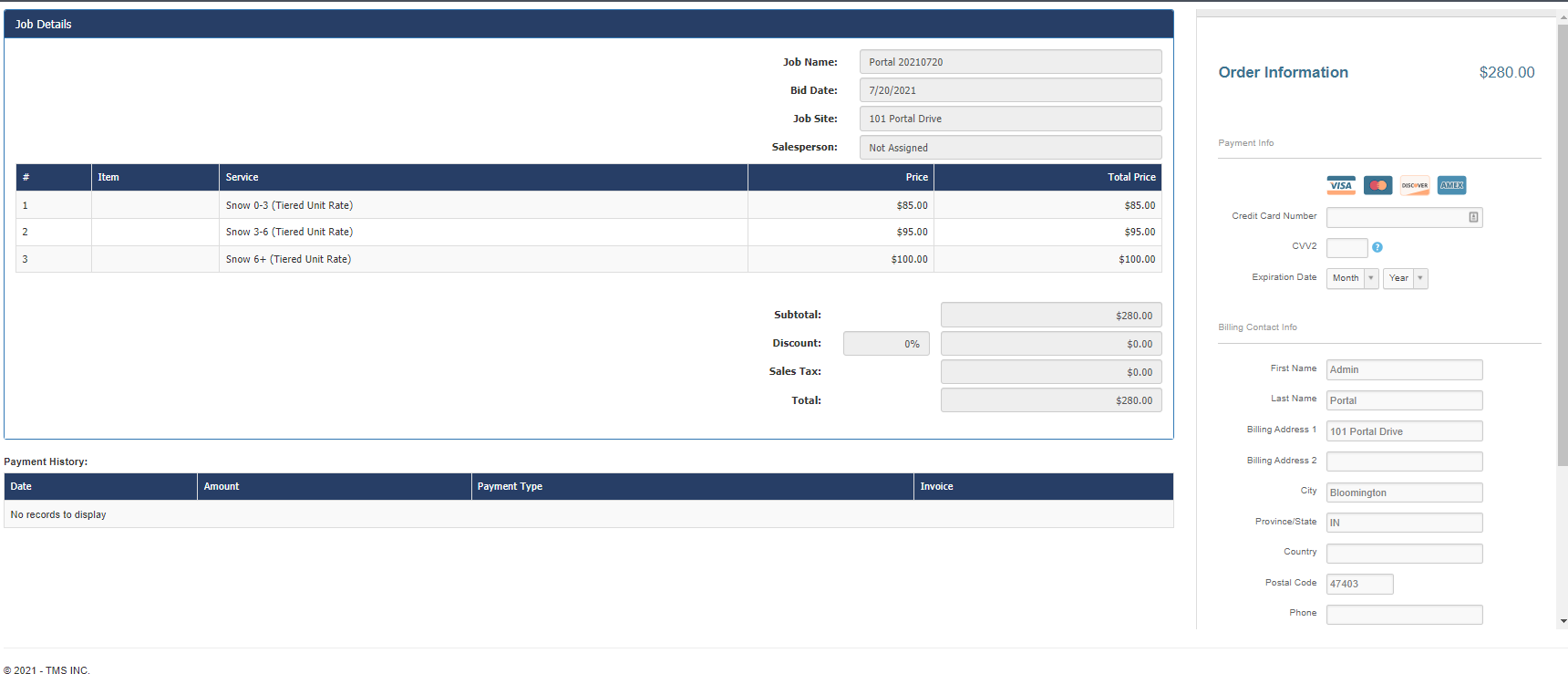 Did this answer your question?
Did this answer your question?