Pay Invoice in the Customer Portal
How to pay an invoice as a customer in the customer portal how to navigate to your account information to pay off an unpaid invoice in the customer portal as a customer
After you have a registered account in the customer portal, log in and navigate to the left menu and select Account Information:
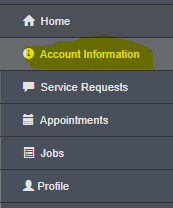
You will see a summary of your invoices, and you can click the pay now button to pay off an invoice:
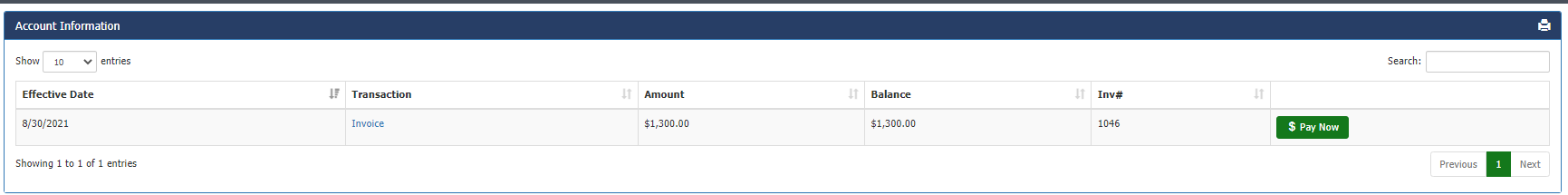
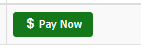
When pay now is clicked you will see the invoice details on the left side.
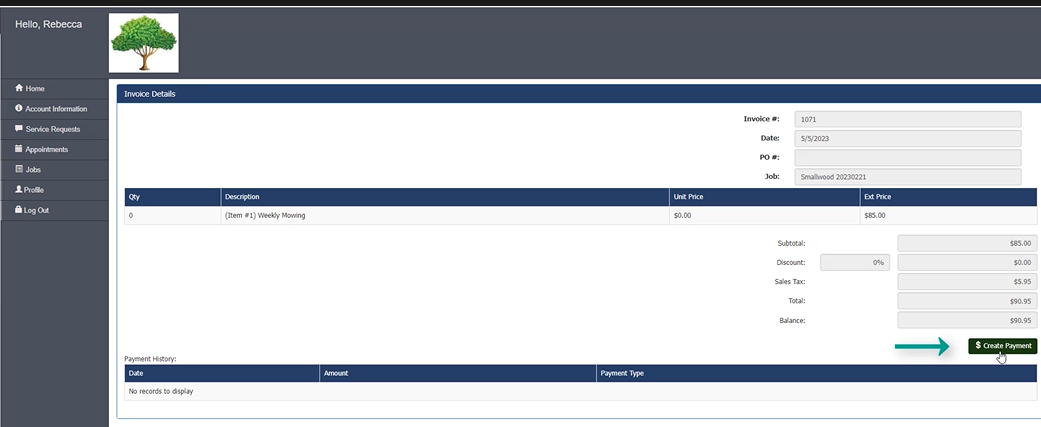
You will see the order information section to the right where you can put in your card information and click make payment to make a payment.
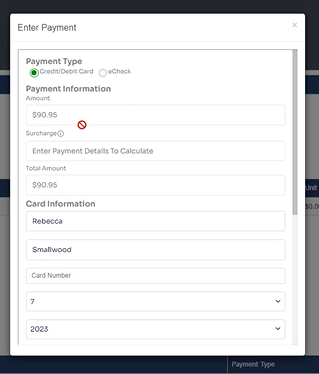
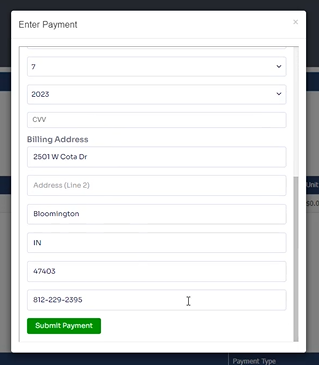
Did this answer your question?
Last modified by Josh Hughey 7/31/23