Accepting a Proposal in the Customer Portal
How to accept a proposal in the customer portal as a customer How to look at your pending proposals, accept work, and choose which services to accept, while agreeing to the terms and conditions
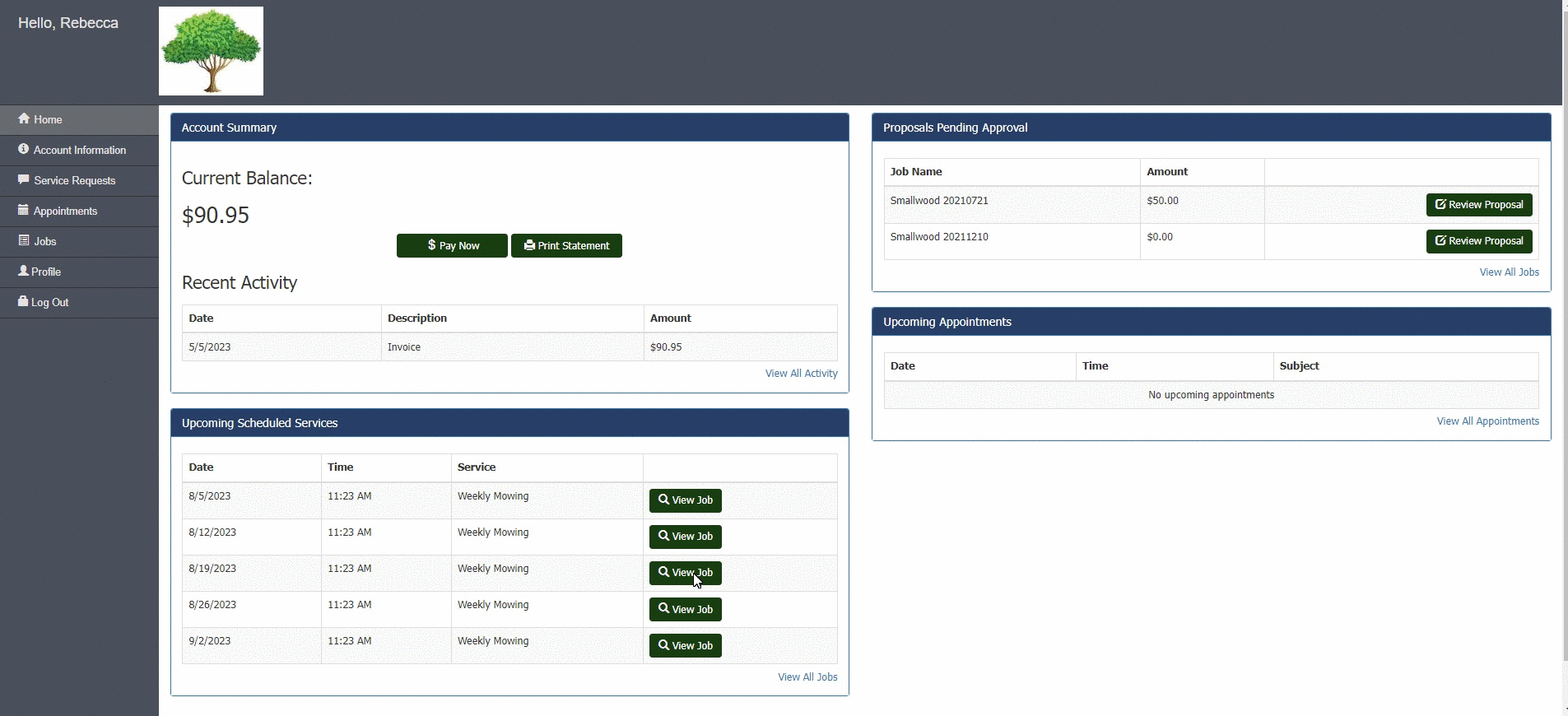
After you have a registered account on the customer portal and wish to accept a job, first log into the customer portal, you will see a menu on the left side, navigate to Jobs:
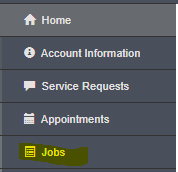
You will see an area called Proposals Pending Approval, click review proposal in green to open up the proposal to review and accept
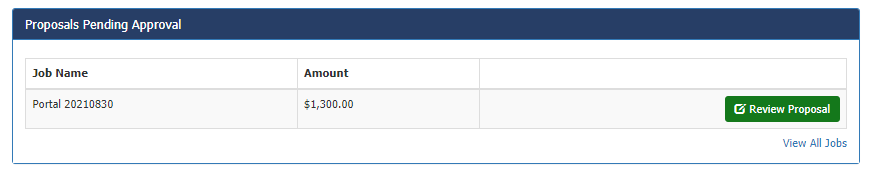
You will see the proposal details, you can individually check the approve boxes for the services you wish to accept. (Granted your portal admin has this setting enabled in their settings menu). Click approve and you will get another pop up screen.
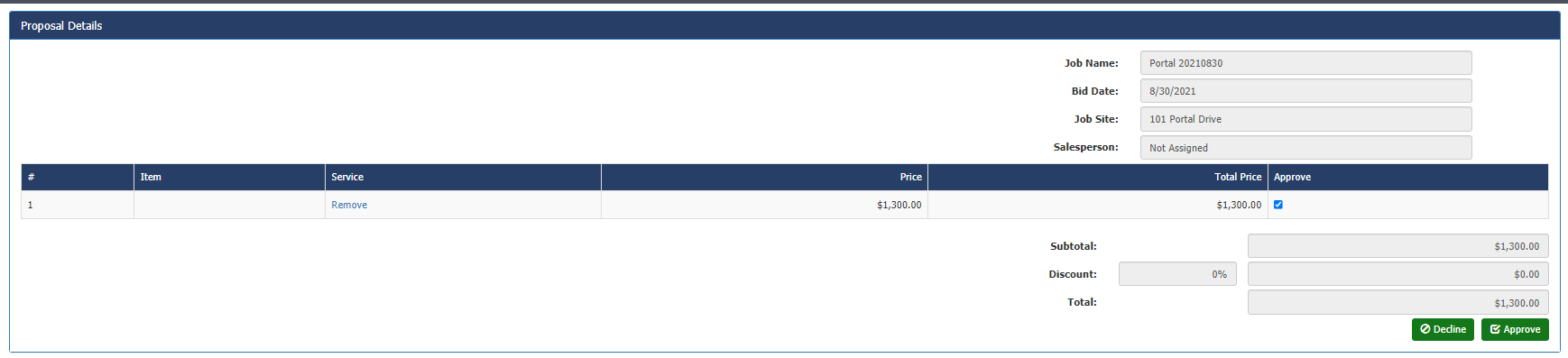
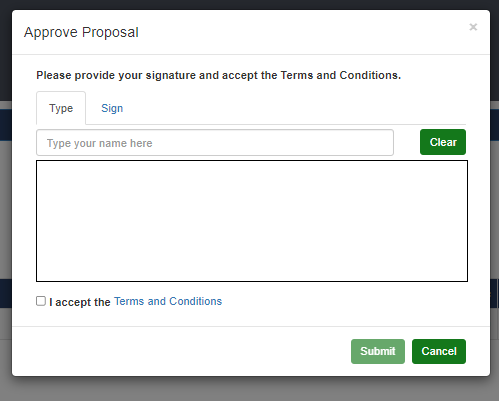
You can type or sign your name, you do have to click the I accept the Terms and Conditions box, and when you click the Terms and Conditions in blue it will open whatever terms and conditions the company has uploaded in the portal admin settings. Click submit to approve.
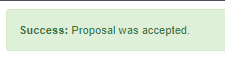
You will see this message at the top of the proposal, and when you go back to your jobs listing you will see the proposal in the current jobs listing:
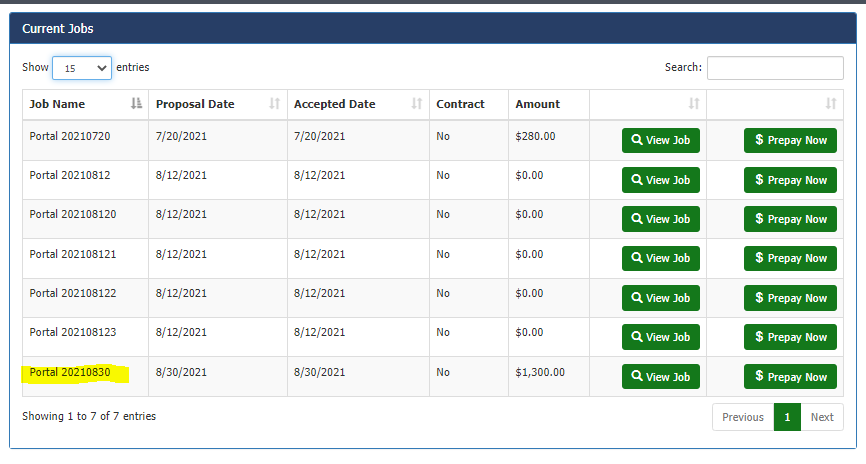 Did this answer your question?
Did this answer your question?
Last modified by Josh Hughey 7/31/23