How to Enter Payment in Accounts Payable of Supply Chain Management
Entering a Payment can be done a few ways in our accounts payable portion of our Supply Chain Management module
Going to the SCM tab on the left -> Accounts Payable -> + Add Payment
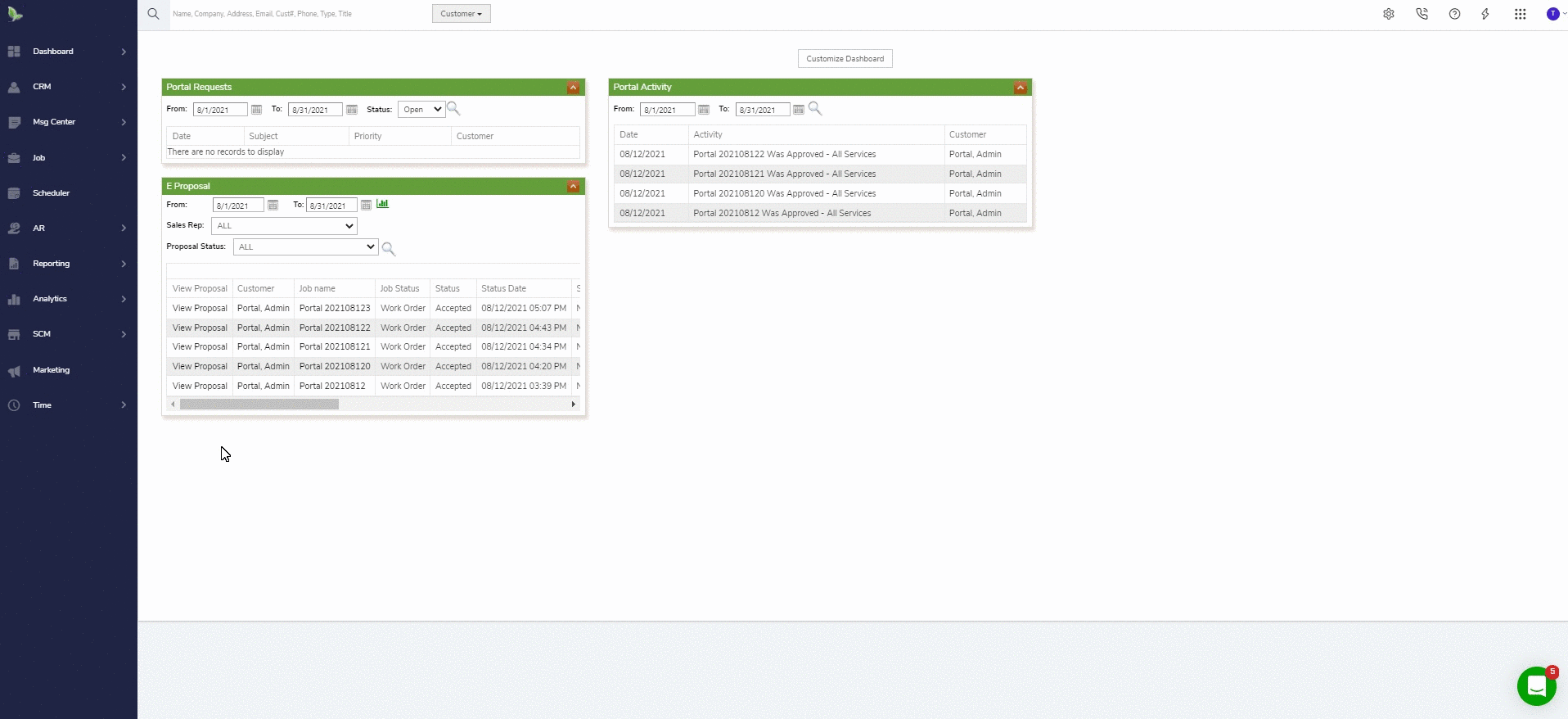
2. If you are already in the Accounts Payable Section, you can select which bill to enter a payment for by checking the box and selecting Action -> Enter Payment
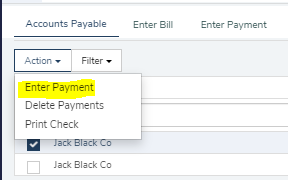
3. If you are already in the Accounts Payable section, tab over to the Enter Payment tab.
If you are not using option 2, your payment will be blank initially. You can select the + Add Bills Option on the right to select which bills will used when entering a payment. Check the box next to the bill and select Submit. Check the payment amount area nd click the Create Payment Button to enter in payment, it will pop up a screen to select your cash asset account and click create. It will ask if you want to print checks for payment you have the option to select yes or no.
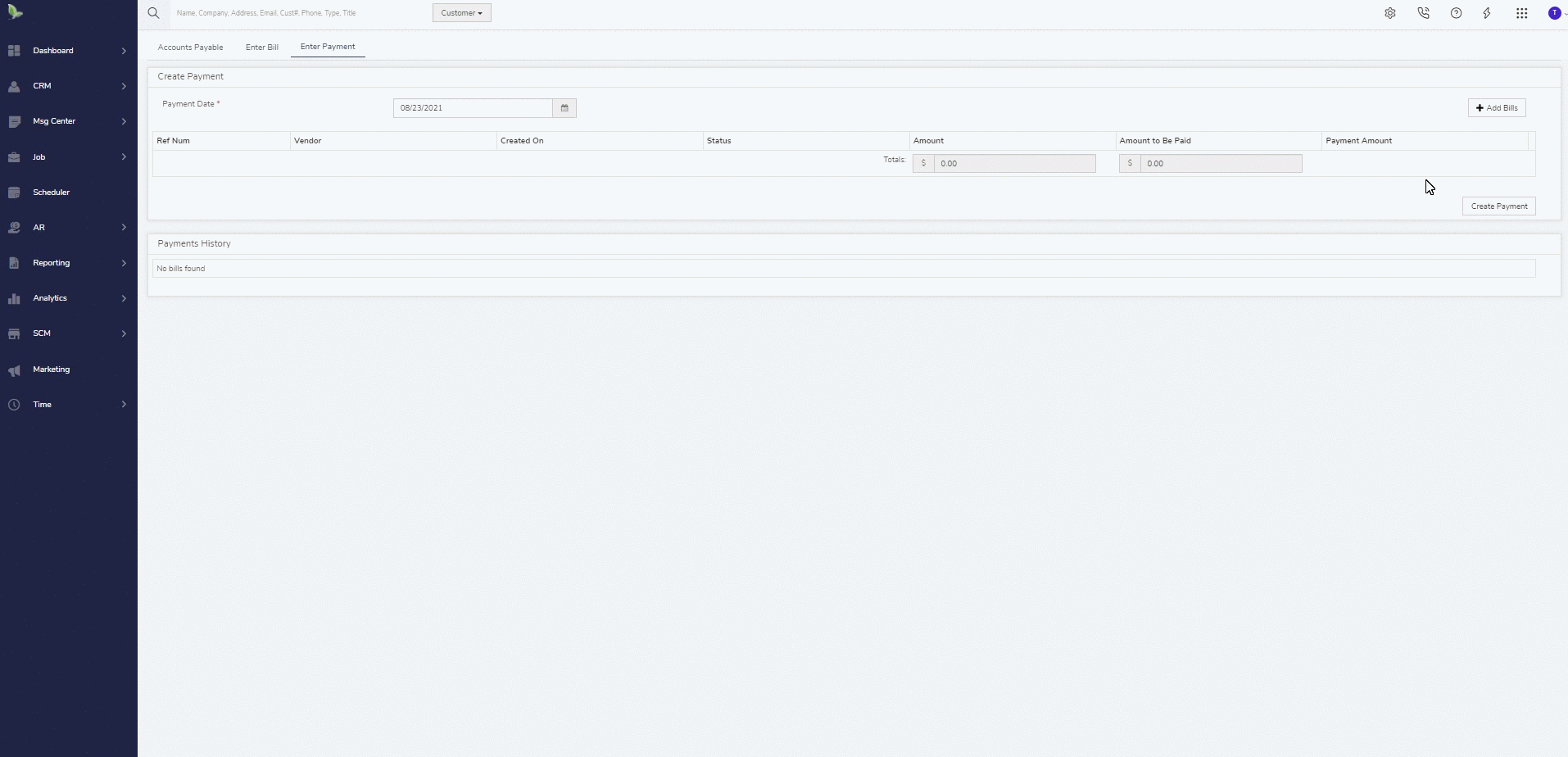 Did this answer your question?
Did this answer your question?