Using Sections
Video Coming Soon
Sections are utilized on the Service Details pop up to group services together for display on the proposal format, and on the E-proposal, and should function like this by default.
Note: If you see that this is not happening when you try to use the feature, it may have been removed from your format during customization. Please contact our support team to have this added back for you!
To add a Section to the service, you will want to be on the Job Information page of the service you would like to add the section to, click on the '+' button next to the service of your choice, move down to the Section drop down and select your section of choice (you can only have one section per service.)
This will drop them into the Section, allowing you to exit the Service Details pop up, and click on the Save button in the upper right hand corner.
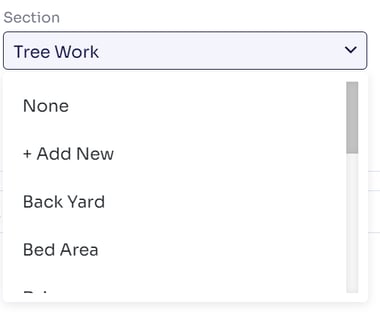
Now, if you open up the drop down and notice that your list is empty, you may need to add section options to your list. You can do this in two places:
- using the + Add New option in the Section drop down under Service Details
- using the + Add New option under the Settings menu, in the All Lists drop down, under Jobs, on the Section page
The former is perfect for adding a quick new option, but the latter is generally better if you are going through the process of really filling out your section list.
Video Coming Soon
The first option will pull up the Section pop up, where you can enter in the section name of your choice, and then click on the green Save button.
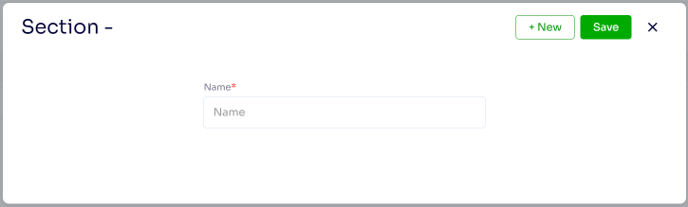
Once you do this you will be returned to the Service Details pop up to continue adding information to the service line item.
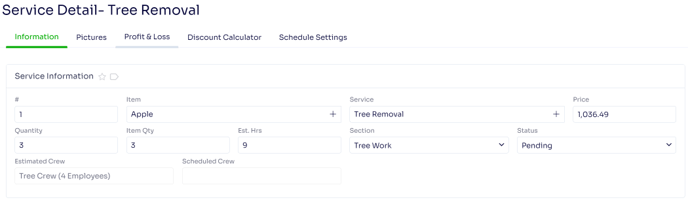
The second option will pull up a similar option, where you can enter in the section name of your choice, and then click on the green Save button.
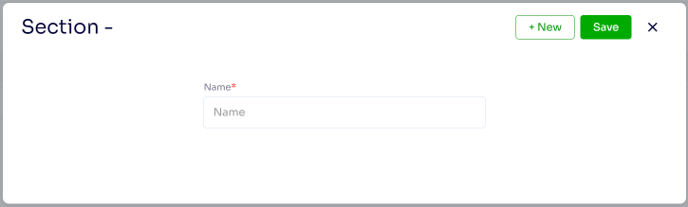
This will bring you back to the main Sections page, where you can continue to build out your list.
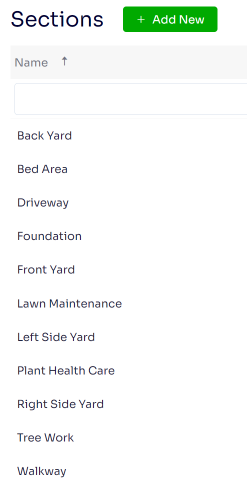
Edited by Betsy Rainey 07/11/2023