Why Didn't a Job or Service(s) Renew?
There can be some reasons behind why something did not renew properly and this article we will outline a few of them.
The Customer is set to Inactive: Inactive customers are not eligible for their jobs or services to renew. You can set a customer inactive my looking them up on their information tab and toggling the box off to the left and saving.
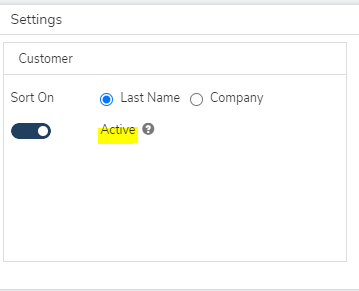
2. The Send Future Renewal Box for the job is unchecked.
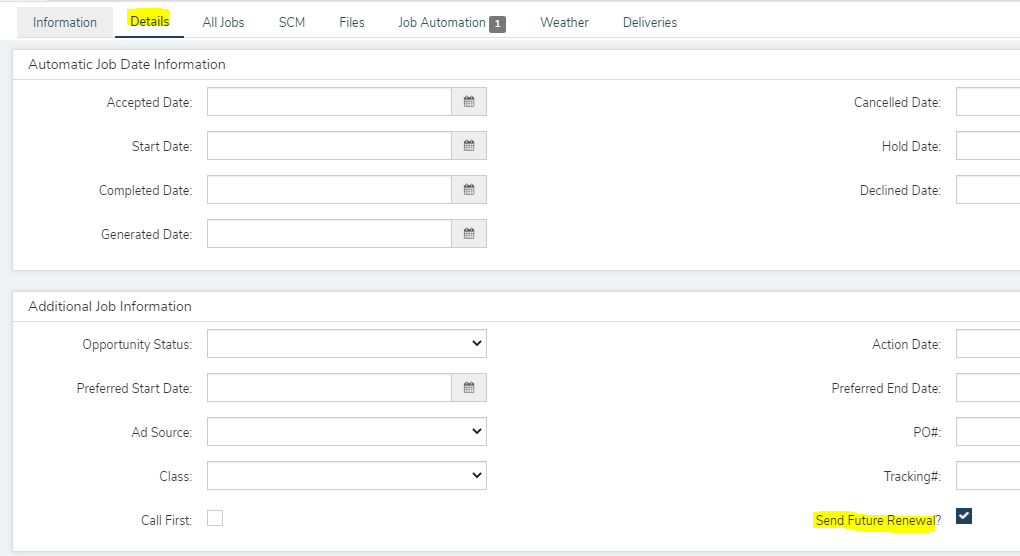
This box is by default checked the first time a job gets created but can be toggled off by a user by going to the job screen and navigating to the details tab of a job, then unchecking the box and saving.
3. The Date you ran the renewal batch for is not past the Do Not Renew Until Date for the service.
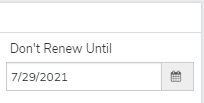
For example If I ran a renewal batch for 1/1/2021 this above service will not renew since its not past 7/29/21.
4. Your renewal batch creation settings are not set to capture that job or service(s) on that job. If you need help creating a renewal batch refer to this article here.
Did this answer your question?