Service Intervals and the Don't Renew Until Date
How to properly set your service renew intervals, and how that works with the do not renew until date.
Service Intervals and the Don't Renew Until Date How to handle a service that is done every other year or every x amount of years Josh H
In this article, you'll learn how to set up service intervals in your program. Service intervals are numerical values that determine the frequency of each service.
Step 1: Navigate to the service setup screen by clicking on the gear cog located at the top right corner of your screen.

Step 2: Select Services.

By default, the program assumes that each service is performed annually. To change this, you'll need to adjust the service interval.
Step 3: Open the service you want to edit by double-clicking on it.

Step 4: Navigate to the other settings.

Step 5: Find the renewal interval yearly setting.

If you leave this setting at zero, the program will assume the service is performed annually. To change this, input the number of years you want to skip between services. For example, if you want to perform the service every other year, input '1'. If you want to perform the service every third year, input '2'. This number represents the interval between services in years.

Remember to set up your service intervals when you first establish your services. This will trigger the Do Not Renew until date on the service.
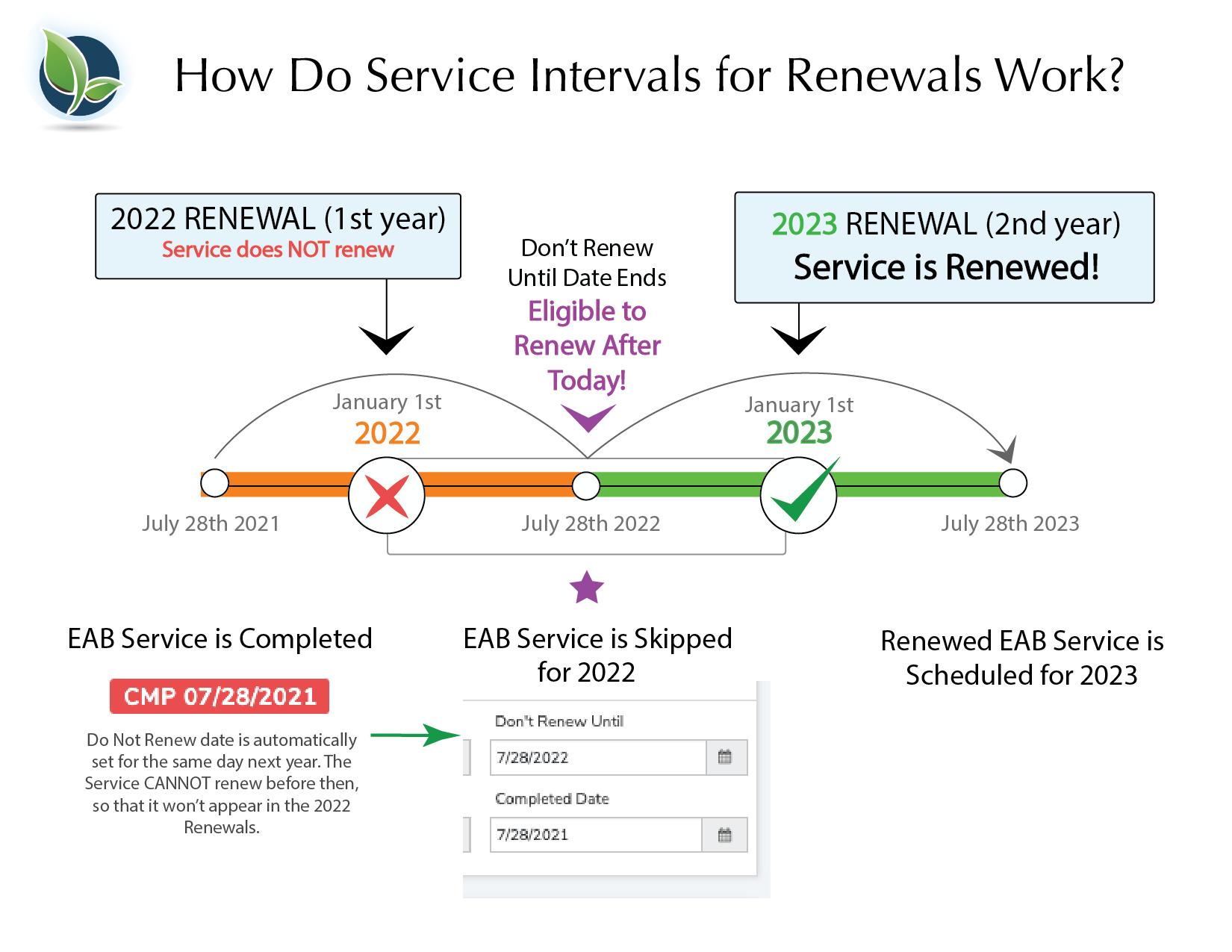 Did this answer your question?
Did this answer your question?