Bidding a round treatment program mid-season
If you have a round treatment program, for example a 3-step Bermuda treatment, and the client joins mid-season, its best to set that service to Not Approved.
You can do so by adding the service(s) in which is best suited if you make a program out of them, and then setting the services/treatments the client was too late to join on as not approved.
To set a service to not approved, click the + sign to the right of the service or double click on the row in the white space.
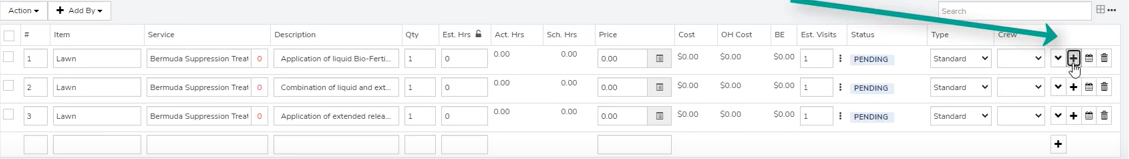
Next select the service status drop down and mark as not approved, then close out of the service details screen and click save at the top right of the job screen.
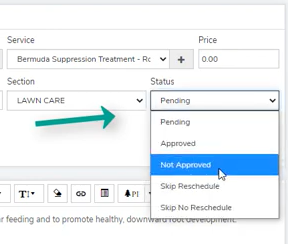
Not approved services will come over as not approved services again in the renewal batch when created, but this will give you an opportunity to approved the services again and pitch that job to the client in the beginning of the season.
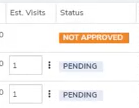 Did this answer your question?
Did this answer your question?