Company Utilities
In order to utilize the utilities on page, you will need to click the Gear Cog at the top right corner and go to Tools -> Utilities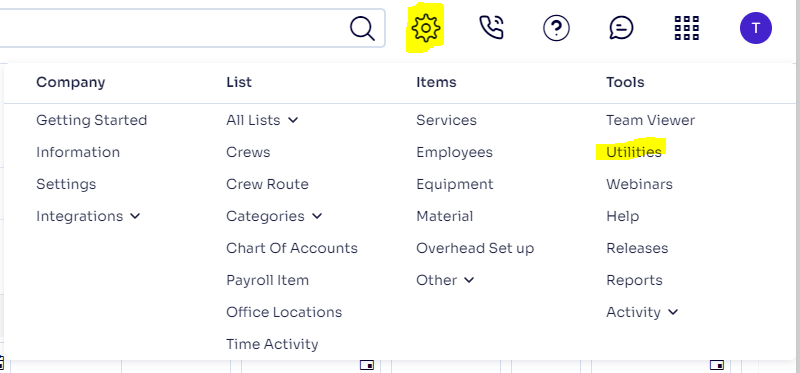
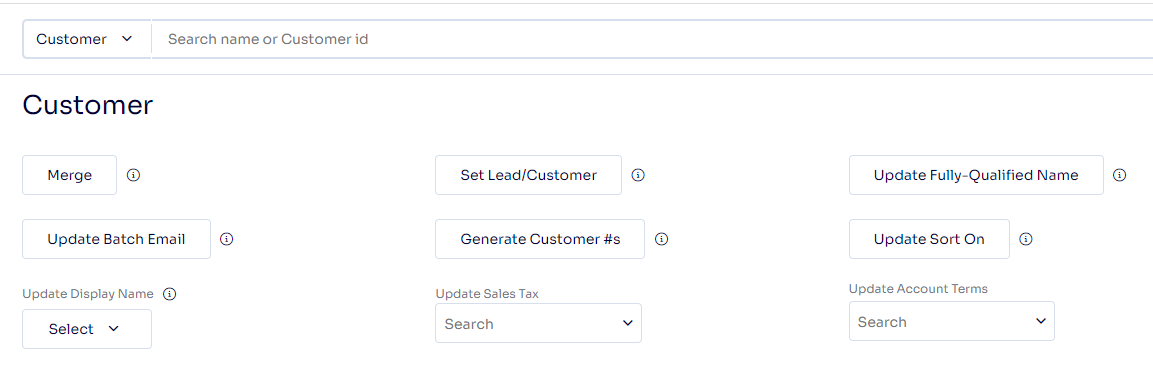
Merge - Gives you the ability to merge one customer to another customer by selecting a Customer to Keep and a Customer to Remove.
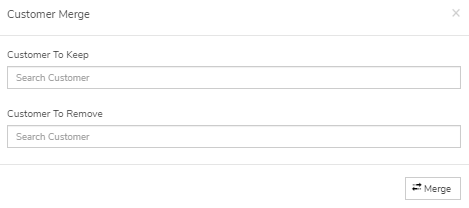
-
Set Lead / Customer - Updates the Customer as either Lead or Customer
-
Update Fully-Qualified Name - Updates the Fully-Qualified name for all customers
-
Update Batch Email - Will set the "Batch Email Proposal, Invoice and Marketing" to true for all customers
-
Generate Customer #s - Customers that don't have a Customer # will be generated a new unique customer number
-
Update Sort On - Will update customers that don't have a Sort-On value to the appropriate Sort-On value, which is either Last or Company name
-
Update Display Name - Updates customers Display Names based on the option selected.
-
If you select 'Not Set' it updates customers who don't have a Display Name and if you select 'All' it updates Display Names for all customers
-
-
Update Sales Tax - Allows you to select a tax level from the drop down, which will give you an Execute option to update the customers

-
Update Account Terms - Allows you to select an account term from the drop down, which will give you an Execute option to update the customers
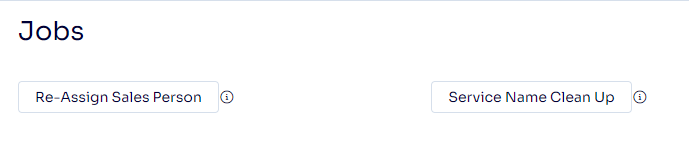
- Re-Assign Sales Person - Will Reassign re-assign all the jobs and services of a salesperson to another salesperson.
- Service Name Clean-Up - Within QuickBooks service names cannot contain colons(:) they must be removed or replaced. They are illegal for use in service names as they're reserved for the parent / child relationship distinction). The button (Service Name Clean Up) will replace all service names that contain colons(:) with a dash (-) .
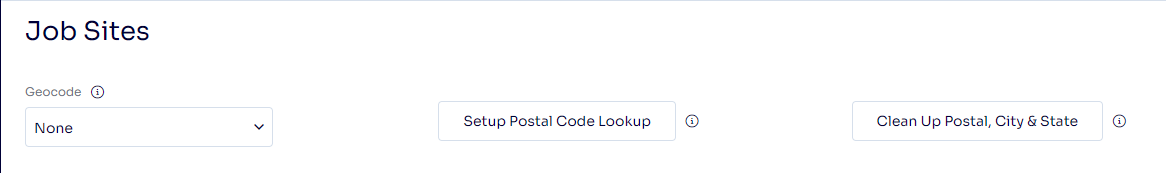
-
Geocode - Updates the geocode for all Job Sites based on your selection
-
Setup Postal Code Lookup - Updates the list of Postal Codes based on values in customer and job site addresses
-
Clean Up Postal, City & State
-
1) Will clean extra leading & ending spaces in Postal Code, City, & State for all Customer and Job Sites addresses
-
2) Deletes all inactive records in Postal Code Lookup
-
3) Deletes duplicate Postal Codes in Postal Code Lookup
-
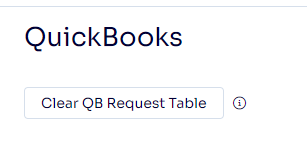
- Clear Request Table - In the event the QuickBooks Web Connector cannot complete successfully (when pressing update selected during an export, for example) this can be used to clear the currently pending export requests. If the web connector was failing due to an overflow of post requests this will restore it to a working state.