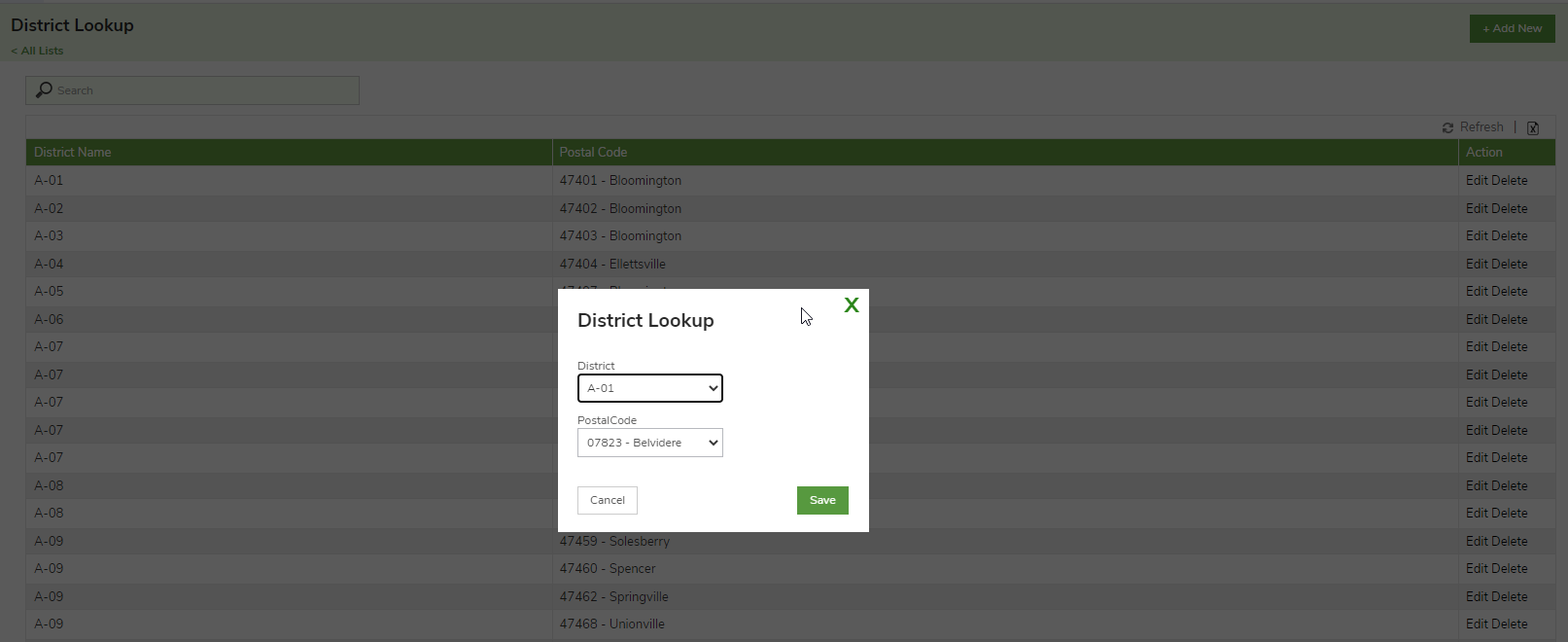Setting Up District Look Up
Setting Up District Look Up CRM, Sites, Districts Kristie
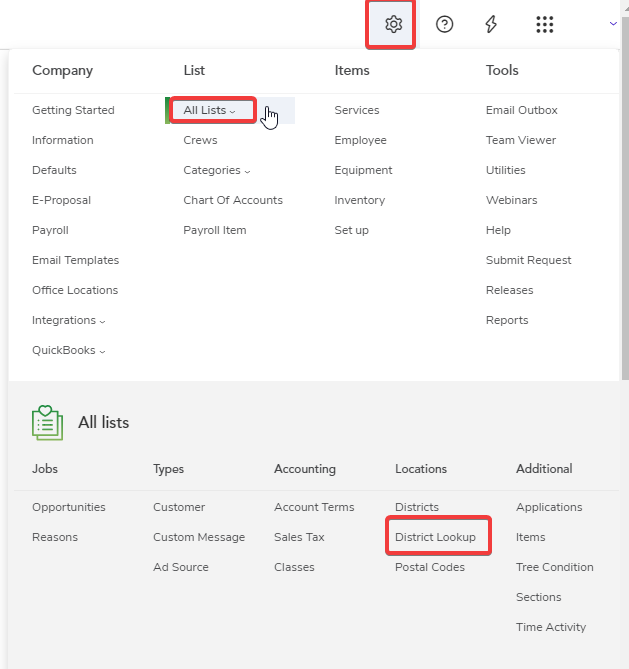
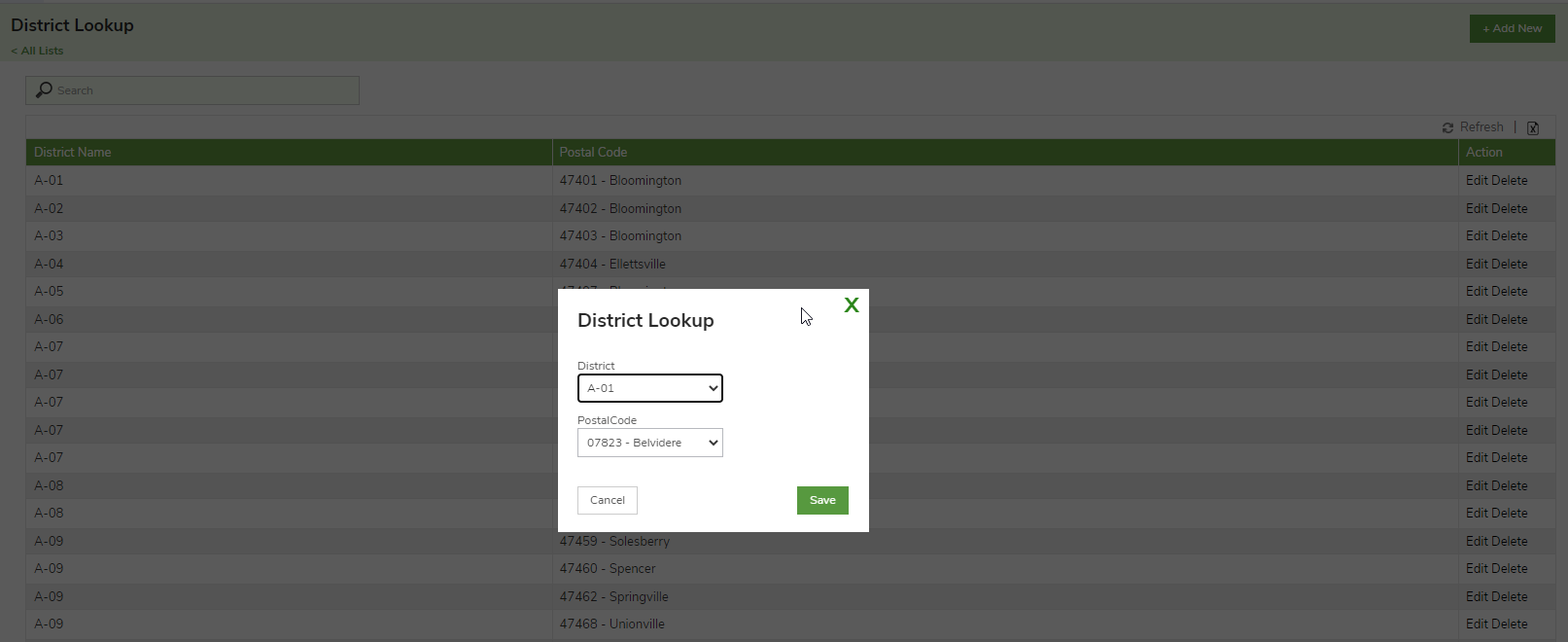
District Look Up further define your Districts and the territory they cover.
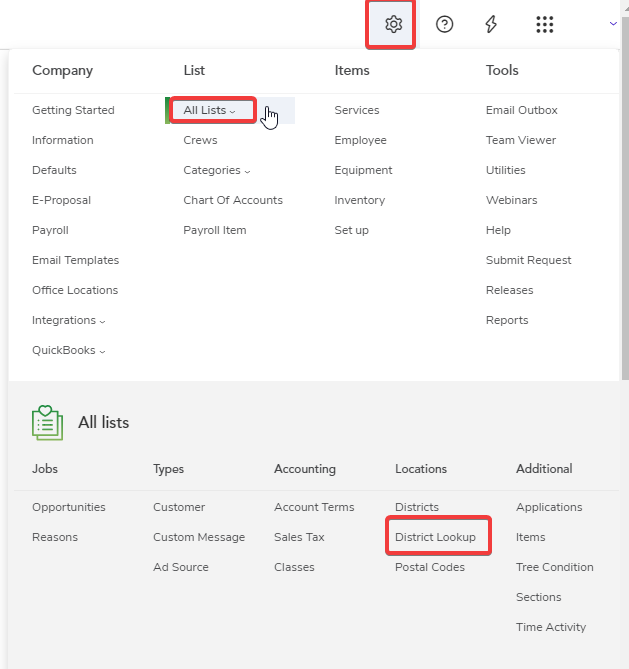
To create the District Lookup table:
-
Gear Icon
-
All Lists
-
Locations > Districts Lookup
-
Select Add New or double click to edit an existing District
-
Enter District Name from drop down menu
-
Assign zip code from drop down menu
-
A district can have multiple zip codes assigned
-
-
Save
-
Repeat these steps for all zip code assignments