How to Create Material Mixtures
In order to set up a material mixture in your database, you will need to navigate to the Settings menu, over to the Items column, and then down to the Material page. There, you should be able to double click on a mixture item that you would like to edit, or, if you would like to add a new mixture item, click on the + Add New button in the upper left hand corner.
To create a material mixture, you will need to set up the material item that makes up the mixture (type set to Plant, Chemical, Hardscape, Lighting, Irrigation, Other), and then the mixture item itself (type set to Mixture).
You will fill out the Information tab as you would for any other item (as described here), with the noted exception of the Unit Cost section and the required type of Mixture, and will them proceed to the Mixture tab to the right.
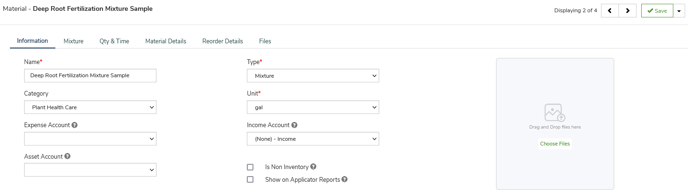
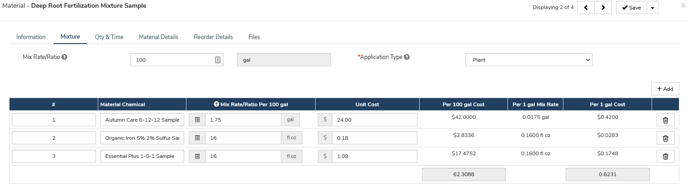
Once you reach the Mixture tab, you can begin filling out the information there.
Application Type - is generally gleaned from the material label from the manufacture where it gives specific instructions based on the target treatment. This selection impacts how the Mix Ratio / Ratio pulls in.
- Application Type Turf > Mix Rate/Ratio 1 gal
- Application Type Plant > Mix Rate / Ratio 100 gal (default) or Editable Amount
- Application Type Pest > Mix Rate/Ratio 1 gal
Mix Rate / Ratio - represents the total volume of end mixture.
+Add - allows you to add material items to the material mixture, and set the ratio of each chemical to the total mixture. This information should be provided by the material label from the manufacture.