- Help and Support Center
- Integrations
- Arborgold Payments
-
Quick Start Tutorials
-
Arborgold Updates
- Arborgold Insider - Monthly Updates
- Arborgold Crew Releases
- Arborgold Major Feature Additions
- Arborgold Monthly Improvements 2025
- Arborgold Monthly Improvements 2023-24
- 8.1 Release Documentation
- 8.0 Release Documentation
- 7.14 Release Documentation
- 7.12 Release Documentation
- 7.11 Release Documentation
- 7.10 Release Documentation
- 7.9 Release Documentation
- 7.8 Release Documentation
- 7.7 Release Documentation
-
Industry Use Cases
-
Webinars
-
Integrations
-
Company & User Settings and Lists
-
Services, Pricing, & Resources
-
Customers (CRM)
-
Jobs Management & Mobile Estimator
-
Work Scheduler
-
Arborgold Crew
-
Accounts Receivables
-
Payroll Tracking and Job Costing
-
Supply Chain Management & Accounts Payable
-
Communication and Renewals
-
Reports and Analytics
Void Credit Card Payments
Void Credit Card Payments How to void a credit card payment in Arborgold CalebTo cancel a payment and prevent your customer’s credit card from being charged, a Void may be requested within a limited amount time after the payment is submitted in Arborgold. Consult with OpenEdge for specifics on any limitations or exceptions that may apply.
-
Navigate to AR >> Credit Card Payments.
-
Find and select the customer for which you wish to Void a transaction by searching for their name in the “account” field.
-
When their transaction list appears in the window on the right, select the “Voids” tab.
-
Select the transaction you want to void and press the “Void Payment” button below the window. A popup message should appear on screen confirming the transaction was successfully voided.
Pay Pros Voiding a Payment
If you process a credit-card in the ArborGold Cloud the information is sent to PayPros. From there PayPros will bill the credit card company at the end of their business day. If you want to cancel a credit card transaction you may do so by voiding the payment within Arborgold or through your PayPros account. If you do not void the payment within the end of PayPros Business hours then you will have to do a refund through PayPros (This is not related to Arborgold, so you will have to look through their documentation or contact their support staff.)
The following will show you how to void payments in Arborgold:
-
Click the AR tab within Arborgold=
-
Click the Credit Card Payments tab

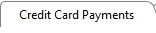
-
In the Account: field search for the customer to whom you want to void a payment for.

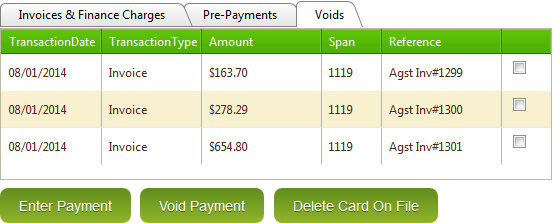
-
Click the Voids Tab


-
Select the Payment that you would like to void then click Void Payment.
-
If the Void went through successfully the following message will appear.
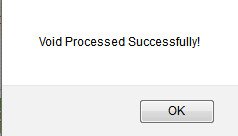
Check out 3 minutes and 18 seconds to view the VOID tutorial!
