Different Types of Time in Arborgold
Estimated Hours - This is the estimated man hours to perform a service. For example, if a tree removal is estimated to take 2 hours to remove with a crew of 3 people, I would enter 6 estimated hours for the removal service.
Actual Hours - This is the actual summary of employee time on that service that has been logged in the mobile crew app, and/or changed in the job costing screen. Actual hours can be different than estimated hours.
Scheduled Hours - This is the actual area of time that the service scheduled to the crew shows up the work scheduler calendar, it can be different than estimated hours.
 If a tree removal is estimated to take 6 man hours, and we have a crew of 3 people, 6 / 3 = 2 scheduled hours
If a tree removal is estimated to take 6 man hours, and we have a crew of 3 people, 6 / 3 = 2 scheduled hours
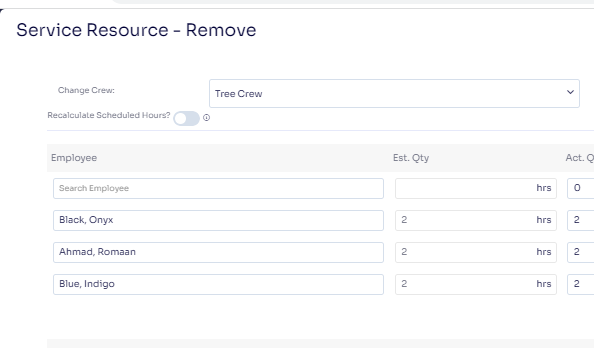
When the crew members track time on the service and complete it, you will see both estimated and actual hours.
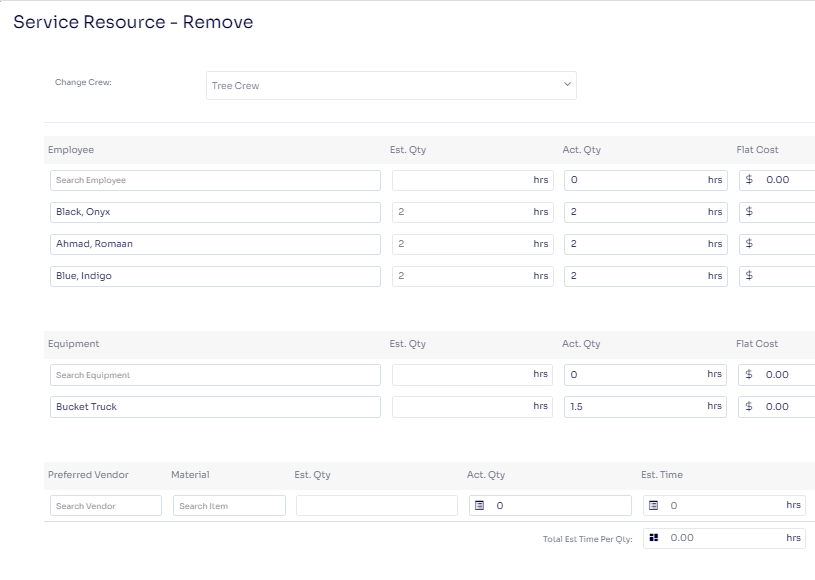 Did this answer your question?
Did this answer your question?