View Resource History in Job Costing
To view the resource history of a service line item, you will want to click on the downward facing carrot icon to the right of the service line item on the Job Costing page, and then select the 'History' option under the three stacked dots icon.
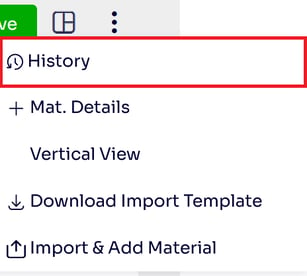
This will display a list of the estimated and actual employee, equipment, and material resources applied to the service. Each resource will display information for Flat Cost, Qty, Unit Cost, Unit Price, Profit, Cost, and Price. Both the estimated and actual resources will also include a total down at the bottom for the Profit, Cost and Price columns.
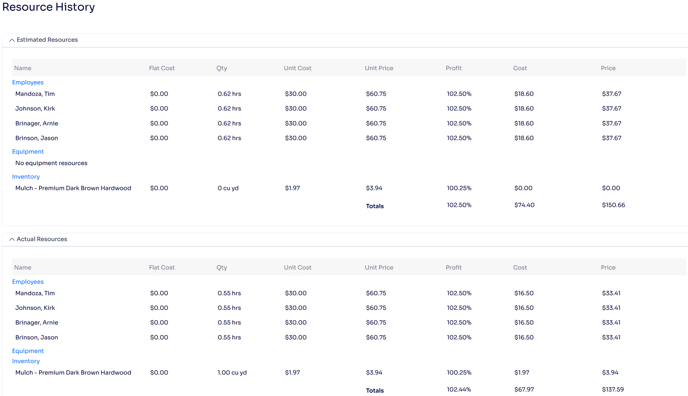
Edited By Betsy Rainey 06/05/2023