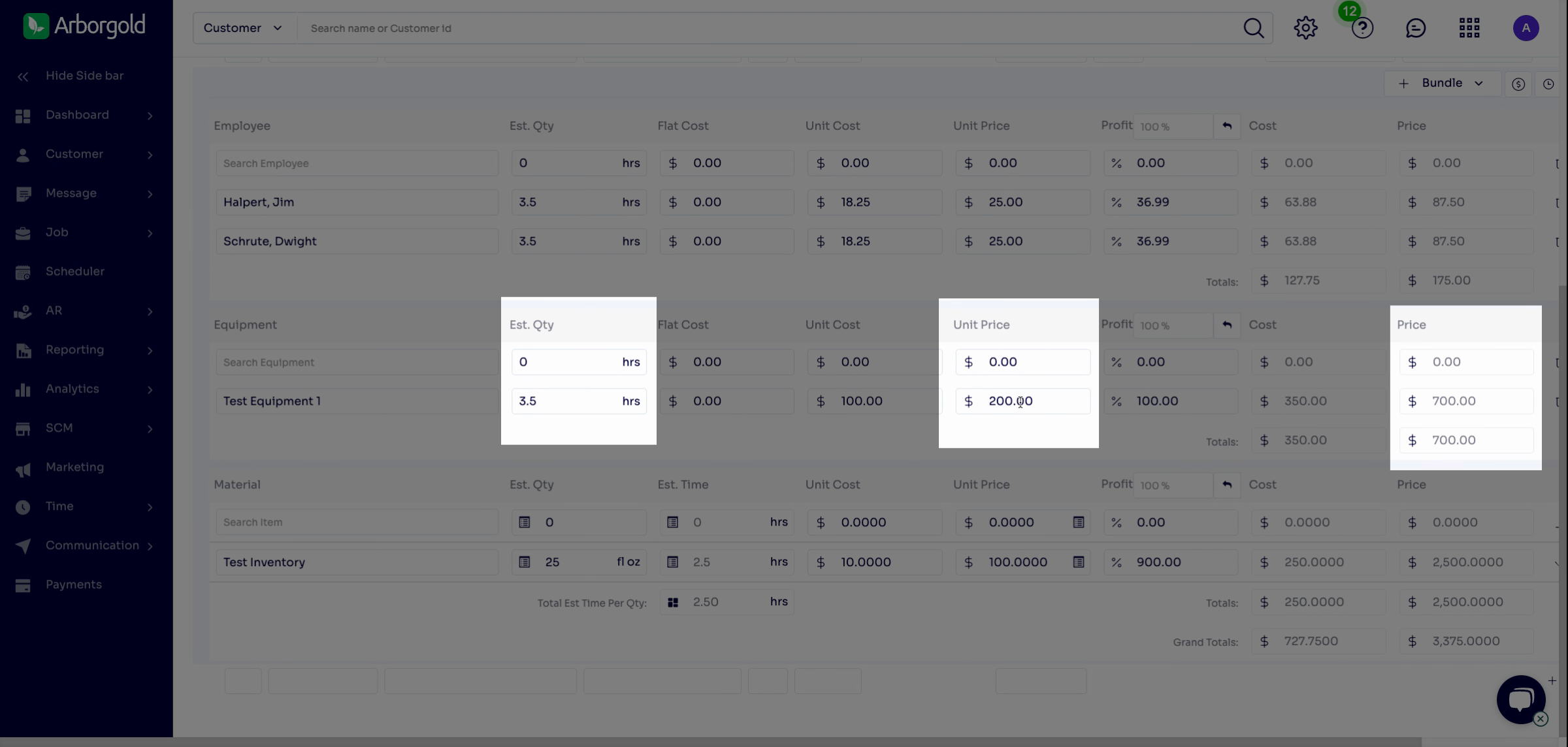Service Pricing Method: Time & Material by Resources
The formula that generates the final price is (Actual Hrs x Employee Unit Price) + (Equipment Hrs. x Equipment Unit Price) + (Inventory Consumption x Inventory Unit Price) We will walk you through the formula and how it works inside Arborgold.
Introduction
You'll learn how to configure the Time and Material by Resource Charge pricing method in Arborgold and break down each cost component for accurate, effective job pricing.
Setting Up the Pricing Method
First, set up the pricing method to ensure Arborgold uses the correct calculation for your jobs.
Step 1: In the service profile, select your desired example service (services test example 1). Focus on setting up the correct pricing method.
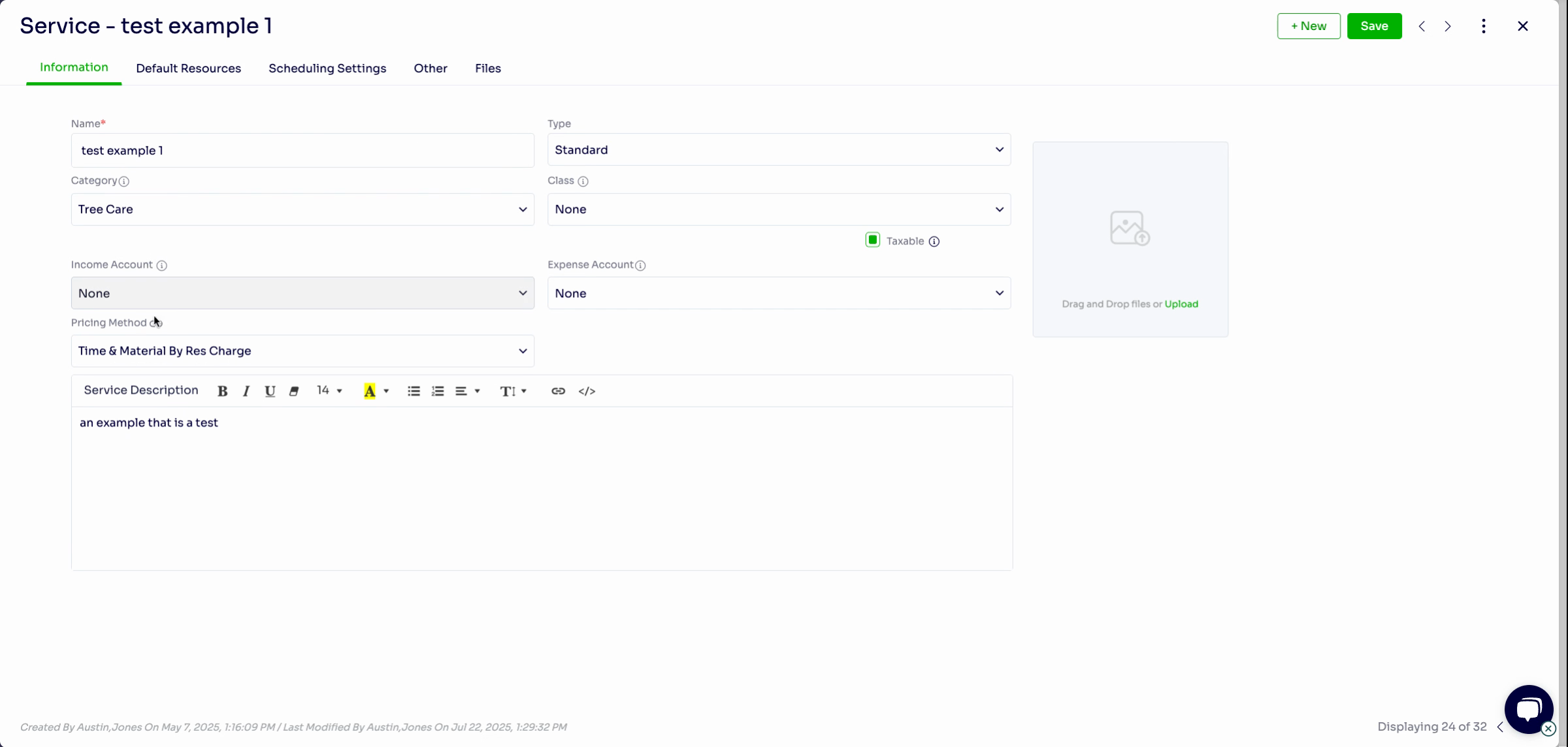
Step 2: Set the pricing method to Time and Material by Resource Charge. This keeps pricing consistent for this service on every job.
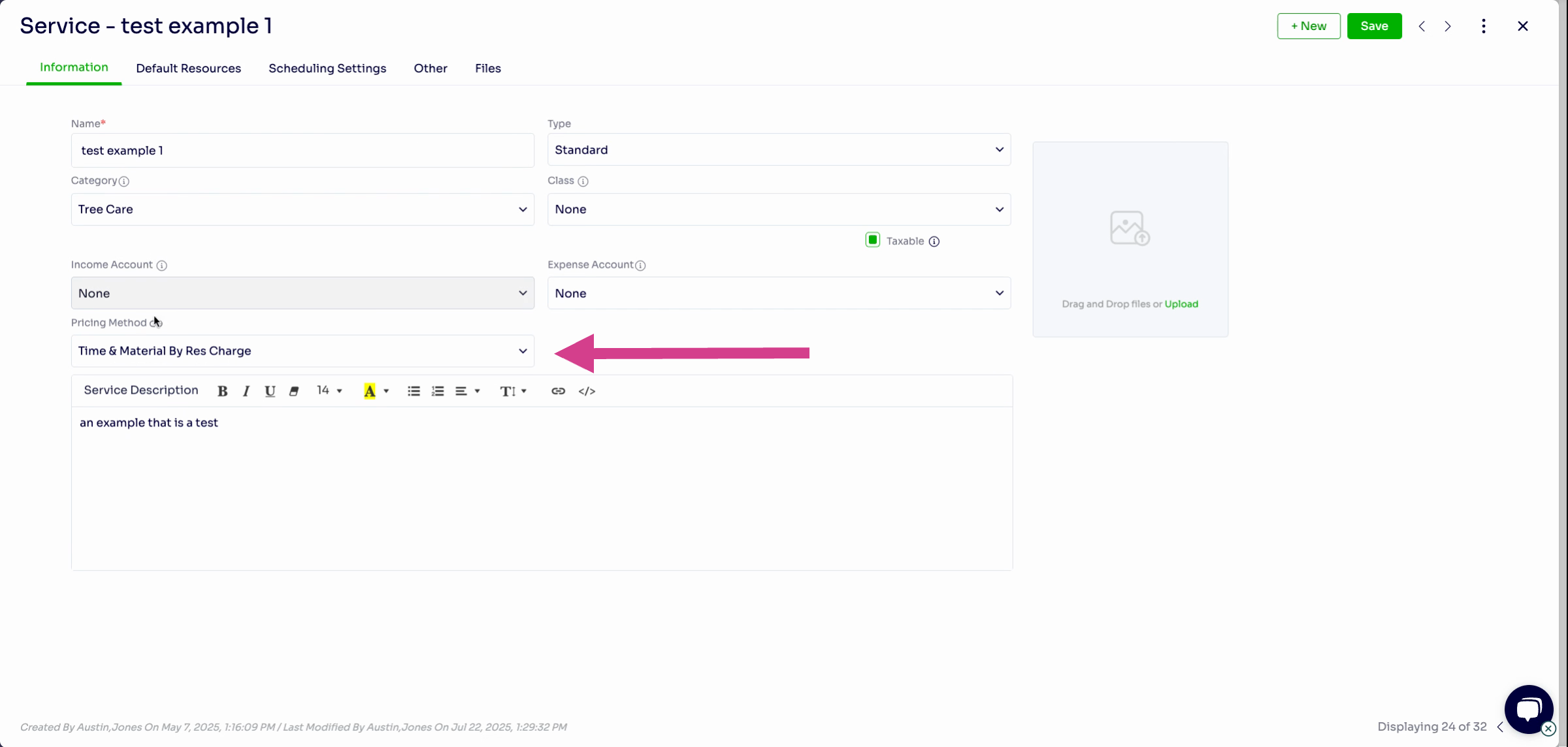
Understanding the Pricing Breakdown
Next, review how Arbor Gold determines the total job cost for your configured service.
Step 3: Click the down arrow to expand and view the price breakdown. The calculation is straightforward: actual (or estimated) hours times the employee charge. Proposals use estimated hours.
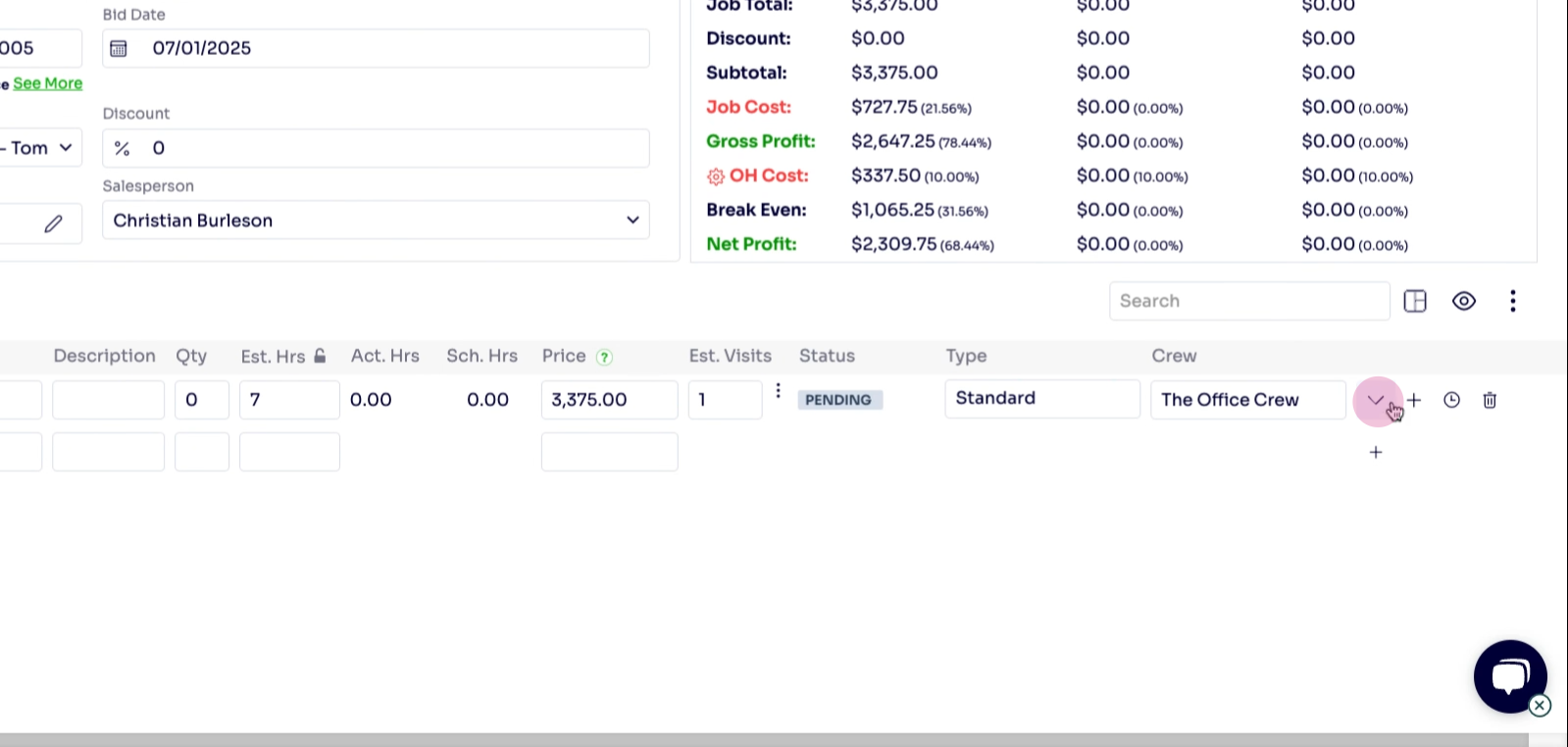
Step 4: Check the employee charge—here, it's $25 per unit. Multiply the estimated hours by this charge for a $175 total.
Step 5: Add equipment usage. Multiply equipment hours (3.5) by the equipment rate ($200 per unit) to get $700.
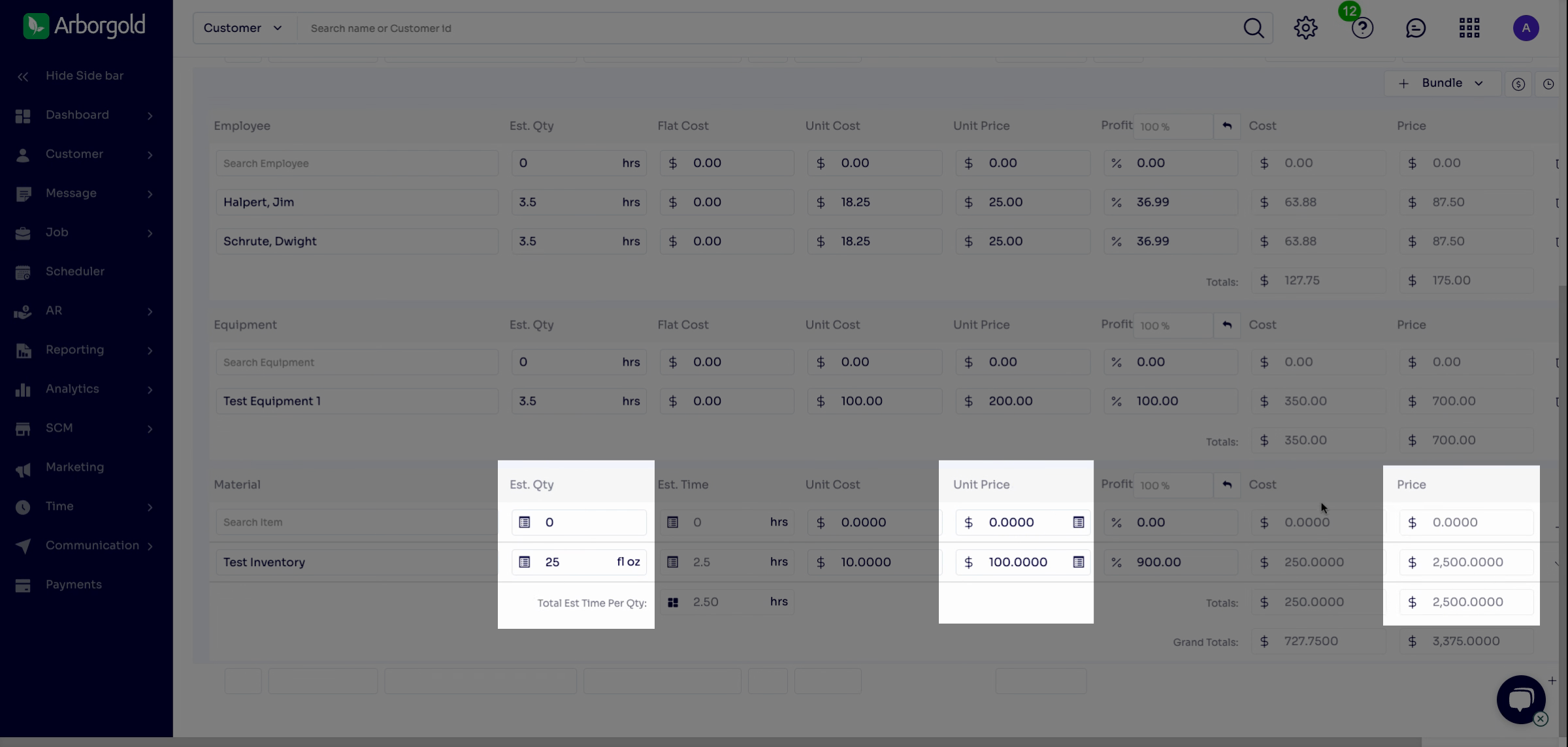
Step 6: Factor in inventory consumption. For 25 fluid ounces charged at $100/unit, total inventory cost is $2,500.
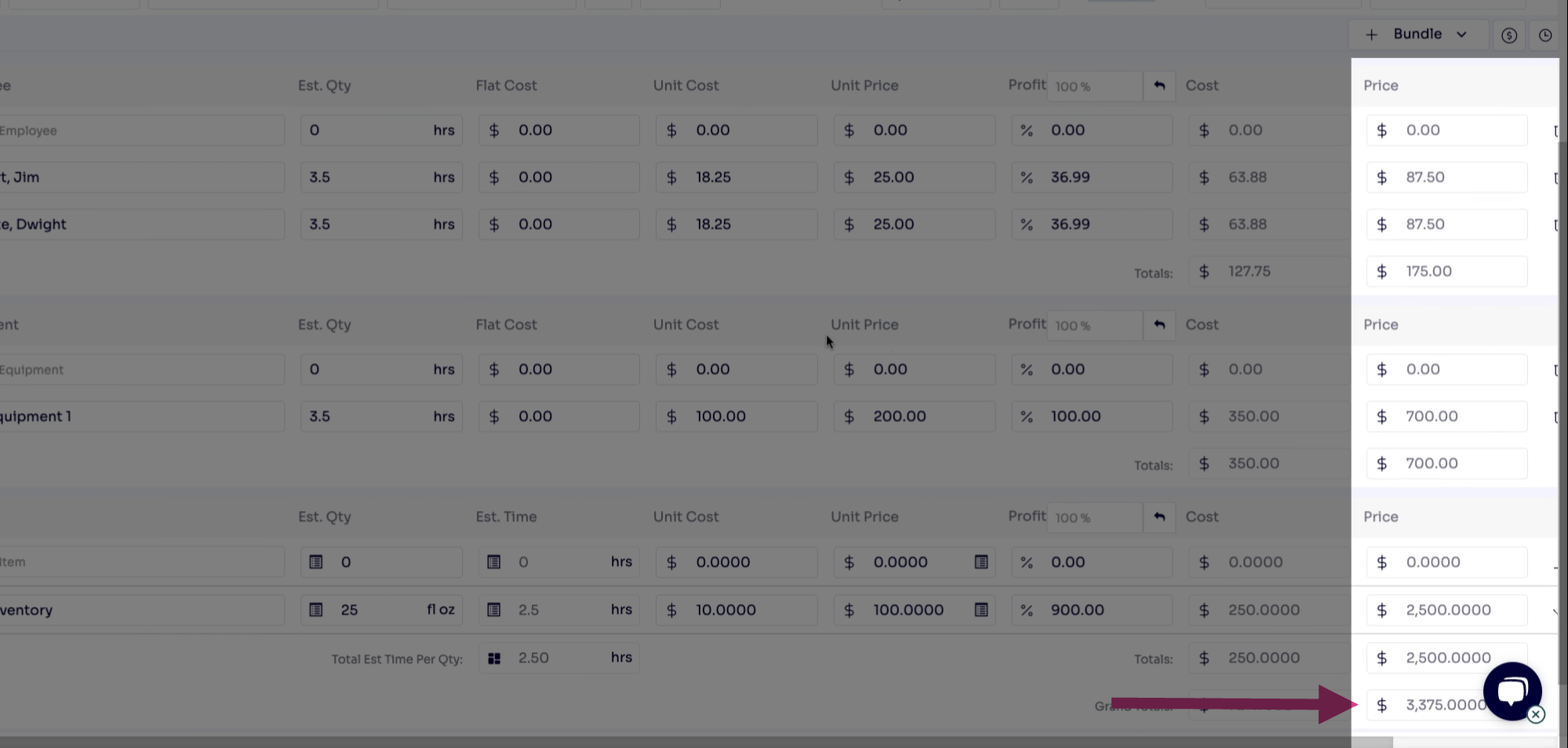
Step 7: Add all three values—labor, equipment, and inventory—for a total job price of $3,375.
Frequently Asked Questions
How does equipment usage affect total cost?
Equipment usage contributes to the total job cost by multiplying the hours (or units) each piece of equipment is used by its set rate. Greater usage or higher rates will increase the final price.
What if employee rates are different for various workers?
If employee rates vary, calculate the average for all of your employees so it doesn't affect your job costing if you have to replace one employee with another employee that is paid a different rate.